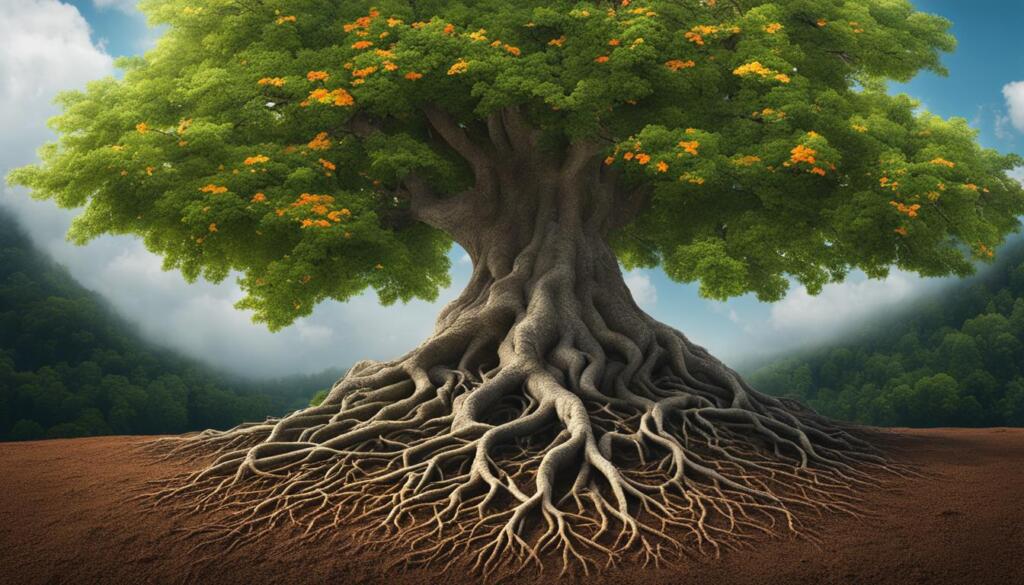Are you looking to optimize your website, increase organic traffic, and improve your search engine ranking? Look no further than Google Search Console. Formerly known as Google Webmaster Tools, Search Console is a powerful free web service provided by Google that allows you to monitor and manage your website’s performance in Google’s search results.
With Search Console, you gain valuable insights and tools that help you understand how your website interacts with Google’s search engine and how it appears in search results. From performance data and index coverage to sitemaps and mobile usability, this tool is a must-have for any SEO professional looking to master technical SEO and enhance the overall health of their website.
Key Takeaways:
- Google Search Console is a free web service provided by Google for monitoring and managing your website’s performance in search results.
- It offers valuable insights and tools, such as performance data, index coverage, and mobile usability, to help you optimize your website.
- Setting up Search Console involves creating a Google Account, verifying ownership of your website, and submitting a sitemap.
- By connecting Search Console with Google Analytics, you can gain even more in-depth insights into your website’s performance.
- Regularly monitoring and optimizing your website using Search Console can lead to higher organic traffic and improved search engine rankings.
Key Features of Google Search Console
Google Search Console offers a range of features that provide valuable insights and support for optimizing your website’s performance in Google search results:
1. Performance Data
Track the performance of your website in terms of clicks, impressions, average position, and click-through rate. Use this data to analyze the effectiveness of your SEO strategies and identify opportunities for improvement.
2. Index Coverage
Get detailed information about how Google is crawling and indexing your website. Identify any issues that may be preventing your pages from being properly indexed, such as crawl errors or blocked resources.
3. Sitemaps
Submit your website’s sitemap to Google, ensuring that all your pages are discovered and indexed. Monitor the status of your sitemap and check for any errors or warnings.
4. Mobile Usability
Check if your website is mobile-friendly and optimized for mobile devices. Identify any usability issues that may be affecting your site’s performance on mobile search results.
5. URL Inspection Tool
Enter a specific URL from your website to see how Google sees it. Get insights into indexing status, crawl issues, and any structured data that Google has detected on the page.
6. Security Issues
Be alerted to any security issues, such as malware or hacked content, that Google has detected on your website. Take immediate action to fix these issues to protect your website and maintain your search engine rankings.
7. Performance Enhancements
Receive recommendations from Google on how to improve your website’s performance and user experience. Optimize your site’s speed, mobile responsiveness, and other key factors that impact search rankings.
8. Rich Results and Structured Data
Learn how to enhance your website’s appearance in search results with rich snippets and structured data. Implement structured data markup to provide more context to search engines and potentially increase your organic click-through rate.
9. Manual Actions
Check for any manual actions imposed by Google on your website. These are penalties for violating Google’s webmaster guidelines and can negatively impact your search rankings. Take the necessary steps to resolve the issues and request a reconsideration if needed.
10. User Management
Manage access to your Search Console account and grant permissions to other team members or stakeholders. Control who can view and modify your website’s data in Search Console.
By utilizing these key features of Google Search Console, you can gain valuable insights into your website’s performance, identify areas for improvement, and optimize your SEO strategies for better search engine rankings and increased organic traffic.
| Feature | Benefits |
|---|---|
| Performance Data | Track website performance metrics and measure the effectiveness of SEO strategies. |
| Index Coverage | Identify indexing issues and ensure all pages are properly indexed. |
| Sitemaps | Submit sitemaps for efficient crawling and indexing of website pages. |
| Mobile Usability | Optimize website for mobile devices and improve mobile search performance. |
| URL Inspection Tool | Gain insights into how Google views specific URLs on your website. |
| Security Issues | Identify and resolve security issues that may impact website rankings. |
| Performance Enhancements | Receive recommendations to enhance website speed and user experience. |
| Rich Results and Structured Data | Increase visibility in search results with enhanced snippets and structured data. |
| Manual Actions | Resolve penalties imposed by Google for violating webmaster guidelines. |
| User Management | Control access to Search Console and manage team collaboration. |
Make the most of these powerful features to unlock the full potential of Google Search Console and elevate your website’s SEO health.

Setting Up Google Search Console
Setting up Google Search Console is a straightforward process that requires a few simple steps:
Create a Google Account
To begin, if you don’t already have one, create a Google Account. This will serve as your login credentials for accessing Google Search Console. Make sure to use an email address that you can easily access and remember.
Create a Property
Once you have a Google Account, log in to Google Search Console and create a new property. A property represents your website or app that you want to track and optimize. Provide the relevant details, such as your website URL, and choose the appropriate property type (e.g., domain, URL prefix).
Verify Ownership
To verify that you own the website or app, Google Search Console requires you to complete a verification process. There are several verification methods available, including HTML file upload, HTML tag, DNS record, and Google Analytics. Select the method that works best for you and follow the instructions provided by Google.
Submit a Sitemap
Once ownership is verified, it’s crucial to submit a sitemap to Google Search Console. A sitemap is a file that lists all the pages on your website, helping search engines understand its structure and content. Generating a sitemap can be done using various online tools or plugins. Once you have the sitemap file ready, submit it to Google Search Console for indexing.
Explore the Dashboard
After completing the verification process and submitting your sitemap, you can explore the Google Search Console dashboard. The dashboard provides an overview of key metrics and insights about your website’s performance in Google search results. Take the time to familiarize yourself with the different sections and reports available, such as performance data, index coverage, and mobile usability.
Set Up Email Notifications
To stay informed about any issues or updates related to your website’s performance, it’s recommended to set up email notifications in Google Search Console. This ensures that you receive timely alerts and can take action promptly to address any potential problems.
Regularly Monitor and Optimize
Lastly, it’s essential to regularly monitor your website’s performance in Google Search Console and optimize accordingly. Use the reports and insights provided to identify areas for improvement, such as pages with low click-through rates or mobile usability issues. Make necessary adjustments to your website’s content, structure, and technical aspects to enhance its visibility and ranking in search results.
By following these steps and utilizing the features offered by Google Search Console, you can effectively monitor, manage, and optimize your website’s performance for better SEO health.
Using Google Search Console Effectively
Google Search Console is a powerful tool that can provide valuable insights and data to help you optimize your website for better search engine visibility. By connecting Google Search Console with Google Analytics, you can unlock even more potential and gain a deeper understanding of your website’s performance.
Connect Google Search Console with Google Analytics: By linking these two tools, you can view your website’s organic search data directly in Google Analytics. This integration allows you to analyze the relationship between your organic search traffic and user behavior on your site, providing you with actionable insights to improve your SEO strategy.
Submit Sitemap: A sitemap is a file that lists all the pages on your website and helps search engines understand its structure. By submitting your sitemap to Google Search Console, you ensure that all your website’s pages are indexed properly, improving your chances of ranking higher in search results.
Performance Reports, Index Coverage Reports, Mobile Usability Reports, and Search Analytics Reports: These reports in Google Search Console provide you with detailed data on how your website is performing in search results. You can analyze key metrics such as impressions, clicks, average position, and click-through rates to identify areas of improvement and track the success of your SEO efforts.
Manual Actions and Enhancements Reports: Google Search Console also alerts you to any manual actions taken against your website, such as penalties for violating Google’s guidelines. Additionally, the Enhancements Reports highlight opportunities to improve your website’s structure and content for better search engine optimization.
By utilizing the various features and reports available in Google Search Console, you can gain valuable insights into your website’s performance, identify areas for improvement, and make data-driven decisions to enhance your SEO strategy. Connecting Google Search Console with Google Analytics, submitting your sitemap, and regularly checking performance and analytics reports will help you optimize your website for better search engine rankings and organic traffic.
| Feature | Description |
|---|---|
| Connect Google Search Console with Google Analytics | Link these two tools to gain a deeper understanding of your website’s performance and user behavior. |
| Submit Sitemap | Ensure all your website’s pages are properly indexed by submitting your sitemap to Google Search Console. |
| Performance Reports | Analyze key metrics such as impressions, clicks, and average position to track the success of your SEO efforts. |
| Index Coverage Reports | Get insights into how Google is indexing your website and identify any issues that may be affecting your search visibility. |
| Mobile Usability Reports | Ensure your website is mobile-friendly and optimized for a seamless user experience on mobile devices. |
| Search Analytics Reports | Explore the keywords driving traffic to your website and identify opportunities for optimizing your content. |
| Manual Actions | Be aware of any penalties or manual actions taken against your website and take necessary steps to resolve them. |
| Enhancements Reports | Discover opportunities to improve your website’s structure, content, and overall SEO health. |
Conclusion
Google Search Console is an essential tool for mastering SEO and improving the health of your website. With its range of features and insights, such as performance data, index coverage, mobile usability, and search analytics, Search Console provides the necessary information to optimize your website’s visibility and performance in Google search results.
Setting up Search Console is a straightforward process that involves creating a Google Account, choosing the property type, verifying ownership, and submitting a sitemap. Once set up, you can explore the dashboard, set up email notifications, and regularly monitor and optimize your website.
By connecting Google Search Console with Google Analytics, you can further enhance your SEO strategy. This integration allows you to analyze performance reports, index coverage reports, mobile usability reports, search analytics reports, and manual actions. You can also take advantage of enhancements reports to identify opportunities for improving your website’s performance.
Don’t miss out on the benefits of Search Console’s mastery for your SEO health. By utilizing its features effectively, you can make informed decisions and take actions to achieve higher organic traffic and search engine rankings. Start leveraging Google Search Console today and unlock the full potential of your website’s SEO.
FAQ
What is Google Search Console?
Google Search Console, formerly known as Google Webmaster Tools, is a free web service provided by Google that allows website owners, webmasters, and SEO professionals to monitor and manage their website’s performance in Google’s search results.
What insights does Google Search Console provide?
Google Search Console provides valuable insights and tools to help you understand how your website interacts with Google’s search engine and how it appears in search results. It offers features such as performance data, index coverage, sitemaps, mobile usability, and more.
How do I set up Google Search Console for my website?
Setting up Google Search Console for your website involves a few simple steps. First, you need a Google Account. Then, you create a property for your website, choose the property type, verify ownership, and submit a sitemap. Once set up, you can explore the dashboard and set up email notifications.
How can I use Google Search Console effectively?
To make the most out of Google Search Console, it is recommended to connect it with Google Analytics, submit a sitemap, and utilize its reports effectively. These reports include performance reports, index coverage reports, mobile usability reports, search analytics reports, and more. By regularly monitoring and optimizing based on these insights, you can enhance your website’s visibility and performance in Google search results.
What are the benefits of using Google Search Console?
Google Search Console is an essential tool for mastering SEO and improving the health of your website. With its range of features and insights, such as performance data, index coverage, mobile usability, and search analytics, Search Console provides the necessary information to optimize your website’s visibility and performance in Google search results.