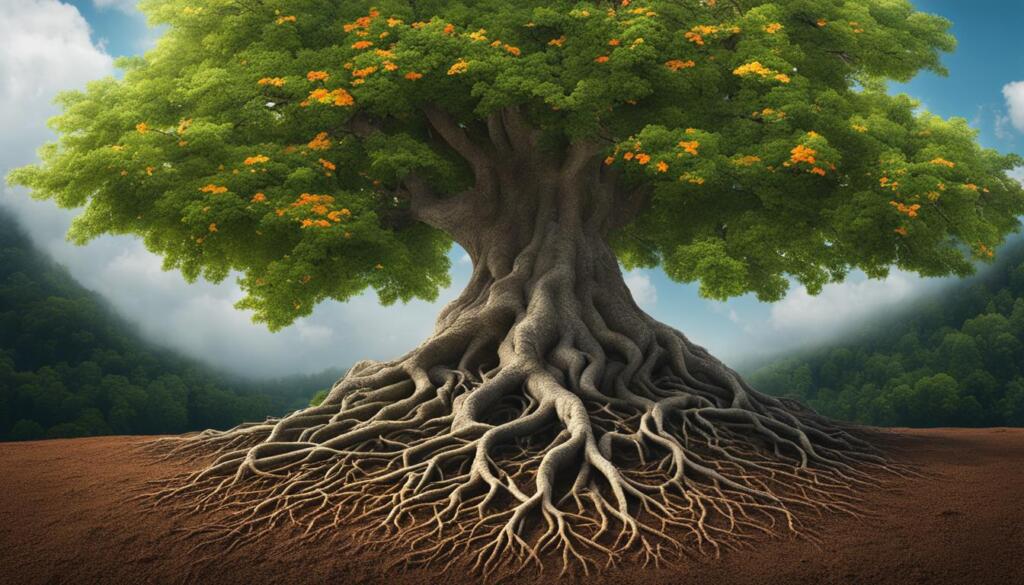Redirects are a crucial aspect of website management and search engine optimization (SEO). They play a vital role in maintaining site functionality and ensuring a seamless user experience. By understanding redirect strategies, best practices, and optimization techniques, website owners can master the art of redirects and enhance their SEO efforts.
Redirects allow visitors to navigate from one webpage to another, preventing them from encountering frustrating 404 error pages. They ensure that users are directed to the correct pages, improving site navigation and overall user satisfaction. With the right redirect strategies in place, website owners can preserve their SEO integrity during content revamps or site migrations.
There are two primary types of redirects: 301 redirects (permanent) and 302 redirects (temporary). While technical knowledge isn’t necessary to manage redirects, there are plugins available, such as the ‘Redirection’ plugin in WordPress, that make the process even easier. Regularly auditing redirects is crucial to identify and address issues like redirect loops, broken redirects, and incorrect redirects that can negatively impact SEO and user experience.
By mastering redirects and implementing redirect best practices, website owners can ensure a smooth and uninterrupted user experience. Redirects serve as an SEO lifesaver, improving site functionality, preserving SEO integrity, and enhancing overall user satisfaction.
Key Takeaways
- Redirects are essential for maintaining site functionality and user satisfaction.
- Understanding redirect strategies and best practices is crucial for SEO success.
- Regularly auditing redirects helps prevent issues like redirect loops and broken redirects.
- 301 and 302 redirects serve different purposes and should be used accordingly.
- Implementing redirects efficiently can preserve SEO integrity during content revamps or site migrations.
The Power of Easy Redirects in Site Migration and URL Changes
During site migration or when making URL changes, easy redirects prove to be a lifesaver. These redirects play a crucial role in ensuring a smooth transition and maintaining SEO integrity. By using 301 redirects, website owners can ensure that indexing and link signals are passed from old URLs to new ones, helping search engines and users find the most up-to-date pages.
When migrating a website or changing URLs, it is essential to audit old URLs and check for correct redirects. This helps in identifying and correcting any errors, such as redirecting to wrong targets, multiple hops, or encountering 404 errors. Tools like the Screaming Frog SEO Spider can be used to efficiently audit redirects in a site migration. This process involves uploading the old URLs, enabling the “always follow redirects” option, starting the crawl, and exporting the “all redirects” report.
Implementing easy redirects not only improves site navigation but also offers several benefits for SEO and user experience. By redirecting visitors to the correct pages, easy redirects provide an uninterrupted user experience, preventing them from encountering 404 error pages. Furthermore, easy redirects help preserve SEO integrity during content revamps or site migrations, ensuring that search engines can properly follow the new URLs and preserve the ranking signals from the old URLs. By mastering redirects and implementing best practices, website owners can ensure that every aspect of their website functions seamlessly, providing visitors with an unparalleled experience.

Table: Common Redirect Issues and How to Address Them
| Issue | Explanation | Solution |
|---|---|---|
| Redirect Loops | When two or more pages redirect to each other in a continuous loop, causing an infinite redirection process. | Identify and fix the incorrect redirect chains or loops in the website’s redirect configuration. |
| Broken Redirects | Redirects that lead to pages that no longer exist or have been moved without a proper redirect update. | Audit and update the broken redirects to point to the correct pages or remove them altogether. |
| Incorrect Redirects | Redirects that lead to the wrong target pages, resulting in a poor user experience and potential loss of SEO value. | Review and verify all redirects to ensure they are correctly pointing to the intended target pages. |
How to Create 301 Redirects in Shopify
Shopify is a popular ecommerce platform used by millions of online stores. Creating 301 redirects in Shopify is essential to ensure that shoppers and search engines can find the most up-to-date pages. In the Shopify administration site, navigate to the “Online Store” section and then “Navigation” to access URL redirects. The “View URL redirects” link allows users to create individual redirects by entering the old and new paths.
Shopify also provides the option to bulk upload redirects using a comma-separated values (CSV) file. This feature is especially useful for larger projects and allows businesses to upload multiple redirects at once. To manage redirects in Shopify, users can search for specific redirects, edit or delete them, and export a list of redirects when needed.
Creating and managing 301 redirects in Shopify is a straightforward process that ensures your website remains accessible and search engine-friendly. By redirecting old URLs to new ones, you can maintain the integrity of your SEO efforts and provide a seamless browsing experience for your customers. Whether you need to redirect a single page or multiple URLs, the Shopify administration site offers convenient tools to help you effortlessly manage your redirects and maintain a smooth user experience.
Redirecting Individual URLs in Shopify
- Log in to your Shopify administration site and navigate to the “Online Store” section.
- Click on “Navigation” and then select “URL Redirects.”
- Click on “View URL redirects” to access the redirect management page.
- Click on the “Add URL redirect” button to create a new redirect.
- Enter the old path (the URL you want to redirect from) and the new path (the URL you want to redirect to).
- Click “Save” to apply the redirect.
Bulk Uploading Redirects in Shopify
If you have a large number of redirects to create, Shopify’s bulk upload feature can save you time and effort. Here’s how to use it:
- Prepare your redirect data in a comma-separated values (CSV) file, with columns for “Old Path” and “New Path.”
- Log in to your Shopify administration site and navigate to the “Online Store” section.
- Click on “Navigation” and then select “URL Redirects.”
- Click on “Import” to access the bulk upload page.
- Click “Choose File” to upload your CSV file.
- Review and map your CSV columns to the appropriate fields.
- Click “Upload” to import your redirects.
By following these steps, you can effectively create and manage 301 redirects in Shopify, ensuring that your website visitors and search engines can access your updated pages without any issues. Implementing redirects in Shopify is a crucial aspect of maintaining a successful online store, as it helps preserve SEO integrity, prevents broken links, and enhances user experience. Take advantage of Shopify’s user-friendly interface and comprehensive redirect management features to streamline the process and optimize your website’s performance.
The Benefits of Easy Redirects for SEO and User Experience
Implementing easy redirects not only improves site navigation but also offers several benefits for SEO and user experience. Easy redirects help maintain SEO integrity during content revamps or site migrations, ensuring that search engines can properly follow the new URLs and preserve the ranking signals from the old URLs. By redirecting visitors to the correct pages, easy redirects provide an uninterrupted user experience, preventing them from landing on 404 error pages. Combining user-friendly navigation with a seamless redirection process shows search engines that website owners value their visitors’ experience and are committed to delivering relevant and engaging content.
Easy redirects are a powerful tool for website owners in managing their SEO strategy. By employing 301 redirects, website owners can ensure that search engines understand that the content has moved permanently to a new URL. This helps maintain the SEO integrity of the site and prevents loss of traffic and rankings. From a user experience perspective, easy redirects ensure that visitors are directed to the right page, even if they are using outdated or incorrect URLs. This creates a seamless and uninterrupted experience, which is essential for retaining visitors and encouraging them to explore further.
Search engines highly value user experience, and easy redirects contribute to providing a positive experience for visitors. When users are redirected to the correct page without encountering errors, they are more likely to trust and engage with the website. This leads to longer visit durations, lower bounce rates, and higher conversions. Additionally, implementing easy redirects allows website owners to make changes to their site structure, update content, or rebrand without sacrificing SEO rankings. By redirecting old URLs to new ones, website owners can seamlessly transition their site while maintaining their visibility in search engine results.
Improving SEO Integrity
Easy redirects play a crucial role in preserving SEO integrity during website updates and changes. When search engines encounter 301 redirects, they understand that the content has permanently moved to a new location. This helps ensure that the new URLs receive the same ranking signals as the old URLs, keeping the website’s SEO intact. Without proper redirection, search engines may treat the new URLs as separate entities, resulting in a loss of rankings and organic traffic. By implementing easy redirects, website owners can confidently make changes to their site without worrying about negative impacts on their SEO performance.

Conclusion
Mastering the art of creating easy redirects is essential for website owners and managers. Redirects serve as an SEO lifesaver by improving site navigation, preserving SEO integrity, and enhancing the overall user experience.
Whether using plugins like the ‘Redirection’ plugin in WordPress or the features provided by platforms like Shopify, website owners can easily manage and optimize redirects. Regularly auditing redirects is important to address any issues such as redirect loops or broken redirects that can negatively impact SEO and user experience.
By mastering redirects and implementing best practices, website owners can ensure that every aspect of their website functions seamlessly, providing visitors with an unparalleled experience. With easy redirects, site navigation becomes effortless, SEO integrity is maintained, and users can enjoy a seamless browsing experience.
FAQ
What are redirects and why are they important for website owners?
Redirects play a crucial role in maintaining site functionality and visitor satisfaction by allowing seamless navigation between webpages and preventing 404 error pages.
What are the two primary types of redirects?
The two primary types of redirects are 301 redirects (permanent) and 302 redirects (temporary).
How can redirects be easily managed without technical knowledge?
Plugins like the ‘Redirection’ plugin in WordPress make it easy for website owners to manage redirects without technical knowledge.
Why is it important to regularly audit redirects?
Regularly auditing redirects helps avoid issues like redirect loops, broken redirects, and incorrect redirects, which can negatively impact SEO and user experience.
What are some common errors to look for when auditing redirects?
When auditing redirects, it’s important to check for errors such as redirecting to wrong targets, multiple hops, or 404 errors.
How can tools like Screaming Frog SEO Spider help in auditing redirects during a site migration?
Tools like Screaming Frog SEO Spider can be used to audit redirects during a site migration by uploading old URLs, ticking the “always follow redirects” box, starting the crawl, and exporting the “all redirects” report.
How can 301 redirects be created in Shopify?
In the Shopify administration site, navigate to the “Online Store” section, then “Navigation,” and access URL redirects. The “View URL redirects” link allows users to create individual redirects by entering the old and new paths. Shopify also provides the option to bulk upload redirects using a comma-separated values (CSV) file.
How can redirects be managed in Shopify?
Users can search for specific redirects, edit or delete them, and export a list of redirects when needed.
What are the benefits of easy redirects for SEO and user experience?
Easy redirects help maintain SEO integrity during content revamps or site migrations and provide an uninterrupted user experience by redirecting visitors to the correct pages.
How do easy redirects demonstrate website owners’ commitment to search engines and visitors?
Easy redirects show search engines that website owners value their visitors’ experience and are dedicated to delivering relevant and engaging content.