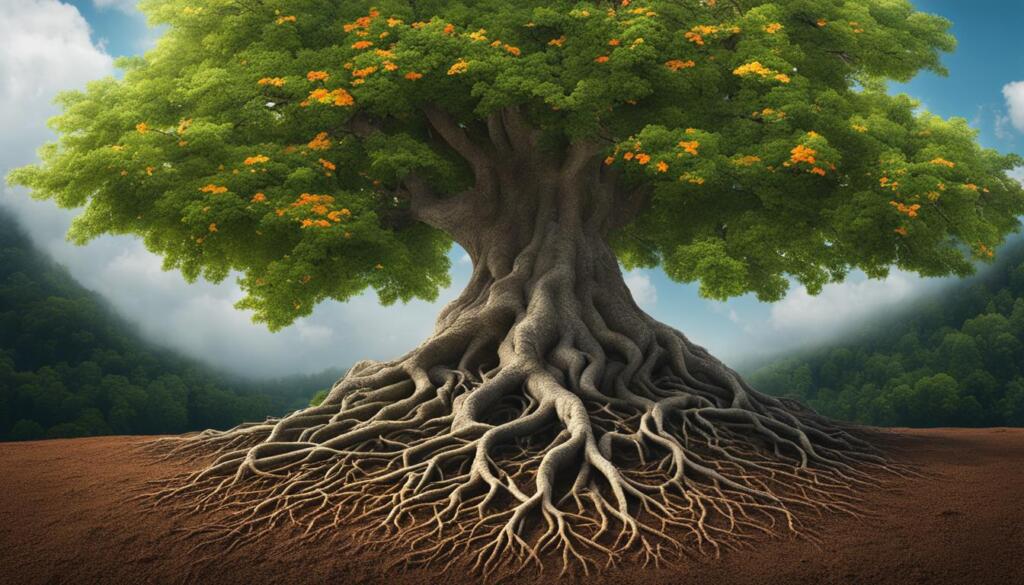When it comes to optimizing your website for search engines, HTML and XML sitemaps are the powerful duo you need in your arsenal. These sitemaps play a crucial role in improving your website’s visibility, enhancing user navigation, and maximizing its SEO potential. With HTML sitemaps designed for humans and XML sitemaps created specifically for search engines, understanding the difference between the two and leveraging their benefits can greatly enhance your website’s performance in search engine rankings.
Key Takeaways:
- Create both HTML and XML sitemaps to improve your website’s SEO.
- HTML sitemaps are designed for human navigation, while XML sitemaps are for search engines.
- HTML sitemaps enhance user experience and help visitors find content easily.
- XML sitemaps facilitate search engine indexing and crawling for better website visibility.
- Regularly update and submit your XML sitemap to search engines for optimal results.
Why Create a Sitemap?
Creating a sitemap is crucial for helping search engines index a website correctly. Just as we use maps to navigate a new city, search engines like Google need a map to understand the pages within a website. A sitemap provides this map, enabling search engines to index and rank the website’s pages more effectively. By creating a sitemap, website owners can improve their website’s SEO by ensuring that all pages are properly indexed and discoverable by search engines.
Without a sitemap, search engines may have difficulty finding and crawling all the pages on a website. This can result in some pages being left out of search engine indexing, leading to decreased visibility and organic traffic for those specific pages. By creating a sitemap, website owners can ensure that all their website pages are accounted for and properly indexed by search engines, increasing the chances of those pages appearing in search engine results.
In addition to aiding search engine optimization, sitemaps also benefit website visitors by providing them with an easy-to-navigate structure. A well-designed sitemap allows users to quickly find the information they are looking for, improving their overall experience on the website. Whether a visitor is a first-time user or a regular visitor, a sitemap can help them navigate through the various pages and sections of the website effortlessly.
| Benefits of Creating a Sitemap |
|---|
| Improves search engine indexing |
| Ensures all pages are discoverable |
| Enhances user experience and navigation |
“A sitemap provides a clear roadmap for search engines, helping them understand the structure and content of a website. By creating a sitemap and submitting it to search engines, website owners can greatly improve their chances of appearing in search engine results, increasing visibility and organic traffic.”
In conclusion, creating a sitemap is essential for both search engine optimization and user experience. It allows search engines to index and rank a website’s pages accurately, ensuring maximum visibility in search engine results. Additionally, it enhances user navigation by providing a clear and organized structure. By taking the time to create a sitemap, website owners can greatly improve their website’s performance and deliver a better experience to their visitors.
Understanding Website Structure
Before creating sitemaps, it is essential to have a clear understanding of the structure of the website. A well-structured website facilitates smooth navigation for users and makes it easier for search engines to crawl and index the site. Here are some key practices to consider:
1. Visual Sitemap
Begin by creating a visual sitemap that outlines the hierarchy and organization of the website’s pages. This will help you visualize how the different sections and pages connect with each other. A visual sitemap can be as simple as a flowchart or a more detailed diagram that showcases the relationships between pages.
2. Navigation Depth
It is recommended to keep the navigation depth of the website to a maximum of three levels. This means that users should be able to reach any page on the website from the homepage within three clicks. Limiting the depth of navigation ensures that users can easily find the information they are looking for and improves the overall user experience.
3. Logical Structure
Create a logical structure for your website by organizing pages into relevant categories and subcategories. This will not only help users navigate the site more efficiently but also assist search engines in understanding the content and relevance of each page. Grouping related content together and using descriptive headings and page titles will contribute to a well-structured website.
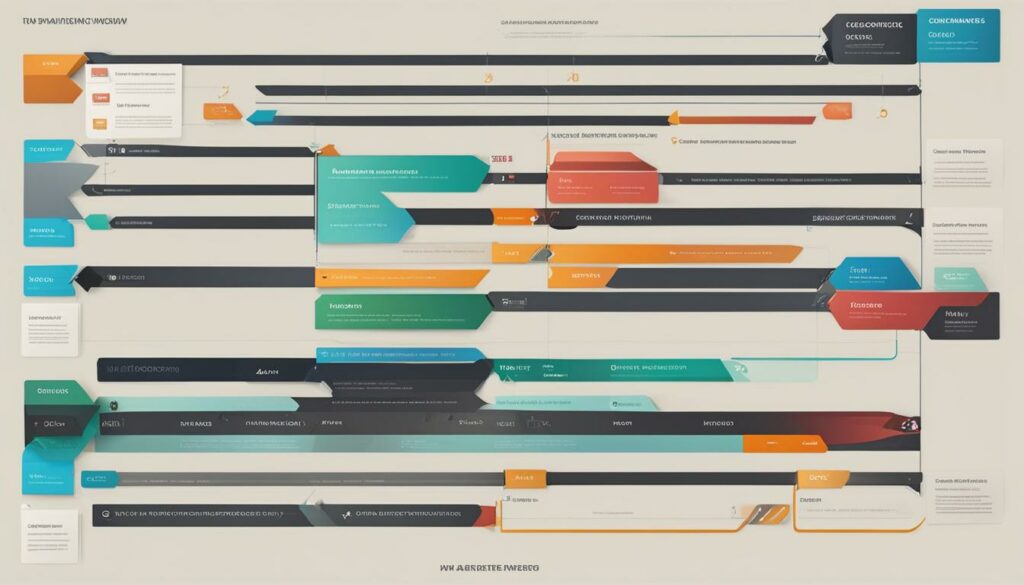
4. User-Friendly URLs
Ensure that your website’s URLs are user-friendly and descriptive. Use keywords related to the content of each page in the URL, which not only helps users understand the page’s topic but also assists search engines in determining the relevance of the page to specific search queries. Avoid using generic or random strings of characters in your URLs.
By understanding the structure of your website and implementing best practices for navigation, you can create a user-friendly experience and optimize your site for search engines. A well-structured website not only improves SEO performance but also enhances the overall usability and satisfaction of your visitors.
HTML Sitemaps for User Navigation
When it comes to improving user navigation and enhancing the overall user experience on a website, HTML sitemaps play a crucial role. These user-friendly sitemaps provide a clear and organized list of all the pages on a website, allowing visitors to quickly find the information they are looking for. By including an HTML sitemap on your website, you can ensure that users can easily navigate through your pages, leading to increased engagement and satisfaction.
An HTML sitemap is particularly useful for websites with complex structures or a large number of pages. It serves as a visual representation of your website’s structure, helping users understand the overall navigation and hierarchy of your content. With an HTML sitemap, users can quickly identify the relevant sections and easily navigate to the specific pages they need.
For example, let’s say you have an e-commerce website selling various categories of products. With an HTML sitemap, users can easily find the specific category they are interested in and navigate directly to the corresponding page. This eliminates the need for users to rely solely on the website’s menu or search function, providing them with an additional pathway to access the content they want.
Benefits of HTML Sitemaps:
- Enhances user navigation and improves user experience
- Provides a clear overview of the website’s pages
- Facilitates quick access to specific content or sections
- Helps search engines understand the structure of your website
| HTML Sitemaps | Benefits |
|---|---|
| Improves user navigation | Allows users to easily find desired content |
| Enhances user experience | Provides a clear overview of website structure |
| Facilitates website exploration | Enables users to discover new content |
| Aids in SEO optimization | Helps search engines understand website hierarchy |
Overall, including an HTML sitemap on your website is a valuable practice for improving user navigation and creating a positive user experience. By providing users with an easy-to-follow overview of your website’s pages, you can enhance their ability to find relevant information and engage with your content. Additionally, HTML sitemaps help search engines understand the structure of your website, further supporting your SEO efforts and improving your website’s visibility in search results.
XML Sitemaps for Search Engine Indexing
When it comes to search engine optimization and ensuring that your website is properly indexed by search engines, XML sitemaps play a crucial role. XML sitemaps provide search engines with a comprehensive list of all the URLs on your website, making it easier for them to discover and crawl your site’s content. By creating an XML sitemap and submitting it to search engines like Google, you can ensure that your site is indexed accurately and efficiently.
One of the main advantages of XML sitemaps is the ability to have better control over how search engines prioritize your pages. By indicating the frequency of page changes and specifying modified dates, you can help search engines understand the importance and relevance of different pages on your website. This can ultimately lead to better rankings and increased visibility in search engine results.
Creating an XML sitemap is relatively straightforward. You can manually create the XML file by adding the URLs of your webpages, or you can use plugins and tools that can generate the XML sitemap automatically. It is important to validate the XML sitemap to ensure its correctness and conformity to standards. Once created, the XML sitemap should be placed in the root folder of your website and submitted to search engines via their webmaster tools.
| Benefits of XML Sitemaps | How to Create an XML Sitemap |
|---|---|
|
|
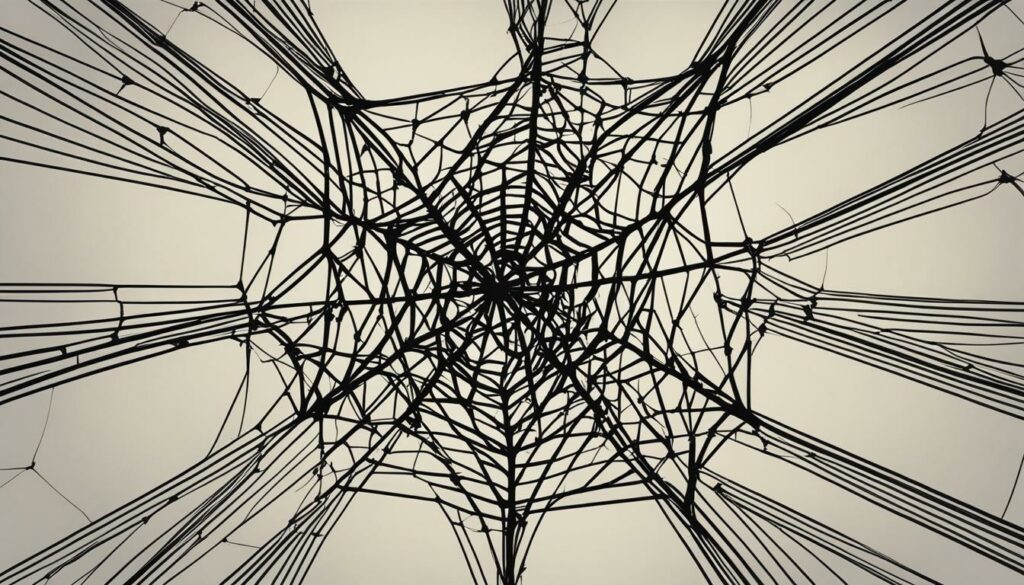
“XML sitemaps play a crucial role in search engine indexing and ranking. They provide search engines with a comprehensive list of all the URLs on a website, making it easier for them to discover and crawl the site’s content.”
Creating an XML Sitemap
Creating an XML sitemap is an essential step in optimizing your website for search engine visibility. By providing search engines with a comprehensive list of URLs on your site, you can ensure that all your important pages get indexed and ranked appropriately. Here are some key steps to follow when creating an XML sitemap:
1. Structure your XML file:
Your XML sitemap should follow a specific structure to ensure that search engines can read and understand it correctly. Use the <urlset> tag to enclose your list of URLs and include the <loc> tag to indicate the location of each URL. You can also include additional tags such as <lastmod> to specify the last modification date of each page. Make sure to validate your XML sitemap using online validation tools to ensure its correctness and adherence to XML standards.
2. Add your URLs:
Manually adding each URL to your XML sitemap can be time-consuming, especially for larger websites. However, there are several tools and plugins available that can help you generate an XML sitemap automatically. These tools typically crawl your website and extract all the necessary URLs to create the sitemap. Make sure to review the generated sitemap to ensure that all the important pages are included.
3. Submit to search engines:
Once you have created your XML sitemap, you need to submit it to search engines like Google. Most search engines provide webmaster tools or search console where you can submit your sitemap. Submitting your sitemap informs search engines about the structure of your site and requests the indexing of your pages. Regularly monitor the indexing status and update your XML sitemap as your website’s content changes to ensure that search engines have the latest information.
Creating an XML sitemap is an essential aspect of SEO best practices. By following these steps, you can ensure that your website is properly indexed and ranked by search engines, improving its visibility and driving organic traffic.
| Benefits of XML Sitemaps | Best Practices |
|---|---|
| 1. Ensures all important pages are indexed by search engines. | 1. Validate your XML sitemap to ensure correctness. |
| 2. Helps search engines understand the structure of your website. | 2. Use the <lastmod> tag to indicate page modification dates. |
| 3. Improves crawling and indexing efficiency. | 3. Regularly update your XML sitemap as your content changes. |
| 4. Allows for better control over page prioritization and frequency of changes. | 4. Submit your XML sitemap to search engines via their webmaster tools. |
Submitting the Sitemap to Search Engines
Once you have created an XML sitemap for your website, the next crucial step is to submit it to search engines like Google. By doing so, you inform search engines about the structure and content of your site, enabling them to index and rank your pages more effectively. The process of submitting the sitemap is straightforward and can be done through the search engine’s webmaster tools or search console.
When submitting the XML sitemap, it is important to ensure that all the URLs within the sitemap are valid and crawlable. Any errors or broken links can prevent search engines from properly indexing your website. Regularly monitor the indexing status and update the XML sitemap whenever there are changes to your website’s content or structure.
Submitting the sitemap to search engines is a vital step in optimizing your website for search engine optimization (SEO). It increases the visibility of your site and improves the chances of your pages being discovered and ranked by search engines. By regularly updating and maintaining your XML sitemap, you can stay on top of your website’s indexing and ensure that your content is reaching its intended audience.
| Benefits of Submitting the Sitemap | How to Submit the Sitemap |
|---|---|
|
|
Conclusion
HTML and XML sitemaps are the dynamic duo of SEO, working together to enhance website visibility and improve user navigation efficiency. HTML sitemaps provide users with a clear overview of the website’s pages, making it easier for them to find the desired content and navigate through the site. XML sitemaps, on the other hand, play a crucial role in search engine indexing and crawling, ensuring that all website pages are discovered and indexed accurately.
By understanding the importance of both HTML and XML sitemaps, website owners can optimize their SEO efforts and maximize the potential of their website. HTML sitemaps improve the user experience by providing a user-friendly navigation system, while XML sitemaps facilitate search engine indexing, making it easier for search engines to crawl and index the website’s content.
Implementing HTML and XML sitemaps as part of a comprehensive SEO strategy is essential for website success in the digital landscape. By creating and submitting sitemaps correctly, website owners can enhance their website’s visibility, improve user experience, and increase the chances of ranking higher in search engine results. HTML and XML sitemaps truly are the SEO dynamic duo that every website owner should utilize.
FAQ
Why are HTML and XML sitemaps important for SEO?
HTML and XML sitemaps help search engines index and understand the structure of a website, improving its visibility and user navigation efficiency.
What is the difference between HTML and XML sitemaps?
HTML sitemaps are designed for humans, providing an easy-to-follow list of the website’s pages, while XML sitemaps are specifically created for search engines, indicating the URLs of the website’s content.
How does a sitemap improve search engine indexing?
A sitemap acts as a map for search engines, enabling them to index and rank the website’s pages more effectively, ensuring that all pages are properly indexed and discoverable.
How should the structure of a website be organized for optimal SEO?
It is recommended to keep the navigation depth of the website to a maximum of three levels, allowing users to reach any page on the website from the homepage within three clicks.
How do HTML sitemaps enhance user navigation?
HTML sitemaps provide a user-friendly list of all the website’s pages, allowing visitors to find specific content or understand the overall navigation of the site quickly.
What role do XML sitemaps play in search engine indexing and ranking?
XML sitemaps provide search engines with a comprehensive list of all the URLs on a website, making it easier for them to discover and crawl the site’s content, improving indexing accuracy and efficiency.
How can I create an XML sitemap for my website?
Creating an XML sitemap involves constructing an XML file that contains a list of all the website’s URLs, following a specific structure with tags such as and to indicate the location of each URL.
How do I submit my XML sitemap to search engines?
You can submit the XML sitemap to search engines like Google through their webmaster tools or search console, informing them about the structure of your site and requesting the indexing of your pages.
How do HTML and XML sitemaps work together for SEO?
HTML sitemaps enhance user navigation, while XML sitemaps facilitate search engine indexing and crawling, improving website visibility and user navigation efficiency.