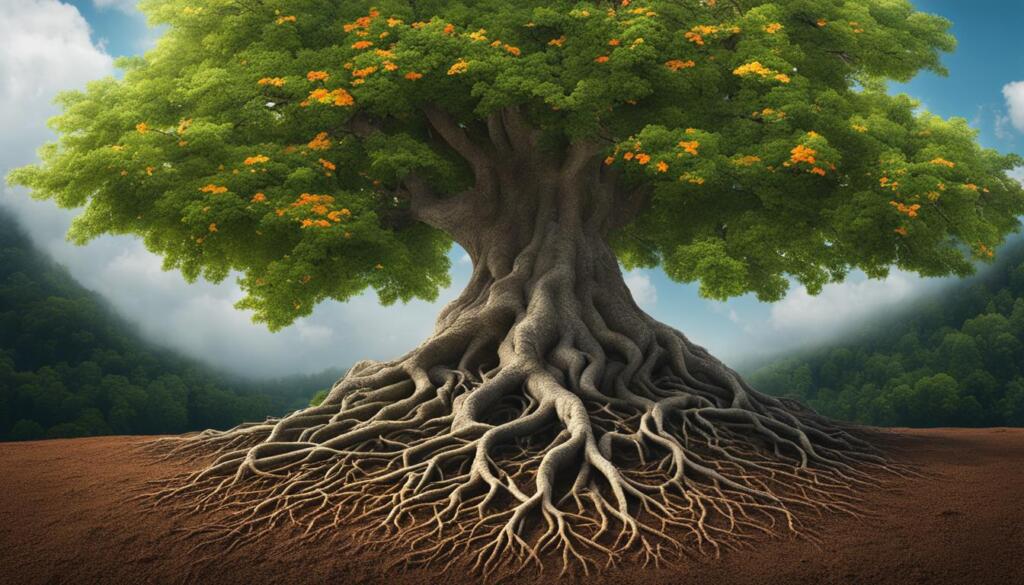Have you found yourself locked out of your TikTok account? We understand the frustration that comes with losing access to your favorite social media platform. That’s why we’re here to help you regain control of your TikTok account quickly and easily.
In this article, we’ll provide step-by-step instructions and valuable tips on how to unlock your TikTok account. Whether you’ve encountered a violation of community guidelines, repeated copyright claims, or suspected account hacking, we’ve got you covered. By following our guidance, you’ll be back to creating and sharing your TikTok content in no time!
Unlocking your TikTok account doesn’t have to be a daunting task. Let’s dive into the process and get you back on track.
Key Takeaways:
- Losing access to your TikTok account can be frustrating, but there are steps you can take to unlock it.
- Understanding the reasons behind TikTok account locking will help you prevent future lockouts.
- Proactive measures such as creating a strong password and enabling two-factor authentication can protect your TikTok account.
- Unlocking your TikTok account involves contacting the TikTok support team, resetting credentials, or utilizing email confirmation.
- Forgot your TikTok password? Don’t worry; we’ll guide you through the process of resetting it.
Understanding TikTok Account Locking Issues
When it comes to TikTok, account locking can be a frustrating experience. Being locked out of your account means losing access to your followers, content, and engagement. To prevent this from happening, it’s crucial to understand the common reasons why TikTok accounts get locked.
One primary reason for account locking is the violation of community guidelines. TikTok has strict rules in place to maintain a safe and positive environment for its users. Violating these guidelines by posting inappropriate or offensive content can lead to account lock-outs.
Another issue that can result in account locking is repeated copyright claims. Sharing content without proper authorization or infringing on someone else’s copyright can trigger TikTok’s security measures and potentially lead to your account being locked.
Suspected account hacking is also a reason for TikTok accounts getting locked. If there are signs of unauthorized access or suspicious activity on your account, TikTok may temporarily lock it to ensure the safety and security of your personal information.
By understanding these common issues that can cause account locking, you can take proactive steps to prevent it. We’ll discuss effective strategies and best practices for protecting your TikTok account in the following sections, so you can enjoy the platform without the fear of being locked out.
Why TikTok Accounts Get Locked
There are several reasons why TikTok accounts may become locked, ranging from violations of community guidelines to copyright claims and suspected hacking. Understanding these factors is crucial for TikTok users to maintain account security and avoid lock-outs.
Violations of Community Guidelines
TikTok has a set of community guidelines that users must adhere to, ensuring a safe and positive environment for everyone. Violating these guidelines, such as posting offensive content, engaging in harassment, or promoting hate speech, can result in account locking. TikTok takes these violations seriously and enforces consequences to protect its user community.
Repeated Copyright Claims
Another reason for TikTok account locking is the infringement of copyright laws. Posting content that violates copyright regulations, such as using copyrighted music without proper licensing or permission, can lead to repeated copyright claims against an account. When multiple claims are made against an account for copyright violations, TikTok may lock it as a protective measure.
Suspected Account Hacking
TikTok places a strong emphasis on user security and takes proactive steps to address potential account hacking. If there is a suspicion of unauthorized access, unusual account activity, or compromised credentials, TikTok might lock an account temporarily to protect the user’s personal information and prevent further unauthorized actions.
Being aware of these reasons for account locking is essential for TikTok users to avoid any interruption in their account access. Adhering to community guidelines, respecting copyright laws, and maintaining strong account security measures can help prevent the inconvenience of a locked TikTok account.
Protecting Your TikTok Account Before Lock-Outs
In order to ensure the security of your TikTok account and prevent any unwanted lock-outs, it is essential to take proactive measures. By following these simple steps, you can safeguard your account and enjoy a worry-free TikTok experience.
Create a Strong Password: One of the first lines of defense for your TikTok account is a strong and unique password. Include a combination of uppercase and lowercase letters, numbers, and special characters to make it harder for hackers to crack.
Enable Two-Factor Authentication: Two-factor authentication adds an extra layer of security to your account. By linking your TikTok account to your phone number or email address, you will receive a unique verification code whenever you log in from a new device.
Beware of Potential Phishing Attempts: Be cautious of any messages, emails, or links that seem suspicious. Hackers may try to trick you into revealing your login information through fake TikTok login pages or phishing emails. Always verify the source before entering your credentials.
Stay Updated on Security Measures: Regularly check for any updates or security features introduced by TikTok. They often release new features to enhance account security. Stay informed and take advantage of any additional protection they offer.
| Tips for Protecting Your TikTok Account |
|---|
| Create a strong and unique password |
| Enable two-factor authentication |
| Be cautious of potential phishing attempts |
| Stay updated on security measures |
How to Unlock TikTok Account: Step-by-Step Guide
Unlocking a TikTok account can be a frustrating experience, but with the right steps, you’ll be back to creating and sharing your favorite videos in no time. This comprehensive guide will walk you through the process of unlocking your TikTok account, ensuring a smooth and hassle-free experience.
Contacting TikTok Support Team
If you’re unable to access your TikTok account and have exhausted all other options, reaching out to the TikTok support team is your best bet. They have a dedicated team of experts who can help resolve account lockouts and provide support for account recovery.
To contact the TikTok support team:
- Open the TikTok app and go to your profile page.
- Tap on the three dots in the top right corner to access the settings.
- Select “Report a problem” or “Get help with account-related issues.”
- Follow the prompts to submit a support ticket detailing your issue and provide any necessary information they request.
Be sure to provide as much relevant information as possible to help the support team assist you effectively.
Reset TikTok Account Credentials
If you’re unable to contact the TikTok support team or prefer resolving the issue independently, you can try resetting your TikTok account credentials. This method can help regain access to your account without the need for external assistance.
To reset your TikTok account credentials:
- Open the TikTok app and go to the login screen.
- Tap on “Login” and then select “Forgot password?”
- Follow the prompts to reset your password.
Make sure to choose a strong, unique password to protect your account from any future unauthorized access.
Unlock TikTok Account Without Phone Number
If you no longer have access to the phone number associated with your TikTok account, don’t worry. You can still unlock your account using alternative means.
To unlock your TikTok account without a phone number:
- Open the TikTok app and go to the login screen.
- Tap on “Login” and then select “Use email instead.”
- Follow the prompts to enter your email address and complete the verification process.
By utilizing email confirmation, you can regain access to your locked TikTok account even without a phone number.
Utilizing Email Confirmation for Unlocking Process
Another method to unlock your TikTok account is by utilizing email confirmation. This process is particularly helpful if you’ve received an email from TikTok regarding your account lockout or if you’ve initiated the account recovery process through email.
To unlock your TikTok account utilizing email confirmation:
- Open the TikTok app and go to the login screen.
- Tap on “Login” and then select “Use email instead.”
- Enter the email address associated with your TikTok account.
- Check your email inbox for a verification code.
- Enter the verification code on the TikTok login screen.
Following these steps will help validate your account ownership and unlock your TikTok account.

TikTok Account Unlocking Methods – Comparison
| Method | Process | Pros | Cons |
|---|---|---|---|
| Contacting TikTok Support Team | Submit a support ticket detailing the issue and provide necessary information. | – Dedicated support team – Expert assistance – Personalized guidance |
– Longer response times – Dependent on TikTok’s availability |
| Reset TikTok Account Credentials | Reset your password on the TikTok app. | – Immediate action – Independent solution – Regain control over your account |
– Requires access to your email or phone number – Relies on your ability to remember password and email address |
| Unlock TikTok Account Without Phone Number | Login using your email address instead of a phone number. | – No need for a phone number – Alternative method for account recovery |
– Requires access to your email address – Limited to accounts associated with an email |
| Utilizing Email Confirmation for Unlocking Process | Enter the verification code received via email. | – Account verification through email – Independent method for unlock |
– Relies on access to your email inbox – Limited to accounts associated with an email |
Consider the table above as a comparison guide to help you choose the most suitable unlocking method for your TikTok account.
Forgot TikTok Password: Resetting Your Access
Forgetting your TikTok password can be frustrating, but don’t worry, regaining access to your account is a straightforward process. Follow these simple steps to reset your TikTok password and get back to creating and sharing videos.
- First, visit the TikTok account recovery page by clicking here or referring to the official TikTok website.
- On the account recovery page, you will be prompted to enter the email address or phone number associated with your TikTok account. Provide the required information accurately.
- Check your email inbox or your phone messages for a verification code sent by TikTok. Enter the verification code in the provided field.
- Once you have successfully verified your identity, you will be redirected to the password reset page. Choose a new, strong password that you can remember easily. Aim for a combination of letters, numbers, and symbols to enhance security.
- Confirm your new password, and click on the “Reset Password” or similar button to update your TikTok account password.
It’s crucial to create a strong and memorable password to protect your TikTok account from unauthorized access. Avoid using common passwords or personal information that can be easily guessed. Instead, consider using a combination of random words or phrases that are meaningful to you but difficult for others to guess. Additionally, we recommend updating your password regularly and enabling two-factor authentication for an added layer of security.
If you require further assistance or encounter any issues during the password reset process, you can consult this comprehensive guide that provides additional tips and troubleshooting steps.
Engaging Directly with TikTok Support Team for Help
If you’ve exhausted all the previous methods and still haven’t unlocked your TikTok account, it’s time to reach out to the TikTok Support Team for further assistance. By engaging directly with the support team, you can get personalized guidance and expedite the resolution process.
To submit a support ticket, visit the official TikTok support website and navigate to the appropriate section for account-related issues. Fill out the support ticket form, providing detailed information about your locked account and the steps you’ve already taken to try and unlock it. Be sure to include your username, email address, and any relevant screenshots or evidence that can help the support team understand your situation.
While submitting a support ticket is an important first step, it’s also crucial to follow up with the TikTok Support Team to ensure your request doesn’t get lost in the queue. Utilize the contact information provided on the support website, such as email addresses or phone numbers, to follow up and inquire about the progress of your ticket. This proactive approach can help you stay informed and potentially expedite the resolution of your account unlock request.
When contacting TikTok support, it’s essential to have all the necessary account information readily available. This information may include your username, email address, phone number associated with the account, and any other relevant details that can help the support team verify your identity and assist you more efficiently. By providing accurate and comprehensive account information, you can streamline the support process and increase your chances of a successful account unlock.
Remember, engaging directly with the TikTok Support Team is a proactive approach to resolving your locked account issue. By submitting a support ticket, following up, and providing the necessary account information, you are taking steps towards regaining access to your TikTok account and getting back to creating and sharing content with your followers.

If you’re interested in learning more about recent developments related to TikTok, you can check out these articles: TechCrunch and Wired.
Reacting to a Disabled TikTok Account: Next Steps
If your TikTok account has been disabled, it’s important to take immediate action to rectify the situation. This section will guide you through the necessary steps to evaluate the cause of the disablement, formulate an appeal to TikTok, and understand the review process that follows.
Evaluating the Cause of the Disablement
When faced with a disabled TikTok account, it’s crucial to determine the underlying cause. Evaluate your recent activities on the platform, including posts, comments, and interactions, to identify any potential violations of TikTok’s terms of service or community guidelines. This assessment will help you understand the reason for the disablement and provide insights into the necessary steps to resolve the issue.
Formulating an Appeal to TikTok
Once you have identified the cause of the disablement, you can begin formulating an appeal to TikTok. Construct a clear and concise message outlining your understanding of the violation, expressing your commitment to adhere to TikTok’s guidelines in the future, and explaining any extenuating circumstances that may have contributed to the disablement. Be sincere in your appeal, and provide any supporting evidence, if applicable, to strengthen your case.
Understanding TikTok’s Review Process
After submitting your appeal, it’s important to familiarize yourself with TikTok’s review process. TikTok’s team will review your appeal and assess the validity of your claims. The review process may take some time, as the platform handles a large volume of appeals. During this period, it’s crucial to be patient and refrain from violating any further guidelines to avoid extending the disablement. Stay proactive by regularly checking for updates on your appeal status and following any instructions provided by TikTok.
Remember, navigating the process of a disabled TikTok account can be challenging, but by carefully evaluating the cause, formulating a compelling appeal, and understanding the review process, you increase your chances of resolving the issue successfully.
If you’d like to read more about other TikTok-related topics such as the recent TikTok ban and creator reactions, visit NPR. Additionally, you can find information on TikTok’s community and disability pride month on Verywell Health.
TikTok Account Security: Safeguarding for the Future
Ensuring the security of your TikTok account is crucial to prevent future lock-outs or disablement. By implementing a few simple measures, you can protect your TikTok account and enjoy a safe online experience.
One of the first steps in enhancing your TikTok account security is to regularly update your password. Choose a strong, unique password that consists of a combination of letters (uppercase and lowercase), numbers, and symbols. Avoid using common passwords or personal information that can be easily guessed.
It is also important to be cautious of suspicious links or messages that you may receive on TikTok. Avoid clicking on links from unknown sources or messages that seem suspicious, as they may be phishing attempts to gain unauthorized access to your account. Delete any suspicious messages and report them to TikTok.
Staying informed about TikTok’s policies and security features is essential for maintaining the security of your account. Familiarize yourself with the platform’s community guidelines and ensure that you adhere to them. This will help you avoid any violations that can lead to account locking or disablement.
“Regularly updating your password and being cautious of suspicious links or messages can go a long way in safeguarding your TikTok account.”
Additionally, take advantage of TikTok’s security features, such as enabling two-factor authentication. Two-factor authentication adds an extra layer of security to your account by requiring a verification code in addition to your password when logging in. This helps protect your account even if your password is compromised.
By following these best practices and remaining vigilant, you can protect your TikTok account from potential security threats and ensure a safe and enjoyable TikTok experience.
Conclusion
Following these step-by-step instructions and tips, you can quickly and easily unlock your TikTok account and regain access to all the fun and creative content you enjoy. Remember the importance of maintaining account security and taking proactive measures to prevent future lock-outs or disablement.
If you find yourself locked out of your TikTok account, don’t panic. Take the time to understand the cause and follow the appropriate steps to resolve the issue. Utilize the TikTok support team for assistance, whether it’s submitting a support ticket or providing necessary account information.
Protecting your TikTok account is crucial, so be sure to create a strong password, enable two-factor authentication, and stay vigilant against potential phishing attempts. By being proactive and aware, you can safeguard your account and keep it secure.
Unlocking your TikTok account shouldn’t be a daunting process. With the right knowledge and resources, you can overcome any obstacles and regain control of your account. Stay informed, stay engaged, and enjoy all that TikTok has to offer!
FAQ
How do I unlock my TikTok account?
To unlock your TikTok account, there are a few steps you can take:
What should I do if I forgot my TikTok password?
If you have forgotten your TikTok password, you can easily reset it by following these steps:
Can I unlock my TikTok account without a phone number?
Yes, you can unlock your TikTok account even if you don’t have access to your registered phone number. Follow these steps:
How can I contact the TikTok support team for help?
If you need assistance with unlocking your TikTok account, you can reach out to the TikTok support team by submitting a support ticket. Follow these steps:
How can I protect my TikTok account to avoid lock-outs in the future?
To protect your TikTok account and prevent lock-outs, consider implementing these security measures: