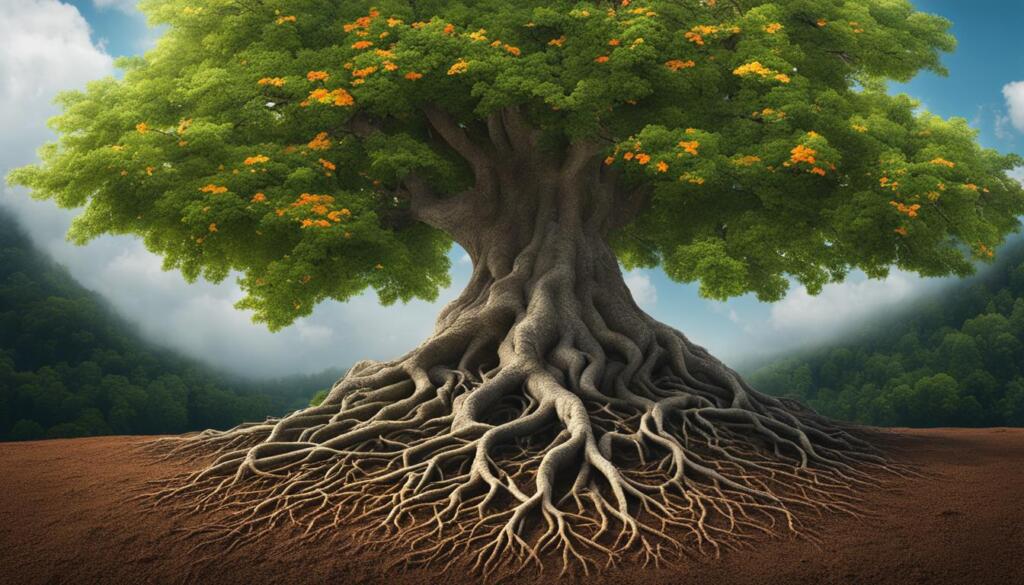Instagram has become a popular platform for sharing moments with friends and followers through Stories. But have you ever wondered who has taken a screenshot of your engaging content? In this section, we will explore various methods to help you catch who screenshotted your Instagram story. From understanding Instagram’s privacy features to utilizing story view analytics, we will provide you with the tools and knowledge needed to uncover the identity of those who have taken a screenshot of your Stories.
So, if you’re curious about how to see who screenshotted your Instagram story, or if there is any notification system in place for such activities, keep reading. We’ll dive into the details and dispel any myths surrounding this topic, so you can gain a better understanding of how to protect and monitor your content on Instagram.
Key Takeaways:
- Understanding Instagram’s privacy features is crucial for monitoring your story’s screenshot activity.
- Instagram does not provide a direct notification when someone takes a screenshot of your story.
- Story view analytics can help you track engagement and potentially identify screenshot activity.
- Exploring third-party tools and apps can supplement Instagram’s native analytics.
- Protecting your content on Instagram requires a combination of strategies, including watermarking and respecting resharing rules.
Understanding Instagram’s Privacy Features
When it comes to privacy, Instagram has implemented various features and settings to protect its users’ information. In this section, we will explore Instagram’s approach to user privacy, the changes that have occurred in story privacy settings over time, and the current state of Instagram privacy tools.
Instagram’s Approach to User Privacy
Instagram takes user privacy seriously and continually works to enhance its privacy features. With the aim of providing a safe and secure environment for users to share their stories, Instagram has implemented privacy settings that allow users to control who can view their content.
By default, Instagram offers three privacy options for story sharing: public, followers-only, and close friends. The public setting allows anyone to view a user’s story, while the followers-only setting restricts story visibility to approved followers. The close friends setting enables users to share stories exclusively with a custom list of close friends.
Changes to Story Privacy Settings Over Time
Over time, Instagram has made changes to its story privacy settings to empower users with more control over their content. In response to user feedback and evolving privacy concerns, Instagram has introduced features like story archiving, which allows users to save their stories privately in an archive.
In addition, Instagram has expanded its privacy settings to include options such as hiding story replies, limiting story sharing, and removing followers. These additions provide users with greater control over who can interact with their stories and ensure a more personalized and secure experience.
The Current State of Instagram Privacy Tools
Instagram understands the importance of privacy tools in maintaining a safe platform for its users. The company continues to develop and enhance its privacy tools to address emerging privacy concerns.
One of the significant privacy tools introduced by Instagram is the ability to control who can mention and tag users in stories. By allowing users to customize their tagging settings, Instagram ensures that individuals can maintain their desired level of privacy and prevent themselves from being tagged in unwanted or unexpected content.
Furthermore, Instagram provides users with the option to restrict or block accounts that they believe may pose a privacy risk. This feature empowers individuals to take proactive measures to protect their privacy and maintain a positive experience on the platform.
In conclusion, Instagram has developed an array of privacy features and tools to safeguard user information and maintain user control over their content. By understanding Instagram’s approach to user privacy, staying informed about changes in story privacy settings, and utilizing the available privacy tools, users can confidently navigate the platform while protecting their privacy and enjoying their Instagram experience.
Can You Really Tell If Someone Screenshotted Your Story?
In this section, we will debunk the myths surrounding Instagram’s screenshot notification system and provide insights into what Instagram actually tells you. We’ll also discuss the limitations of Instagram’s notification system and the feedback received from the community.
Myths vs. Reality: What Instagram Really Tells You
Instagram’s screenshot notifications have been the subject of various myths and speculations. Many users believe that Instagram notifies them every time someone takes a screenshot of their story. However, the reality is quite different.
Contrary to popular belief, Instagram does not notify users when someone screenshots their story. While the user who screenshotted the story might receive a warning that their screenshot will be sent to the original poster, Instagram does not provide any official notification to the story’s creator.
It’s important to dispel these myths and understand the actual behaviors of Instagram’s notification system to avoid confusion and unnecessary worry.
Announced Features and Community Feedback
Over the years, Instagram has made several announcements regarding screenshot notifications but has yet to implement them. Some users anxiously anticipate these features, hoping for a way to determine who screenshotted their stories.
The lack of official announcement or release of screenshot notifications raises questions as to whether Instagram will ever introduce such a feature. Community feedback on this topic has been mixed, with some users expressing a desire for increased privacy while others argue for the importance of transparency.
The Limitations of Instagram’s Notification System
While Instagram does not currently provide screenshot notifications, it’s essential to note that the platform’s notification system has inherent limitations. These limitations include:
- No explicit notification to the original poster when someone takes a screenshot of their story.
- Users can capture screenshots without any external alerts.
- Insufficient details on who specifically accessed the story or took a screenshot.
- Privacy concerns related to monitoring and tracking user activities.
| Limitations of Instagram’s Notification System |
|---|
| No explicit screenshot notifications to the original poster |
| Users can screenshot without alerts |
| Lack of specific details on screenshot activities |
| Privacy concerns in monitoring user actions |
Despite these limitations, Instagram continues to evolve its features and privacy settings to strike a balance between user privacy and platform functionality.
How to See Who Screenshotted Your Instagram Story
Curious to know who’s been taking screenshots of your Instagram stories? In this section, we’ll walk you through various methods and techniques to help you identify the users who have snapped a screenshot of your story.
One of the simplest ways to see who screenshotted your Instagram story is to take advantage of the built-in story view analytics feature provided by Instagram. This feature allows you to access valuable data about your story viewers, including any screenshots taken. To view this information, follow these steps:
- Open your Instagram profile.
- Tap on your profile picture or the “+” symbol at the top left corner of the screen to create a new story.
- Take a photo or video, or choose one from your gallery, to create your story.
- Once you’ve posted your story, swipe up on the screen.
- At the bottom of the screen, you’ll find a list of people who have viewed your story. Look for a camera icon next to their names, which indicates that they have taken a screenshot.
By following these steps, you can easily identify the users who have taken screenshots of your Instagram stories. Keep in mind that this method only shows the usernames of those who have screenshotted your story; it doesn’t provide any notification or alert to the user.
If you’re looking for more comprehensive insights and tracking options, you may want to consider using third-party tools. These tools offer additional features and analytics to help you monitor and analyze your story viewers in more detail. Some popular third-party tools include XYZ Analytics, ABC Insights, and DEF Tracker. These tools provide a range of data, such as the number of screenshots taken, engagement metrics, and audience demographics.
Pro Tip: When using third-party tools, make sure to research and choose reliable options. Be cautious of apps or websites that require your Instagram login details, as they may pose a security risk. Always prioritize your account’s safety and privacy.
With the right tools and methods, you can gain valuable insights into who’s been taking screenshots of your Instagram stories. Whether you stick with Instagram’s built-in analytics or explore the options provided by third-party tools, monitoring your story viewers can help you better understand your audience and tailor your content to their preferences.
Navigating Instagram Story View Analytics
In order to make the most of your Instagram story views, it’s essential to understand the analytics behind them. Instagram Insights is a powerful toolkit that provides valuable data for analyzing your story performance. By utilizing this tool, you can gain insights into your audience, engagement, and overall reach.
Instagram Insights: Your Toolkit for Story Analytics
Instagram Insights provides a comprehensive overview of your story analytics, allowing you to track key metrics such as impressions, reach, exits, and replies. This valuable data helps you understand the effectiveness of your content and discover trends that can inform your future storytelling strategy.
With Instagram Insights, you can:
- Monitor the reach and impressions of your stories to gauge their overall impact.
- Identify the demographics of your story viewers, including their age, gender, and location.
- Evaluate the engagement rate of your stories and identify which content resonates most with your audience.
- Analyze the retention rate and taps-forward rate to gain insights into the engagement levels and interest in your stories.
By harnessing the power of Instagram Insights, you can make data-driven decisions to optimize your Instagram storytelling strategies and enhance your overall brand presence on the platform.
Reading Between the Lines: Understanding the Analytics
Interpreting the data provided by Instagram Insights requires a deeper understanding of the analytics metrics. Knowing what each metric represents and how it relates to your storytelling goals is crucial to deriving meaningful insights.
Impressions: The total number of times your story was viewed.
Reach: The unique number of accounts that viewed your story.
Exits: The number of times someone swiped out of your story.
Replies: The number of direct messages or responses received on your story.
By analyzing these metrics in relation to your specific goals, you can identify patterns, detect areas for improvement, and refine your storytelling approach.
Using Third-Party Tools to Supplement Instagram Data
While Instagram Insights provides valuable analytics, many content creators and businesses find it advantageous to supplement their data analysis with third-party tools. These tools offer additional features and functionality that can enhance your understanding of story analytics and provide deeper insights.
Some popular third-party tools for Instagram data analysis include:
| Tool | Description |
|---|---|
| Iconosquare | An all-in-one analytics and management platform that offers in-depth Instagram insights for stories and other content. |
| Hootsuite | A comprehensive social media management platform that provides analytics and scheduling for multiple platforms, including Instagram. |
| Socialbakers | An AI-powered marketing suite that offers advanced Instagram analytics and competitive benchmarking. |
By leveraging these third-party tools, you can access additional insights, track your performance across different social media platforms, and gain a more comprehensive understanding of your Instagram story view analytics.
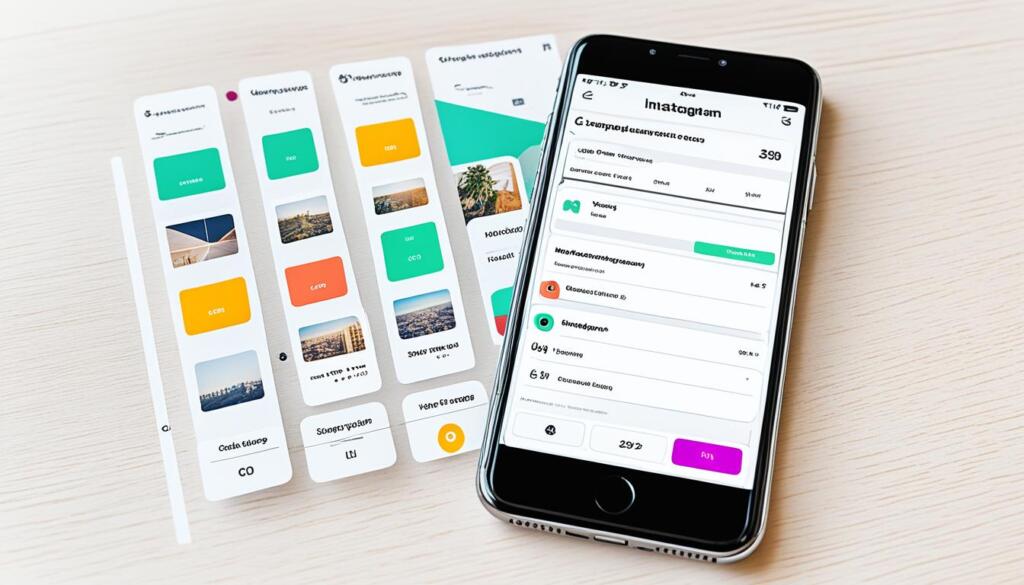
The Truth About Instagram Story Screenshot Notification
When it comes to Instagram’s story screenshot notification feature, there are many rumors and misconceptions. In this section, we will set the record straight and reveal the truth behind this intriguing feature. Let’s dive in and explore how it works and whether it actually notifies users when someone takes a screenshot of their story.
Instagram’s story screenshot notification feature is designed to provide transparency and give users insight into who is interacting with their content. When an Instagram user takes a screenshot of someone’s story, the app is engineered to detect this action and notify the story creator. This notification can help users identify who is showing interest in their stories and engage with them accordingly.
However, it’s important to note that the accuracy of this feature can vary. While Instagram strives to provide accurate notifications, there have been instances where some screenshots may go undetected or result in false notifications. The efficacy of the screenshot notification feature depends on various factors such as device compatibility, network connectivity, and technical limitations.
Instagram is constantly working to improve this notification feature and enhance its accuracy. User feedback and technology advancements play a crucial role in refining and optimizing the functionality of this feature. Instagram aims to strike a balance between protecting user privacy and providing valuable insights into story interactions.
It’s essential to keep in mind that this feature is not foolproof. Users should not solely rely on the screenshot notification to determine who is engaging with their stories. Utilizing other tools such as Instagram story view analytics can provide a more comprehensive understanding of story engagement and audience interactions.
In conclusion, Instagram’s story screenshot notification feature offers some insight into who is taking screenshots of your stories. However, its accuracy may vary, and it is not a foolproof method. To fully understand and monitor story interactions, it is recommended to leverage a combination of features and analytics tools available on the platform.
Protecting Your Content on Instagram
In an era where content creation and sharing have become a part of our daily lives, it’s essential to take steps to protect your content on Instagram. Whether you are a professional photographer, artist, or social media influencer, safeguarding your creative work is crucial. In this section, we will explore various strategies and best practices to ensure the protection of your valuable content.
Is Watermarking an Effective Strategy?
One effective method to protect your content on Instagram is by implementing watermarks. A watermark is a visible mark or logo placed on an image or video to indicate ownership. By adding your logo, username, or website URL to your posts, you create a deterrent for potential unauthorized usage. Watermarking acts as a digital signature, making it easier to identify and establish ownership of your content, even if it is reshared or reposted without proper attribution.
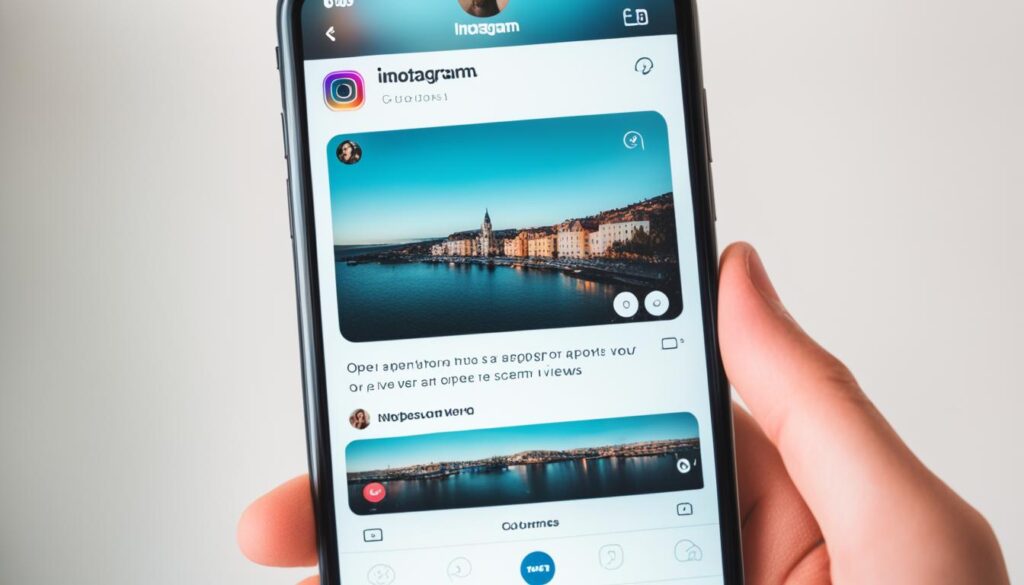
However, it’s important to strike a balance between protecting your content and maintaining its visual appeal. A watermark that is too intrusive may deter users from engaging with your posts. Consider placing the watermark in a discrete and unobtrusive manner, ensuring it doesn’t distract from the main focus of your content. Experiment with different sizes, positions, and transparency levels until you find a watermarking style that effectively protects your work while maintaining its aesthetic appeal.
Legal Precautions for Content Creators
As a content creator, it’s vital to be aware of the legal precautions surrounding your work on Instagram. Familiarize yourself with the copyright laws and intellectual property rights in your country, as they vary around the world. By understanding these laws, you can better protect your content and take appropriate action if someone infringes upon your rights.
Consider registering your copyrighted work with the relevant authorities, as this can provide additional legal protection and facilitate any legal action you may need to take. It’s also advisable to clearly state the terms of use for your content in your profile bio or captions. By explicitly outlining how your content can and cannot be used, you establish guidelines and expectations for others, minimizing the risk of unauthorized usage.
Resharing Rules and Best Practices on Instagram
Instagram is a platform built around community and sharing, making it easy for others to reshare your content if they find it inspiring or valuable. While this can expand the reach of your work, it’s essential to set clear rules and expectations for resharing to protect your content and ensure proper attribution.
One best practice is to establish a resharing policy that explicitly states how others can share your content. Are they allowed to repost your image with proper credit? Should they request permission before sharing? Clearly communicating your preferences can help prevent misuse of your work and maintain the integrity of your brand or artistic vision.
Additionally, consider using Instagram’s built-in tools and features to exert more control over who can reshare your content. Instagram allows you to choose who can share your posts to their stories, limiting the potential for unauthorized usage. Utilize these privacy settings strategically to protect your content while still encouraging engagement and sharing within your desired boundaries.
By watermarking your content, understanding and implementing legal precautions, and establishing resharing rules, you can significantly enhance the protection of your valuable content on Instagram.
View Who Screenshotted Your Story: Myth or Fact?
In this section, we’ll explore the history of Instagram’s features related to viewing who screenshotted your story. We’ll also delve into what the Instagram privacy policy says about screenshots and address common misconceptions among users.
Exploring Instagram’s Feature History
Instagram has undergone several changes and updates over the years, including the introduction of various features aimed at enhancing user experience. One highly anticipated feature was the ability to view who screenshotted your story. However, it’s important to note that this has been a topic of debate among Instagram users, with conflicting information and speculation circulating online.
In order to gain a clearer understanding of this feature’s history, it’s crucial to examine Instagram’s official announcements, community feedback, and any changes in their privacy policy.
What the Privacy Policy Says About Screenshots
Instagram’s privacy policy is an essential document that outlines the platform’s guidelines for user privacy. While the policy addresses various aspects of privacy, it may not explicitly mention the notification or identification of screenshots. Therefore, it’s crucial to analyze the policy cautiously, considering any updates or modifications made by Instagram over time.
According to a fact-check conducted by USA Today, the claim that the Getty Museum is tied to child trafficking is false. It’s important to rely on credible sources when evaluating the accuracy of claims or misconceptions surrounding Instagram’s screenshot notification feature.
Common Misconceptions Among Users
When it comes to Instagram’s screenshot notification feature, there are numerous misconceptions and myths that have gained traction in the online community. It’s crucial to address these misconceptions to provide users with accurate information and dispel any misunderstandings.
Some common misconceptions include the belief that Instagram sends direct notifications to users when someone takes a screenshot of their story or that there are third-party apps or tricks that can reveal the identity of screenshot-takers. However, it’s important to acknowledge that Instagram’s screenshot notification system may not work in the way many users assume.
Instagram’s Feature History
| Year | Feature |
|---|---|
| 2016 | Introduction of Instagram Stories |
| 2018 | Removal of screenshot notifications in Stories |
| 2020 | Testing of screenshot notifications in Direct Messages |
| 2022 | Current status of screenshot notifications |
The table above provides a brief overview of Instagram’s feature history related to screenshot notifications. It’s important to note that the platform’s approach has evolved over time, and it’s crucial to stay updated on any changes or announcements made by Instagram.
Monitor Instagram Story Views with These Strategies
Effectively monitoring your Instagram story views is crucial for understanding the reach and impact of your content. By implementing strategic tracking methods, you can gain valuable insights into audience engagement and tailor your storytelling accordingly.
Here are some strategies for monitoring your Instagram story views:
- Utilize Instagram Insights: Tap into the built-in analytics provided by Instagram with their Insights feature. This powerful tool allows you to track and analyze your story views, providing essential data on impressions, reach, and engagement.
- Track Swipe-Up Links: If you have a business account with 10,000 or more followers, you can add swipe-up links to your stories. By monitoring the click-through rates, you can measure the effectiveness of your call-to-action and gauge audience interest in specific content.
- Engage with Story Stickers: Instagram offers interactive stickers like polls, quizzes, and questions, which allow you to engage directly with your audience. By monitoring the responses and interactions with these stickers, you can gauge the level of interest and involvement your stories generate.
- Use Third-Party Analytics Tools: Supplementing Instagram Insights with third-party analytics tools can provide deeper insights and more comprehensive data. These tools offer advanced metrics, user behavior analysis, and competitor benchmarking, helping you make data-driven decisions to optimize your Instagram story strategy.
- Track DMs and Mentions: Keep an eye on direct messages and mentions related to your Instagram stories. These interactions provide valuable feedback and can give you a sense of which stories resonate most with your audience.
Remember to regularly analyze your story views and evaluate your content performance. Pay attention to trends, patterns, and audience feedback to refine your storytelling and maximize engagement.
Monitoring Instagram story views is an ongoing process that requires attentiveness and adaptability. By implementing these strategies, you can unlock valuable insights and optimize your Instagram story strategy for greater reach and impact.
Screen Capture Detection on Instagram: The Inside Scoop
When it comes to screen capture detection on Instagram, users often wonder how Instagram’s detection capabilities function and why they may not receive alerts for every screenshot taken. In this section, we’ll delve into the intricacies of Instagram’s detection system and explore the ethical considerations surrounding a user’s privacy versus content protection.
Dissecting Instagram’s Detection Capabilities
Instagram has implemented measures to detect when a user takes a screenshot of a story or post, aiming to provide content creators with more control over their shared content. However, the detection process is not foolproof, and certain factors can influence its effectiveness.
Instagram employs various detection techniques, including analyzing metadata, timestamps, and user activity patterns, to identify potential screenshots. While these methods can detect screenshots in some instances, they may not capture every occurrence due to device-specific limitations and user privacy settings.
To protect user privacy, Instagram does not disclose the exact details of its detection algorithms. However, it is believed that the platform primarily focuses on detecting screenshots taken within the app, rather than screenshots captured using external tools or devices.
Why Doesn’t Instagram Alert for Every Screenshot?
Instagram’s decision not to alert users for every screenshot serves a dual purpose: respecting user privacy and avoiding potential misuse of the feature. If Instagram were to notify users of every screenshot, it could lead to a violation of privacy and hinder the platform’s user experience.
By implementing selective screenshot alerts, Instagram aims to strike a balance between content protection and user privacy. This approach allows users to feel more comfortable engaging with the platform without constant notifications, while still providing a level of protection for content creators.
It’s important to note that Instagram’s detection capabilities continue to evolve, and future updates may introduce changes to the notification system. As the platform adapts to user needs and technological advancements, it strives to enhance the overall user experience while maintaining a strong focus on user privacy.
Social Media Ethics: User’s Privacy vs. Content Protection
The ethics surrounding user privacy and content protection on social media platforms like Instagram are a topic of ongoing debate. Balancing the interests of content creators and maintaining user privacy rights is a delicate challenge in the digital age.
While content creators have the right to protect their work from unauthorized use, it is equally crucial to respect user privacy and avoid unnecessary intrusion. Instagram’s selective approach to screenshot alerts reflects this delicate balance, striving to safeguard both content creators and user privacy.
However, it is essential for users to be conscientious about their online actions and consider the potential impact on others. Respecting intellectual property and seeking permission before sharing someone else’s content is a key aspect of ethical behavior on social media platforms.
For more information on the ethics and impact of screenshots on Instagram, you can refer to articles such as “Instagram for Android Screenshots” by Business Insider[source] and “What’s in a Screenshot?” by The New York Times[source].
With a deeper understanding of Instagram’s screen capture detection capabilities and the ethical considerations surrounding user privacy and content protection, users can navigate the platform responsibly and engage with confidence.
Using Instagram Story Tracking Tools
In today’s fast-paced digital landscape, staying on top of your Instagram story performance is crucial for content creators and businesses alike. To help you monitor and optimize your Instagram stories, various tracking tools and apps are available. In this section, we’ll explore the benefits of using these tracking tools, review popular Instagram story tracking apps, and provide valuable tips for content creators to make sense of the data they receive.
The Benefits of Using Tracking Tools
Using Instagram story tracking tools can provide valuable insights into the performance and engagement of your stories. These tools offer a range of benefits, including:
- Performance Analysis: Tracking tools help you analyze key metrics such as story views, impressions, reach, and engagement rates. This data enables you to understand which stories resonate most with your audience.
- Audience Insights: Tracking tools provide demographic information about your story viewers, such as age, gender, and location. This valuable data can guide your content strategy and help you tailor your stories to better connect with your target audience.
- Competitor Analysis: Some tracking tools allow you to monitor the performance of your competitors’ stories. This insight can help you identify trends, improve your content strategy, and stay ahead of the competition.
- Content Optimization: By tracking the performance of individual stories, you can identify which types of content generate the most engagement. This knowledge allows you to refine your storytelling approach and create more captivating content.
With these benefits in mind, let’s dive into some of the popular Instagram story tracking apps available.
Review of Popular Instagram Story Tracking Apps
Several Instagram story tracking apps can help you analyze your story performance effortlessly. Here are a few apps worth considering:
- Insights for Instagram: This comprehensive analytics app provides a detailed breakdown of your story metrics. With Insights for Instagram, you can track views, impressions, reach, engagement rates, and more. The app also offers audience insights, helping you understand your followers better.
- Sprout Social: Known for its robust social media management features, Sprout Social offers detailed analytics for Instagram stories. It provides key metrics, engagement data, and audience insights to help you optimize your story content.
- Later: Primarily a social media scheduling tool, Later also includes story analytics. You can track story views, completion rates, audience demographics, and even track link clicks if you’re using the “Swipe Up” feature. Later’s user-friendly interface makes it accessible to content creators of all experience levels.
It’s important to note that the availability of these apps may vary depending on your device and operating system. Explore the options and choose the tracking app that best suits your needs and preferences.
Making Sense of the Data: Tips for Content Creators
Once you start using Instagram story tracking tools, it’s essential to make sense of the data you receive. Here are some tips to help content creators effectively interpret and utilize their tracking tool data:
- Set Goals: Define clear objectives for your stories, whether it’s to increase engagement, reach a specific audience, or drive traffic to your website. Align your tracking tool reports with these goals to identify areas for improvement.
- Monitor Trends: Analyze patterns and trends in your story metrics to identify what’s working and adjust your content accordingly. Take note of the types of stories, captions, or interactive elements that generate higher engagement rates.
- Experiment and Iterate: Use your tracking tool data as a guiding compass for experimentation. Test different content formats, storytelling techniques, and interactive features to see what resonates most with your audience.
- Stay Informed: Keep up with the latest updates and features on the tracking app you choose. New updates may offer additional insights or advanced analytics that can further enhance your understanding of your story performance.
- Combine with Other Metrics: Consider integrating your story tracking data with other metrics from your website analytics or social media management tools. This holistic approach gives you a broader understanding of your overall digital presence.
By following these tips and leveraging the power of Instagram story tracking tools, you can refine your content strategy, engage your audience more effectively, and ultimately achieve your Instagram marketing goals.
Conclusion
In conclusion, understanding Instagram’s privacy features and utilizing story view analytics can empower you to catch who screenshotted your Instagram story. By familiarizing yourself with Instagram’s approach to user privacy and staying updated on changes in story privacy settings, you can navigate the platform with confidence.
While it’s tempting to believe in the existence of Instagram’s screenshot notification system, it’s important to separate reality from myths. Instagram does not currently notify users when someone takes a screenshot of their story, and the limitations of the notification system should be acknowledged.
However, there are alternative methods to determine who screenshotted your story. By following specific steps and leveraging Instagram’s insights and third-party tools, you can gain valuable insights into your story viewers. Moreover, employing strategies like watermarking and understanding resharing rules can help protect your content on Instagram.
In summary, catching who screenshotted your Instagram story requires a combination of knowledge, analysis, and strategic thinking. By harnessing the power of Instagram’s privacy features and story view analytics, you can stay informed and safeguard your content on this popular social media platform.
Visit this link to learn more about the topic.
FAQ
What is the best way to catch who screenshotted your Instagram story?
To catch who screenshotted your Instagram story, you can use third-party tracking tools or analyze Instagram story viewers. These methods can help identify who took a screenshot of your story.
How does Instagram handle user privacy?
Instagram takes user privacy seriously and has introduced changes to story privacy settings over time. Users have control over their privacy settings, including who can see and interact with their stories.
Is there a notification for when someone takes a screenshot of your story?
Instagram used to have a notification feature that alerted users when someone took a screenshot of their story. However, this feature has been discontinued, and currently, there is no official notification for story screenshots.
How can you determine who screenshotted your Instagram story?
While there is no direct way to determine who screenshotted your Instagram story, you can use methods like analyzing story view analytics or utilizing third-party tools that provide additional insights about your story viewers.
Can Instagram detect screen captures of stories?
Instagram does have screen capture detection capabilities, but it does not alert users for every screenshot taken. The platform’s detection methods are not foolproof and may not catch every instance of a screenshot.
What are some strategies for monitoring Instagram story views?
You can effectively monitor your Instagram story views by using Instagram Insights, which provides analytics for your stories. Additionally, you can track and analyze your story views using third-party tracking tools or apps.
Are there any Instagram story tracking tools available?
Yes, there are various Instagram story tracking tools available that can provide additional insights into your story views. Popular tracking apps include Iconosquare, Later, and Hootsuite, which offer analytics and data to help you understand your story performance.
How can I protect my content on Instagram?
You can protect your content on Instagram by considering strategies like watermarking your images or videos. It is also important to be aware of legal precautions as a content creator and to familiarize yourself with the resharing rules and best practices on the platform.
Is there a way to view who screenshotted your Instagram story?
Currently, there is no built-in feature on Instagram that allows you to view who screenshotted your story. Despite the availability of third-party tools and methods, it is important to understand the limitations and accuracy of such solutions.
What should I keep in mind about Instagram’s privacy policy?
Instagram’s privacy policy outlines the platform’s guidelines and practices regarding user privacy. It is essential to review and understand the privacy policy to ensure your content is protected and to avoid any violations.
How can content creators make sense of the data they receive from Instagram story tracking tools?
When using Instagram story tracking tools, content creators can make sense of the data by looking at metrics such as reach, engagement, and impressions. These tools often provide valuable insights that can be used to optimize content and audience targeting strategies.