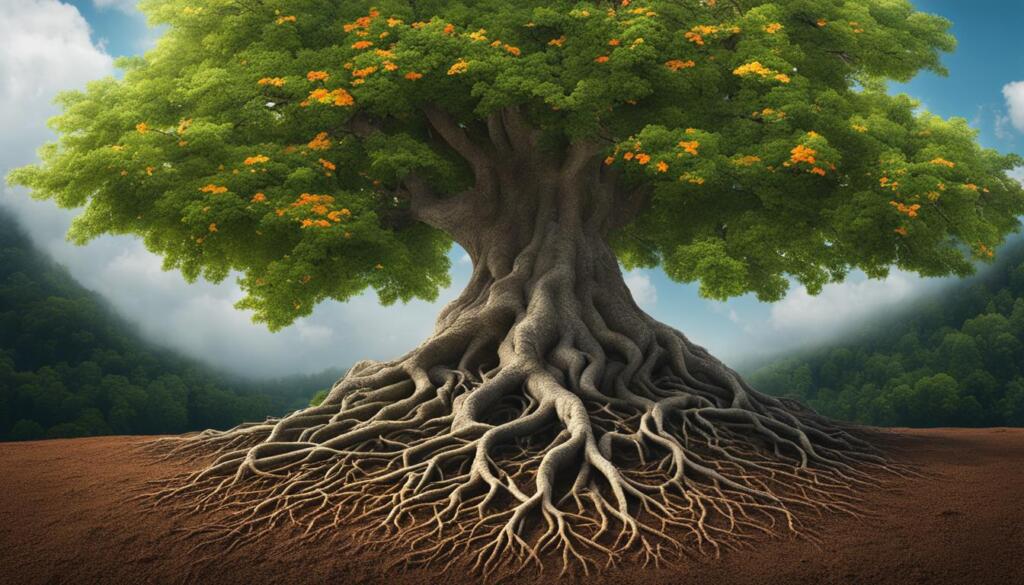When it comes to optimizing your website for search engines, image optimization plays a critical role. One key aspect of image optimization that often gets overlooked is the use of alt tags. Alt text, also known as alternative text or alt tags, is a text description that serves as an alternative to an image for those who cannot see it.
Alt text not only improves accessibility for visually impaired individuals who use screen readers, but it also provides important information to search engines about the content of an image. Google, in particular, places value on alt text and uses it to understand the context of an image and its relation to the rest of the page.
So, how can you ensure your alt tags are optimized for SEO? Firstly, it’s important to be descriptive in your alt text. Provide a concise yet informative description of the image, using relevant keywords where appropriate. However, be cautious of keyword stuffing, as it can negatively impact your SEO efforts. The goal is to create alt text that is helpful to both users and search engines.
By following best practices for using alt tags in images, you can enhance your website’s visibility in search results and improve its overall SEO performance. Remember to keep alt text concise, descriptive, and informative. Avoid starting alt tags with phrases that identify the image as an image, and instead focus on describing the image’s content. Use relevant keywords, but avoid keyword stuffing. Finally, consider whether including text from the image in the alt tag is necessary for conveying important information or context.
The Importance of Alt Tags in SEO
Alt tags play a crucial role in search engine optimization (SEO) by providing contextual information about images to search engines. Google, in particular, uses alt text to determine what the image is about and how it relates to the surrounding text. By adding alt text to your images, you can improve your website’s visibility in search results and potentially increase organic traffic and conversion rates.
Best Practices for Using ALT Tags in Images
When it comes to writing alt text for images, following best practices is essential. Here are a few key considerations:
- Be descriptive and provide relevant information about the image without being excessively long.
- Limit alt text to around 125 characters to ensure compatibility with screen readers.
- Avoid starting alt tags with phrases that identify the image as an image; instead, focus on describing the image’s content.
- Use keywords in alt text if they are relevant to the image, but avoid keyword stuffing.
- Consider including text from the image in the alt tag if it is necessary for conveying important information or context.
Optimizing Images for SEO: Naming and File Formats
In addition to optimizing alt tags, proper naming and file format selection are crucial for image optimization. When naming your image files, choose descriptive and relevant names that include keywords and separate words with hyphens. This helps search engines understand the content of the image.
Choosing the right file format for your images is equally important. JPEGs are best for larger images to maintain clarity, while PNGs preserve background transparency. Scalable Vector Graphics (SVG) are crisp and clear at any resolution or dimension. Consider the purpose and content of your image when selecting a file format.
Image Size and File Size Optimization
Optimizing image size and file size is essential for improving page load times and providing a positive user experience. Large image dimensions and high-resolution images can significantly slow down page load times. Before uploading images to your website, ensure they are resized to the appropriate dimensions.
Additionally, compressing images can further reduce file size without compromising quality. It’s important to find the right balance between file size and image quality to ensure optimal page load times. Remember, both user experience and search engine rankings are impacted by page load time.
The Importance of Alt Tags in SEO
Optimizing images for search engine optimization (SEO) involves various techniques, and one of the most important elements is the use of alt tags. Alt tags, also known as alt text or alternative text, provide contextual information about images to search engines.
Google uses alt text to understand the content of an image and its relevance to the surrounding text. By adding descriptive alt tags to your images, you can improve your website’s visibility in search results and potentially increase organic traffic and conversion rates.
“Alt tags play a crucial role in search engine optimization (SEO) by providing contextual information about images to search engines.”
When optimizing alt tags for search engines, it is essential to use relevant keywords that accurately describe the image’s content. However, avoid keyword stuffing and focus on providing a concise and informative alt tag that benefits both users and search engines.
By incorporating alt tags into your SEO strategy, you can enhance the accessibility of your website for visually impaired users, improve search engine visibility, and drive more organic traffic to your site.
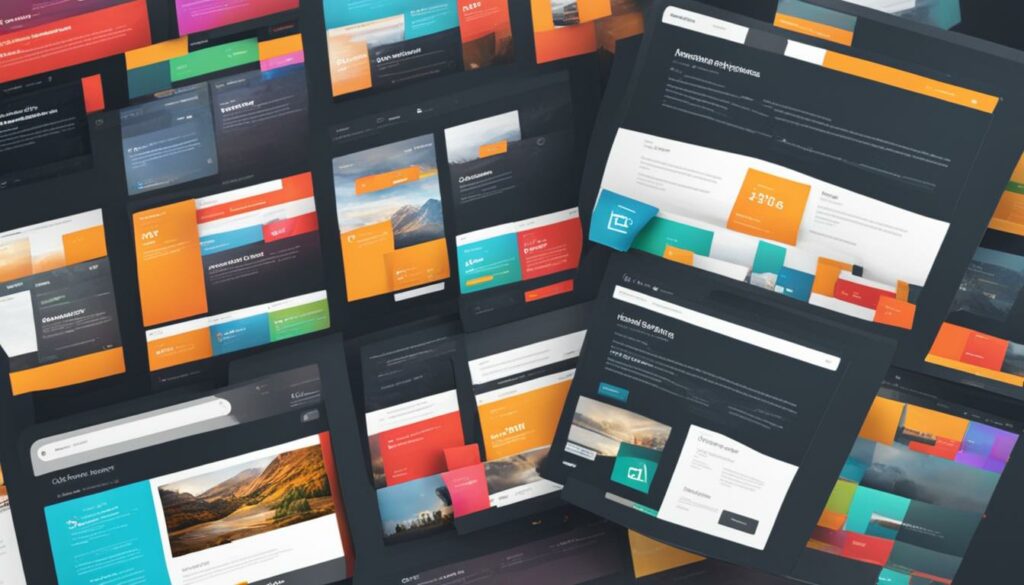
Best Practices for Using ALT Tags in Images
When it comes to optimizing images for SEO, incorporating ALT tags is essential. ALT tags, also known as alternative text, play a crucial role in improving accessibility for visually impaired individuals and providing valuable information to search engines about the content of an image.
Here are some best practices to consider when using ALT tags in your images:
- Be descriptive: Alt text should be descriptive and provide relevant information about the image. It should accurately convey the content and context of the image without being excessively long.
- Keep it concise: Limit your alt text to around 125 characters to ensure compatibility with screen readers. This length is considered optimal for conveying the necessary information without overwhelming users.
- Avoid starting with generic phrases: Instead of starting alt tags with phrases like “image of” or “picture of,” focus on describing the actual content of the image. This helps search engines understand the image’s context and relevancy.
- Use relevant keywords: If appropriate and relevant, include keywords in your alt text. However, be cautious of keyword stuffing, as search engines may penalize websites that engage in this practice.
“The alt tag serves as a text alternative for an image, so it’s essential to use it effectively. By following these best practices, you can optimize your images for SEO and enhance the overall user experience on your website.” – SEO Expert
It’s worth considering whether including text from the image in the alt tag is necessary for conveying important information or context. Sometimes, describing the content without replicating the text can be more effective.
Example
| Image | ALT Tag |
|---|---|
 |
Optimizing images for SEO |
In the example above, the ALT tag accurately describes the image while incorporating the relevant keyword. This approach helps search engines understand the image’s purpose and improves the website’s visibility in search results.
Optimizing Images for SEO: Naming and File Formats
When it comes to image optimization for SEO, two important factors to consider are the naming of image files and the selection of the appropriate file format. Let’s explore these aspects in detail:
Optimizing Image Names for SEO
Properly naming your image files can have a significant impact on SEO. It’s crucial to choose descriptive and relevant names that include keywords related to the image content. By doing so, you can help search engines understand what the image is about and improve its visibility in search results.
For example, instead of using a generic name like “IMG1234.jpg,” consider renaming the image to something more descriptive like “blue-widget-product.jpg.” This not only provides useful information to search engines but also helps users interpret the content of the image.
Choosing the Right File Format
The selection of the appropriate file format for your images is equally important for SEO. Different file formats have their own advantages and best use cases:
- JPEG (Joint Photographic Experts Group): JPEGs are commonly used for larger images that contain complex visuals or photographs. They provide a good balance between image quality and file size, helping to maintain clarity without sacrificing loading speed.
- PNG (Portable Network Graphics): PNGs are ideal for images that require transparency, such as logos or illustrations with a transparent background. They offer lossless compression, preserving image quality, but can result in larger file sizes compared to JPEGs.
- SVG (Scalable Vector Graphics): SVGs are vector-based file formats that are ideal for images with simple or geometric visuals, such as icons or logos. They are crisp and clear at any resolution or dimension, making them highly scalable and versatile.
Consider the purpose and content of your image when selecting the file format to ensure optimal results for both SEO and user experience.
| File Format | Best Use Cases | Advantages |
|---|---|---|
| JPEG | Larger images, complex visuals, photographs | Good balance between quality and file size |
| PNG | Images requiring transparency, logos, illustrations | Lossless compression, preserves image quality |
| SVG | Simple or geometric visuals, icons, logos | Crisp and clear at any resolution or dimension |
By optimizing image names and selecting the appropriate file format, you can enhance your website’s SEO performance and improve the overall user experience. Remember to choose descriptive image names with relevant keywords and consider the purpose of your image when selecting the file format.
Image Size and File Size Optimization
Optimizing images for SEO involves more than just choosing relevant alt tags and file names. Image size and file size optimization are crucial factors that can significantly impact page load times and overall user experience. By reducing the size of your images and optimizing their file formats, you can improve website performance and ensure a faster loading time for your visitors.
Large image dimensions and high-resolution images can lead to slower page load times, causing frustration for users and potentially impacting your search engine rankings. To optimize image size, it is important to resize your images to the appropriate dimensions before uploading them to your website. This can involve using image editing software or online tools to reduce the pixel dimensions of your images without compromising their quality.
In addition to resizing images, you can also reduce file size by compressing your images. Compression techniques help to remove unnecessary data from image files, resulting in smaller file sizes. This can be achieved through various compression algorithms and tools, such as JPEG optimization or using image compression plugins for content management systems like WordPress.
When optimizing image file size, it is important to strike a balance between reducing file size and maintaining image quality. Over-compressing images can result in loss of detail and visual artifacts, negatively impacting the user experience. Therefore, it’s crucial to find the right balance between file size reduction and image quality preservation, ensuring optimal page load times without compromising the visual appeal of your website.
| Benefits of Image Size and File Size Optimization | Optimization Techniques |
|---|---|
| Improved page load times | Resize images to appropriate dimensions |
| Enhanced user experience | Compress images to reduce file size |
| Better search engine rankings | Strike a balance between file size reduction and image quality |
Conclusion
Image optimization is a vital aspect of SEO that involves various techniques to improve your website’s visibility and user experience. By optimizing ALT tags, naming and file format selection, and image size and file size, you can enhance your website’s SEO performance.
ALT tags play a crucial role in providing important context to search engines and improving accessibility for visually impaired users. By writing descriptive ALT text with relevant keywords, you can help search engines understand your images and their relation to the rest of the page.
Properly naming image files and selecting the right file format can greatly enhance search engine understanding and user experience. Choosing descriptive names with relevant keywords and using the appropriate file format for your images ensures that search engines can interpret the content and users can view them optimally.
Optimizing image size and file size is essential for improving page load times and ensuring a positive user experience. By resizing your images to the appropriate dimensions and compressing them without compromising quality, you can significantly enhance your website’s performance.
By following these best practices and implementing these strategies, you can take your website’s SEO to new heights and increase your visibility in search results. Image optimization is a powerful tool that, when done correctly, can provide numerous benefits for your website and its online presence.
FAQ
What is alt text?
Alt text, also known as alternative text or alt tags, is a text description that serves as an alternative to an image for those who cannot see it.
Why is alt text important for SEO?
Alt text improves accessibility for visually impaired individuals who use screen readers, and it provides important information to search engines about the content of an image. Google places value on alt text and uses it to understand the context of an image and its relation to the rest of the page.
How should I write SEO-optimized alt text?
Writing SEO-optimized alt text involves being descriptive, using relevant keywords, and avoiding keyword stuffing. Alt text should be concise, informative, and helpful to both users and search engines.
How do alt tags impact search engine optimization?
Alt tags play a crucial role in search engine optimization (SEO) by providing contextual information about images to search engines. Google uses alt text to determine what the image is about and how it relates to the surrounding text. Adding alt text to images can improve your website’s visibility in search results and potentially increase organic traffic and conversion rates.
What are some best practices for writing alt text?
Alt text should be descriptive and provide relevant information about the image without being excessively long. It is recommended to limit alt text to around 125 characters to ensure compatibility with screen readers. Avoid starting alt tags with phrases that identify the image as an image, and instead focus on describing the image’s content. It is also important to use keywords in alt text if they are relevant to the image, but avoid keyword stuffing. Finally, consider whether including text from the image in the alt tag is necessary for conveying important information or context.
How should I name my image files for SEO?
Properly naming your image files is an important aspect of image optimization for SEO. Choose descriptive, relevant names for your image files that include keywords and separate words with hyphens. This helps search engines understand the content of the image.
What are the recommended file formats for images?
JPEGs are best for larger images to maintain clarity, while PNGs preserve background transparency. Scalable Vector Graphics (SVG) are crisp and clear at any resolution or dimension. Consider the purpose and content of your image when choosing a file format.
How can I optimize image size and file size?
Optimizing image size and file size is essential for improving page load times and providing a positive user experience. Resize your images to the appropriate dimensions before uploading them to your website. Additionally, compressing images can further reduce file size without compromising quality. Consider the trade-off between file size and image quality to ensure optimal page load times.