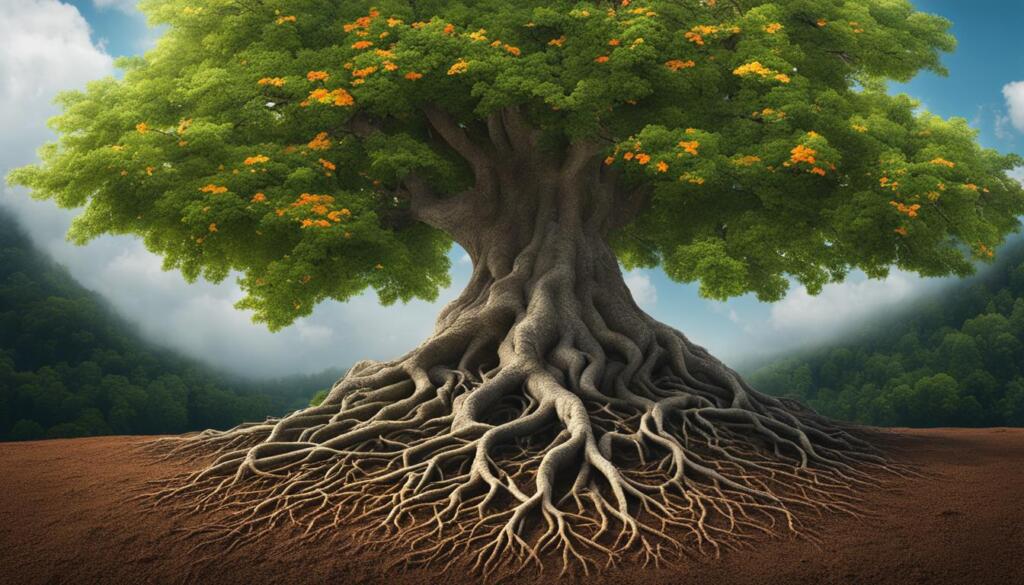In today’s digital landscape, website optimization is essential for businesses seeking to increase their online visibility and attract organic traffic. While various on-page SEO techniques contribute to a well-optimized website, one often overlooked aspect is the effective utilization of header tags.
Header tags, specifically the H1 and H2 tags, play a significant role in structuring webpage content and signaling its importance to search engines. By incorporating relevant keywords and utilizing these HTML tags strategically, website owners can enhance their search engine optimization efforts and improve the overall user experience.
Key Takeaways:
- Header tags, such as H1 and H2, are crucial for optimizing webpage content.
- They provide search engines with valuable insights into content organization and relevance.
- Effective utilization of heading tags can improve search engine visibility and user experience.
- Website owners should establish a clear hierarchy using H1, H2, and other heading tags.
- It is important to incorporate relevant keywords in heading tags for better SEO outcomes.
What Are Heading Tags?
Heading tags are an essential part of HTML code that helps distinguish different sections of webpage content. They play a crucial role in organizing and structuring information, making it easier for both search engines and website visitors to navigate and understand the content.
The most commonly used heading tags include H1, H2, H3, H4, H5, and H6. These tags create a hierarchical structure on a webpage, with H1 being the highest level and H6 being the lowest. Each tag represents a different level of importance and relevance, allowing for clear differentiation between main sections and subsections.
For example, an H1 tag is typically used to denote the main topic of the page, while H2 tags can be used to highlight subtopics or major sections. H3 tags can then be used to further break down the content into smaller subsections, and so on.
Role of Heading Tags
Heading tags serve multiple purposes. Firstly, they provide structure and organization to webpage content, making it easier for search engines to crawl and index the page. By understanding the hierarchy of the content, search engines can better determine the context and relevance of the information.
“Heading tags help search engines identify the main topics and subtopics of a webpage, allowing them to provide more accurate search results to users.” – John Smith, SEO Expert
In addition to helping search engines, heading tags also improve the user experience by making it easier for visitors to skim and navigate the content. When properly used, heading tags can quickly guide users to the sections that are most relevant to their interests, enhancing overall engagement and satisfaction.
| Heading Tag | Usage |
|---|---|
| H1 | Used for the main topic or title of the page. Should only be used once per page. |
| H2 | Used for subtopics or major sections of the content. |
| H3, H4, H5, H6 | Used for further sub-divisions within the content, providing more specific details. |
Why Are Heading Tags Important to SEO?
Heading tags play a crucial role in optimizing webpage content for search engines. Search engines rely on heading tags to understand the structure and hierarchy of a webpage’s content. By scanning the heading tags, search engines can quickly grasp the main topics and organization of the content. This helps them to determine the relevance of the webpage to specific search queries and improve its rankings in search results.
Google’s SEO Starter Guide emphasizes the importance of using meaningful headings to highlight important topics and create a hierarchical structure for the content. Meaningful and descriptive heading tags help search engines and users alike to understand the key themes and sections of a webpage. This can greatly enhance the user experience by allowing readers to easily navigate and find the information they are looking for.
Heading tags also play a role in optimizing webpage content for featured snippets. Featured snippets are the highlighted information that appears at the top of search results, providing users with a concise answer to their query. By strategically utilizing heading tags and incorporating relevant keywords, you can increase the chances of your content being featured as a snippet, boosting your visibility and driving more organic traffic to your website.
Key Takeaways:
- Heading tags are important for SEO as they help search engines understand the structure and hierarchy of webpage content.
- Using meaningful and descriptive headings enhances the user experience and allows readers to easily navigate the content.
- Heading tags contribute to optimizing content for featured snippets, increasing visibility and organic traffic.

By following best practices and incorporating relevant keywords in your heading tags, you can improve your website’s search engine visibility and drive more organic traffic. The next section will delve into how to properly set up heading tags to maximize their effectiveness in your SEO strategy.
How to Set Up Heading Tags
Setting up heading tags correctly is crucial for optimizing website content and improving search engine visibility. By structuring headings in a hierarchy, you can clearly define the main topic and subsections of your webpage, making it easier for search engines to understand and rank your content.
To set up heading tags, start with the H1 tag, which should represent the main topic of your page. This tag should be unique and concise, containing relevant keywords. Subsequent sections on your webpage should use the H2 tag by default, indicating the main subtopics. Within an H2 section, use the H3 tag to define subsections, and continue the hierarchy with H4, H5, and H6 tags if necessary.
When setting up heading tags, pay attention to keyword optimization. Incorporate important keywords into your heading tags, especially in the H1 tag, to signal the relevance of your content to search engines. However, avoid keyword stuffing and ensure your headings remain clear and user-friendly.
| Heading Tag | Purpose |
|---|---|
| H1 | Represents the main topic of the page |
| H2 | Indicates main subtopics |
| H3 | Defines subsections within an H2 section |
| H4, H5, H6 | Further hierarchy if needed |
It is important to note that heading tags should be used solely for their intended purpose of organizing content and providing structure. Avoid using excessive headings, as this can confuse both search engines and website visitors. Additionally, do not put buttons or navigation links within heading tags, and refrain from using headings for text styling purposes. By following these guidelines, you can effectively set up heading tags and optimize your webpage content for better SEO outcomes.
The Do’s and Don’ts of Heading Tags
When it comes to utilizing heading tags for SEO purposes, it’s essential to follow certain guidelines to optimize your website’s visibility and improve user experience. The following are the do’s and don’ts of using heading tags effectively:
Do’s:
- Include an H1 tag on every webpage to represent the main topic or focus of the page. This helps search engines and users understand the primary purpose of the content.
- Use heading tags in a hierarchical order (H1, H2, H3, etc.) to organize your content and demonstrate the structure of your webpage.
- Ensure that each heading tag is unique, concise, and compelling to the reader. This helps both search engines and users quickly identify the main topics and navigate through your content.
- Incorporate important keywords in your heading tags, especially in the H1 tag. This can help improve your website’s relevance to specific search queries.
Don’ts:
- Avoid using excessive heading tags that can clutter your webpage and confuse search engines and users. Stick to using H1 for the main topic, followed by H2 for sections and H3 for sub-sections, if necessary.
- Avoid putting buttons or navigation links into heading tags. Heading tags should solely focus on organizing and indicating the hierarchy of your content.
- Don’t use heading tags for text styling purposes only. While heading tags can help emphasize certain text, their primary purpose is to structure and optimize content for SEO.
By following these do’s and don’ts, you can effectively utilize heading tags to optimize your website’s content for search engines, improve user experience, and increase the visibility of your webpages in organic search results.

Conclusion
Optimizing webpage content using header tags is an essential part of an effective SEO strategy. By properly setting up and utilizing heading tags, you can improve search engine visibility, enhance the user experience, and increase the relevance of your content for search queries.
Header tags play a crucial role in organizing webpage content, establishing a clear hierarchy, and signaling to search engines the significance of different sections. By incorporating relevant keywords and following best practices for heading tags, you can optimize your webpage content for better search engine rankings.
By utilizing header tags such as H1 and H2, you can enhance your website’s search engine visibility and ensure that search engines and users can easily understand the structure and hierarchy of your content. This, in turn, improves the overall user experience and increases the chances of your website being ranked higher in search engine results.
Overall, optimizing your webpage content with header tags is vital for SEO success. By understanding the importance of heading tags and following proper setup and usage techniques, you can improve your website’s search engine visibility, optimize your content’s hierarchy, and ultimately drive more organic traffic to your site.
FAQ
What are heading tags?
Heading tags are HTML code on a webpage that help distinguish the parts of a webpage and tie ideas together. They create a hierarchical structure on a webpage, with different levels such as H1, H2, H3, H4, H5, and H6.
Why are heading tags important to SEO?
Heading tags are important to SEO because they help search engines crawl and understand webpage content more effectively. By scanning the heading tags on a page, search engines can quickly grasp the main topics and hierarchy of the content.
How do I set up heading tags?
Setting up heading tags involves creating a hierarchy using the H1, H2, H3, H4, H5, and H6 tags. The H1 tag should always correlate to the main topic of the page, while subsequent sections default to an H2 tag. Subsections within an H2 section start with an H3 tag, and the hierarchy continues.
What are the do’s and don’ts of heading tags?
Do include an H1 on every webpage to represent the main topic. Use heading tags in a hierarchical order to organize your content. Make sure each heading tag is unique, concise, and compelling to the reader. Include important keywords in your heading tags, especially in the H1 tag. Avoid using excessive headings, putting buttons or navigation links into heading tags, and using headings for text styling purposes.
How do heading tags contribute to SEO success?
Optimizing webpage content using heading tags is an essential part of an effective SEO strategy. By properly setting up and utilizing heading tags, you can improve search engine visibility, enhance the user experience, and increase the relevance of your content for search queries.