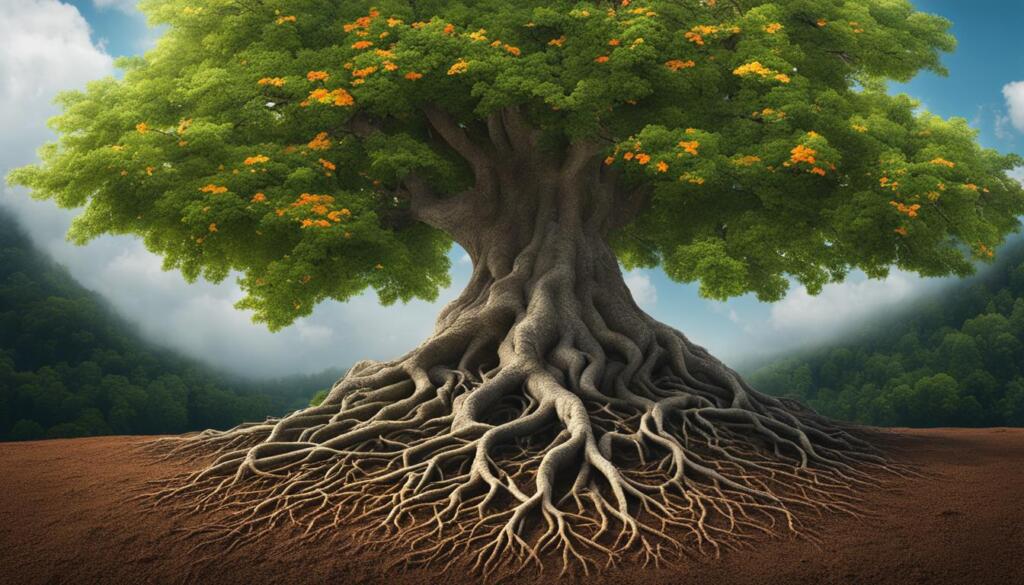Instagram is a major player in the social media world. Users want to know how to track IG highlights to understand their audience better. The big question is whether you can see who views your Instagram highlights. Instagram’s privacy rules make it tricky. You can see who views your stories soon after posting. But, you can’t track if someone watches them more than once or see who replays your posts.
Even with these rules, people are curious about who views their content. There are ways to get some insight into your Instagram stories’ engagement. For those looking to dive deeper into how story and highlight views are tracked, check out these insights.
Key Takeaways
- Instagram’s data focuses on first-time story interactions, not replays.
- Third-party apps claim to show how often people view your stories, but they may not be reliable.
- Business profiles get data on story reach and completion rates, not repeat views by the same user.
- There are ways to view stories without the user knowing, like Airplane Mode and Half Swiping.
- Watching a story just before it expires is a tactic for staying unknown.
Understanding Instagram Highlights and Viewer Engagement
Instagram Highlights are like a special gallery under your bio. They show past Stories you pick to share again. This lets followers see cool moments or things you sell, even after those stories have disappeared in a day. For those who make money or grow their influence on Instagram, watching who sees their Instagram story viewers is key. It helps them know their fans better and make their posts more interesting.
Getting folks to watch and like your Highlights is important. It tells you if people like what you’re posting. One big thing is that you can see who checks out your Highlights. This shows who might be into what you offer. Facebook found out something cool: 62% of people surveyed liked a brand or product more after seeing it in Stories. This shows that fun and engaging stories can make people love a brand more.
For those who want to track view Instagram story visitors, there are lots of numbers to look at. How many people see your story, how often it’s watched, and what people do, like skipping or leaving your story early, are all important. If you really want to dive deep, tools like Hootsuite Analytics are great. They show you all these numbers and more.
| Metrics | Significance |
|---|---|
| Reach | Number of unique viewers |
| Impressions | Total view count |
| Story Exits | Viewer drop-offs |
| Story Replies | Engagement levels |
| Link Clicks | Conversion rates |
Knowing when your followers are most online helps you pick the best times to post Stories. This can lead to more people seeing and reacting to your content. Keeping an eye on what they like helps you create posts that are even more engaging. This approach doesn’t just look at what’s popular now. It also helps you guess what followers will like in the future.
Can You See Who Views Your Instagram Highlights?
Many wonder: can you see who views your Instagram highlights? It’s simple to find out who watched your Stories. But, it’s not the same with Highlights. Highlights keep your Stories for longer, but don’t tell you who’s watching.
What Instagram Data Tells You
Instagram’s data has limits. For 48 hours, you can track Instagram highlight viewers after sharing. After that, this information disappears, just like your Stories. The viewers’ details for Highlights remain unknown.
Privacy Concerns and User Control
Privacy is key when trying to check Instagram profile visitors. You decide who sees your Highlights. This lets you share moments with chosen followers.
Instagram aims to protect privacy after 48 hours. If you want to know more about your Highlights’ audience, you’ll need other ways. The platform may change, offering new ways to understand our digital footprint.
The Difference Between Story and Highlight Viewers on Instagram
On Instagram, Stories and Highlights are key to sharing and engaging with viewers. It’s easy to see who views your Instagram stories for a short time. But, understanding the difference between Instagram story viewers vs. highlight viewers matters a lot if you want to know who views your Insta stories over time.
Instagram Stories give a quick peek into our lives, lasting only for 24 hours. Highlights, on the other hand, let these stories stay accessible forever. Yet, Instagram doesn’t show who views your Highlights after the first 24 hours like it does with Stories.
Instagram lets us share in many ways, from a single Instagram Video to the live interaction of Instagram Live. A catchy Instagram reel can last up to 90 seconds, drawing in new followers. Meanwhile, Instagram Feed videos can last anywhere from 30 seconds to an hour.
Instagram Live adds to the platform’s variety, instantly saving videos for real-time interaction. No matter if it’s a live story or a video from your camera roll, Instagram has many ways for users to share their moments.
Posting reels on Instagram is wise if you’re aiming to grab people’s attention. Instagram Reels are perfect for drawing in new viewers.
Even with different ways to share content, figuring out who watches your stories and highlights is not straightforward. Users still try to detect Instagram story viewers, but finding out who views Highlights requires looking at indirect signs from your audience over time.
How to Check Who Viewed Your Instagram Stories
Instagram is always changing, and it pays to know who’s checking out your content. Seeing who views your stories helps you make them more appealing. If you’re eager to learn how to check who viewed your Instagram stories, it can really boost your social media game.
Step-by-Step Guide to Finding Story Viewers
Here’s how you can see who looks at your Insta stories:
- Open Instagram and go to your profile.
- Tap on your story to watch it.
- Look for a number at the bottom left. It tells you how many viewed the story.
- Swipe up or tap the number to see a list of viewers.
There’s an article about Instagram story viewer expiry that explains how to keep track of your audience.

Limitations and Timeframe for Viewing Data
Checking story viewers on Instagram is simple, but there’s a catch. You have 48 hours after your story ends to see who viewed it. Then, the viewer list disappears, as per Instagram’s rules. You’ll only see the total view count and number of unique viewers.
It helps to know the difference between Reach and Impressions. Reach is the count of different people who saw your story. Impressions might be higher if people watched your story more than once. If your story views have dropped, it’s crucial to understand these numbers. A good breakdown of this can be found on who viewed your Instagram stories.
To keep your audience interested, avoid boring content, overusing hashtags, and not posting enough. Try teaming up with influencers and using engaging features like polls. By using these tips and Instagram Insights, you can make stories that truly connect with people.
Strategies to Track Instagram Highlight Viewers
Finding out who’s watching your Instagram highlights can feel tough, thanks to Instagram’s privacy settings. But, if you’re wondering who viewed my Instagram stories, there are smart ways to figure it out. We’ll show you how to check who’s viewing your Instagram Highlights in a few steps.
| Available Instagram Data | Indirect Methods |
|---|---|
| Story Viewers (while live) | Consistent Engagement & Analysis |
| Video Post Likes | Viewer Deduction via Liked Posts |
| Video Post Views | Interaction Patterns & Trends |
Instagram doesn’t openly show who checks your profile or views your photos. But it does show who viewed your story as it’s happening. You can use this info to guess who might look at your Highlights. If you use your video posts cleverly, you can also figure out who’s keen on your Highlights.
Instagram videos show how many times they were watched and who liked them, but not who watched them. By looking at who likes your videos, you can guess which followers are likely to view your Highlights. This is because liking a video shows they’re interested in your content.
These ways to figure out who’s watching your Highlights may seem roundabout, but they’re effective. Pay attention to how often people engage with your stuff and who likes it regularly. These hints will tell you who truly enjoys your work. Always keep your content interesting to encourage more views and better understand your followers.
Tools to Help You Detect Instagram Story Viewers
Instagram lovers often wonder who checks out their stories. There are tools that help you see who’s engaging with your content on Instagram. This helps increase your understanding of audience interactions.
Third-Party Apps and Their Accuracy
Curious about who views your Highlights? There are third-party apps for Instagram claiming to provide this info. However, these apps might not always be accurate or safe. It’s important to choose apps with good reviews and clear policies about your data.
Instagram Analytics for Business Accounts
Business accounts on Instagram get special tools called Instagram analytics. These tools don’t tell you who viewed Highlights after they disappear. But they do show how people interact with your Stories. This can help you create better content that your audience loves.
Instagram only shows data about Stories for 48 hours. This leaves creators guessing about long-term interest. Even though some apps claim they can detect Instagram story viewers, these are just guesses without Instagram’s support.

| Feature | Public Account | Private Account |
|---|---|---|
| Highlight Visibility | Everyone | Approved Followers |
| Notification Trigger | Higher | Lower |
| Visibility Control | Close Friends Feature | Set Account as Private |
Insights are available on different devices like Android, iPhone, and web browsers. Instagram doesn’t let you track how many times your content is viewed or downloaded. Public accounts have stories seen by more people. Private accounts share stories with just their followers. You can choose who sees your stories with the Close Friends feature.
In summary, be careful when trying to detect Instagram story viewers. Mixing Instagram’s own analytics with careful third-party app use is the best approach. This way, you can learn about your viewers without risking privacy.
Analyzing Your Insta Stories: Insightful Metrics to Consider
Exploring follower behavior on Instagram goes beyond just seeing who checks out your stories. To really get good at creating content and connecting with your audience, you need to dive into the detailed metrics of how users interact. Analyzing Instagram stories helps marketers and influencers find trends in behavior so they can make their posts more engaging.
Engagement Rates and What They Mean for Highlights
The engagement rates on Instagram show how well your content is doing by measuring user interactions. If your engagement rates are high, it means people aren’t just looking at your stories; they’re interacting with them through likes, comments, and shares. This information is key to understanding how well your Instagram Highlights are doing.
Follower Behavior and Interaction Patterns
Looking closely at follower behavior on Instagram tells you what content works and what doesn’t. It’s important to see not only who views your stories but how they interact with them. Do they share your stories, reply to them, or check out your profile? This helps you understand what your audience likes.
| Instagram Metrics | What It Reflects | Utility for Analyzing |
|---|---|---|
| Followers vs. Non-Followers ratio | Community growth and new audience reach | Gauges how content reaches beyond existing followers |
| Impressions | Content visibility in feeds and explore pages | Measures potential audience and content saturation |
| Profile Activity | User interactions with the profile | Assesses the draw strength of your content to your profile |
| Total Content Interactions | All interactions on content combined | Comprehensive view of content engagement effectiveness |
| Most Active Times | When followers are most active on Instagram | Helps optimize posting times for better engagement |
Using insights from engagement rates on Instagram to analyzing Instagram stories guides you in making content that not only connects with your audience but also grows your following.
Identifying Trends in Who Views Your Instagram Highlights
In today’s digital world, understanding your Instagram audience is key. Seeing trends in Instagram highlight viewers is not just for fun—it’s a clever strategy. Social media has become vital for activism and building communities. Hence, knowing who viewed their Instagram highlights helps creators connect and communicate better.
About 34% of social media users have joined groups supporting causes. It shows online places are great for rallying support. Instagram highlights are key in seeing how people interact with content on these issues.
Looking at statistics tells us how people react to different themes and movements. For example, a significant 77% of all social media users have seen Black Lives Matter content. This shows the vast reach of social issues on platforms like Instagram.
| Activity | Percentage of Users Engaged |
|---|---|
| Joining cause-related groups | 34% |
| Encouraging others to take action | 26% |
| Finding protest/rally info | 14% |
| Profile picture change for cause | 14% |
| Using issue-related hashtags | 12% |
Understanding how online actions lead to Instagram views is insightful. For instance, 24% of Black social media users have changed their profile picture for a cause last year. This shows a personal commitment. It may mean more engagement for highlights that match these causes.
Analyzing metrics helps grasp who viewed my Instagram highlights on a deeper level. This insight goes beyond simple metrics. It helps creators see if their messages work and how to adjust for greater impact.
Engaging in social media is a powerful way to contribute to a cause or show solidarity. Imagine tailoring Instagram content that not only catches the eye but also sparks action. That’s the power of understanding your Instagram audience. – Pew Research Center
- Demographic Engagement: Use insights like 58% of Black users have engaged in online social activism. It shows what content speaks to your followers.
- Political Leaning: Remember, audiences have different political views. 53% of Democrat users have shown political expression, unlike 41% of Republican users.
- Generational Differences: Age matters too. 61% of Black users under 50 have backed Black Lives Matter online, suggesting different content preferences across ages.
By analyzing trends in Instagram highlight viewers along with broader social media habits, creators can craft narratives that resonate. This strategic thinking can make Instagram a tool for expression and a driver of change and unity.
Conclusion
In an era where Instagram Highlights act as a digital diary and a branding tool, tracking viewer engagement is crucial. Social media keeps changing. So, understanding privacy norms and using the best engagement strategies is important. This insight shows us the many sides of tracking Instagram viewers. It also tells us we need to keep up with trends, users’ needs, and how social media affects emotions.
With smart strategies and careful analysis, creators can build a strong bond with their audience. Good viewer engagement is about making connections through meaningful content. The Social Media Literacy (SMILE) model explains how important being real is. It also talks about the downsides of always comparing ourselves in the digital world. Following these ideas can help make Instagram Highlights that truly connect with viewers.
As we wrap up, it’s good to think about social media’s dual role as a mirror and a canvas. Research shows how content can affect our body image and self-view. Creators have the responsibility to promote positive and accepting messages. By focusing on real engagement and authenticity, they can use Instagram viewer tracking to not only grow an audience but also make social media a better place.
FAQ
Can you track who views your Instagram Highlights?
Instagram doesn’t let you see who viewed your Highlights after 24 hours. Highlights are Stories saved for longer. While live, you can see who viewed your Story, but not after it becomes a Highlight.
What are Instagram Highlights and how do they differ from Stories?
Highlights on Instagram are Stories you choose to keep on your profile. They stay there until you decide to remove them, unlike Stories that vanish in 24 hours. You can group them to share more about you or your brand.
Can you check who views your Instagram profile or individual posts?
No, Instagram doesn’t show who views your profile. You can see likes and comments on posts but not who viewed them. Instagram protects user privacy, only showing Story views within 24 hours.
How can you access the viewer list for your Instagram Stories?
To see who viewed your Stories, swipe up on a live Story within 48 hours. A list of viewers appears. After 48 hours, this information goes away, even for Highlights.
Are there any third-party apps that allow you to see who views your Instagram Highlights?
Some apps claim they can show who views your Highlights or profile, but be cautious. Instagram doesn’t share such data with third parties. These apps might risk your privacy.
What kind of metrics should you look at to analyze engagement on your Instagram Stories and Highlights?
Look at views, replies, and shares to measure engagement on Stories and Highlights. Instagram’s analytics for businesses offer more details. These include reach and interactions, shedding light on what your audience enjoys.
How can Instagram Business accounts benefit from analytics in tracking viewer engagement?
Instagram Insights offers detailed analytics for Business accounts. Insights show reach, website clicks, and more. They help track engagement and improve your content strategy.
Is it possible to identify trends from Instagram Highlight views?
Identifying trends without view data needs a creative approach. Watch Highlight views and feedback through comments. Focus on what drives engagement to guide your content decisions.
Does Instagram respect user privacy when it comes to who views your content?
Instagram values privacy, only showing Story viewers for a short time. They ensure features like Stories meet privacy standards, offering users control over who sees their content.
What’s the significance of tracking viewership on Instagram?
Tracking on Instagram reveals audience preferences, showing what content works. For businesses and influencers, it’s key for growth, keeping followers engaged, and assessing online impact.