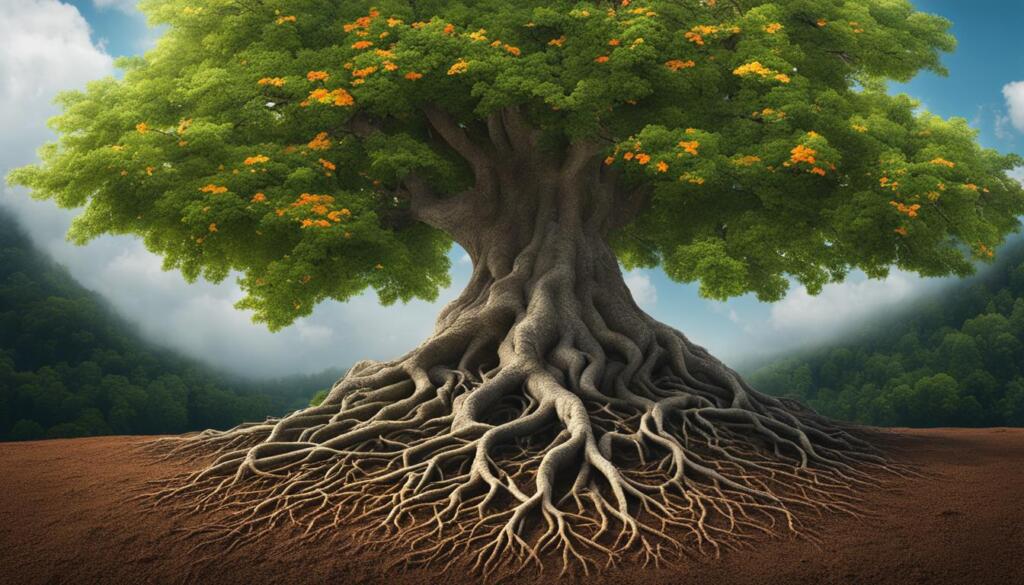Changing your Squarespace website name is easy and can make a big difference. A good site title helps visitors know what your site is about. It also helps with search engine rankings by using the right keywords and being short1.
Many Squarespace users find it hard to change their site title. They often spend hours looking for the right spot in the dashboard1. But, it’s actually simple once you know where to look. This guide will show you how to rename your Squarespace site and give tips for better SEO.
Key Takeaways
- Choose a descriptive and SEO-friendly site title that accurately represents your brand or website’s identity.
- Include relevant keywords in your site title to improve visibility in search engine results.
- Keep your site title concise, ideally between 50-60 characters, for optimal SEO performance1.
- Avoid using all-capital letters in your site title to enhance readability1.
- Test different title variations and analyze their impact on click-through rates and search engine rankings to optimize your site’s SEO1.
Why Is the Site Title Important?
Your Squarespace site title is key for your website’s branding and SEO. It’s the first thing visitors and search engines see. So, it’s vital to pick a title that shows what your website is about2. Google started showing site names in mobile search results in 2022 and desktop in 2023. This helps users know where a search result comes from2.
A good site title can make your website more visible in search results. It can also draw in more visitors and make your brand look better3. When you’re thinking about changing your squarespace site title edit for a rebrand, remember. The site name “Radcliffe Institute for Advanced Study at Harvard University” has 60 characters. It shows fully on desktop but gets cut off on mobile2.
To make your site title better for SEO, think about these things:
- Be clear and specific
- Use relevant keywords like “squarespace name customization”
- Keep it short and simple for a better user experience3
- Avoid all-caps
It’s important to set up the SEO panel for your homepage on Squarespace right2. Google tries to find the best site name from your homepage content, structured data, title tag, headings, and other text2.
Most sites show title changes quickly. But, for some, it might take time for Google to update the site name after changes or a new domain2. Adding alternateName markup can help with non-unique name issues. It gives Google other names or acronyms that are okay2.
| Element | Importance |
|---|---|
| Site Title | Crucial for branding and SEO |
| Keywords | Boosts search engine rankings |
| Concise Title | Improves user experience |
Remember, a well-optimized site title is key to attracting visitors and improving your website’s performance. By following best practices and keeping up with industry changes, your Squarespace site title can show off your brand. It can also bring more traffic to your site3.
Steps to Change Your Squarespace Site Title
Changing your Squarespace site title is easy and quick. It’s great for when you need to rebrand or update your site’s name. Lucy Budge showed us how to do it on May 23, and it’s simple4.
To start, go to the Squarespace site editor from your Account Dashboard. Click the “Edit” button to enter Edit Mode. This lets you change your site’s content and design.
Then, hover over the site header and click “Edit Site Header.” This opens the Site Header Editor. Here, you can change your site’s header, including the title. Find the “Site Title & Logo” option and click it to get to the Title Editor.
In the Title Editor, type in your new site title. Pick a title that shows what your brand is about and includes important keywords, like “squarespace business name change“. Your site title is key for how people and search engines see your site5.
When picking a font for your site title, choose one that matches your website’s fonts. This helps your site load faster and keeps your brand look consistent4. Also, don’t make your font too big, or your header might look off4.
If you want a special font for your site title, you can use custom CSS. But, remember to update your page titles and internal links to keep things smooth after changing your website name6.
Save your changes and leave the editor to see your new site title. Also, update your SEO titles and descriptions to keep your search engine optimization strong6. And, update your social media profiles if your old website name was your handle, to keep things consistent6.
By following these easy steps, you can change your Squarespace site title. This makes sure your website shows off your brand and vision well5.
SEO Tips for Optimizing Your Squarespace Site Title
Optimizing your Squarespace site title for search engines is key. Follow these tips to boost your site’s visibility and draw more visitors.
Be Descriptive and Specific
Your site title should clearly show what your website is about. Be detailed so search engines and users can quickly get it. Squarespace lets you customize titles to be keyword-rich but not spammy7. Google advises keeping titles under 60 characters for full display in search results78.
Include Relevant Keywords
Adding the right keywords to your site title can improve your search rankings. Use tools like the Semrush Keyword Magic Tool for keyword ideas. Use keywords in headings and meta descriptions on Squarespace for better search results7. But, don’t stuff your title with too many keywords.

Keep It Concise
It’s important to include important info in your title but keep it short. Google recommends titles under 60 characters to avoid cuts in search results8. A short title makes your site more engaging and easier to read.
| Squarespace SEO Feature | Benefit |
|---|---|
| Free SSL certificates | Enhances site security and trust |
| Responsive themes | Mobile-friendly design, critical for Google |
| Automatic XML sitemap | Includes all page URLs and image metadata for SEO-friendly indexing |
| Customizable robots.txt file | Option to block some web crawlers |
Squarespace has many SEO features like free SSL certificates, responsive themes, automatic XML sitemaps, and customizable robots.txt files7.
Avoid All-Caps
Don’t use all-caps in your site title. It’s hard to read and looks spammy. Use proper capitalization for clarity and appeal.
Page titles should include the target keyword if possible, but should never be misleading or deceptive, instead accurately representing the content on the page.
Your site title is key for SEO and user engagement. Follow these tips and use Squarespace’s SEO features to create an attractive title. This will draw more visitors and improve your site’s ranking.
how to change website name on squarespace
Changing your website name on Squarespace is easy and quick. To squarespace change site title, go to the site editor and click “Edit Site Header.” Then, find the “Site Title and Logo” section and edit the title field. Here, you can type in your new website name4.
Choosing a good website name is key. It should show what your brand is about and be easy to remember. Your website name is what visitors see first, shows up in Google searches, and is read by screen readers4. Aim for a name that’s 50-60 characters long, simple, and easy to spell6.
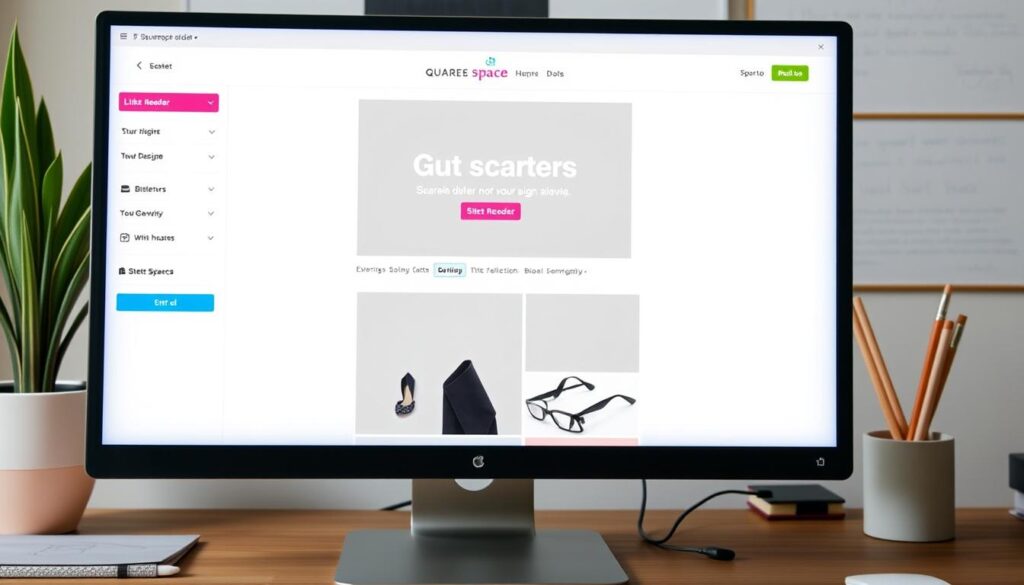
Squarespace lets you customize your website name to fit your site’s design. You can change the site title font to match your website’s fonts, keeping things consistent and fast4. You can even add custom fonts by uploading them as images or using custom CSS, which can make your site load faster4.
You can also adjust the size of your site title. Make it big enough to read easily, but not so big it looks bad4. After you make these changes, save them. Your new Squarespace website name will show up everywhere on your site.
After changing your website name, there are more steps to take. Update your page titles to match the new name, and check your links to keep things smooth for visitors6. Use tools like Google Search Console or Squarespace’s URL mapping to find any broken links6. Also, update your social media and online directories to match the new name, and watch how your site does after the change6.
If you run into problems, Squarespace’s support team is there to help. They offer live chat Monday to Friday from 4:00 AM to 8:00 PM EST, and email support is available all the time9.
Conclusion
Changing your website name on Squarespace is easy and can boost your site’s branding and SEO. Just follow the steps in this guide to rename your Squarespace site. This will help your brand shine and draw in more visitors. Squarespace makes it simple to create a professional site, even if you’re new to design10.
When you change your website name, think about SEO. Use clear, specific names with the right keywords. Keep it short and avoid all-caps for the best SEO11. Squarespace also offers secure connections and protection against hackers, keeping your site safe11. Plus, Squarespace’s 24/7 support is there to help with any setup issues10.
While Squarespace is easy to use, it might not offer as many customization options as WordPress12. But for a simple website name change, Squarespace is a great choice. By using the tips from this article, you can make a site title that’s both compelling and SEO-friendly. This will help your brand stand out online.
FAQ
How do I change my website name on Squarespace?
To change your Squarespace website name, first, go to the site editor. Then, click “Edit Site Header.” Look for the “Site Title and Logo” option. Click to edit the title field, type in your new name, and save your changes.
Why is the site title important for SEO?
The site title is key for SEO because it shows up in search results, browser tabs, and social media. A good site title can make your site more visible. It can also draw in more visitors and boost your brand’s image.
What should I consider when choosing a site title?
When picking a site title, aim for something descriptive and specific. Try to include relevant keywords naturally. Keep it short, between 50-60 characters, and use proper capitalization for better looks and clarity.
Can I use headline analysis tools to evaluate my site title?
Yes, you can use tools like CoSchedule to check how good your site title is. These tools can show you how your title might affect your site’s rankings and how likely people are to click on it.
Is it easy to update my Squarespace site title?
Yes, updating your Squarespace site title is easy. It only takes a few steps. Many people find it simple, even though finding the site title settings might take a bit of digging in the site header editing options.
Source Links
- How to Change Site Title in Squarespace: A 6-Step Guide – https://bycrawford.com/blog/changing-a-site-title-on-squarespace
- Change a Squarespace Site Name in Google Search Results | Collaborada – https://www.collaborada.com/blog/site-names
- How to Change Website Tab Name in Squarespace — Launch Happy | Squarespace Designers & SEO Experts – https://launchhappy.co/guides/change-website-tab-name
- How to Change the Website Name on Squarespace | Untitled Site – https://www.untitledsite.co/squarespace-tutorials/squarespace-change-website-name
- How to Change your Site Title on Squarespace – https://www.coyotemooncreative.com/blog/change-your-site-title-on-squarespace
- How to Change Your Website Name on Squarespace — The Marketing Greenhouse – https://themarketinggreenhouse.com/blog/how-to-change-website-name-on-squarespace
- Squarespace SEO: How to Optimize Your Site | Collaborada – https://www.collaborada.com/blog/squarespace-seo-tips
- Squarespace SEO: 7 Tips to Optimize Your Website – https://www.semrush.com/blog/squarespace-seo/
- Adding a site title – https://support.squarespace.com/hc/en-us/articles/205815838-Adding-a-site-title
- Squarespace Domains (DNS) Set-up, Managing and Troubleshooting Guide – https://www.neo.space/blog/squarespace-domains-setup
- Introducing Squarespace Domains: The Ultimate Choice for Domain Hosting — Launch Happy | Squarespace Designers & SEO Experts – https://launchhappy.co/guides/squarespace-domains
- How to Migrate Squarespace to WordPress: A Step-by-Step Tutorial – https://www.hostinger.com/tutorials/how-to-migrate-from-squarespace-to-wordpress