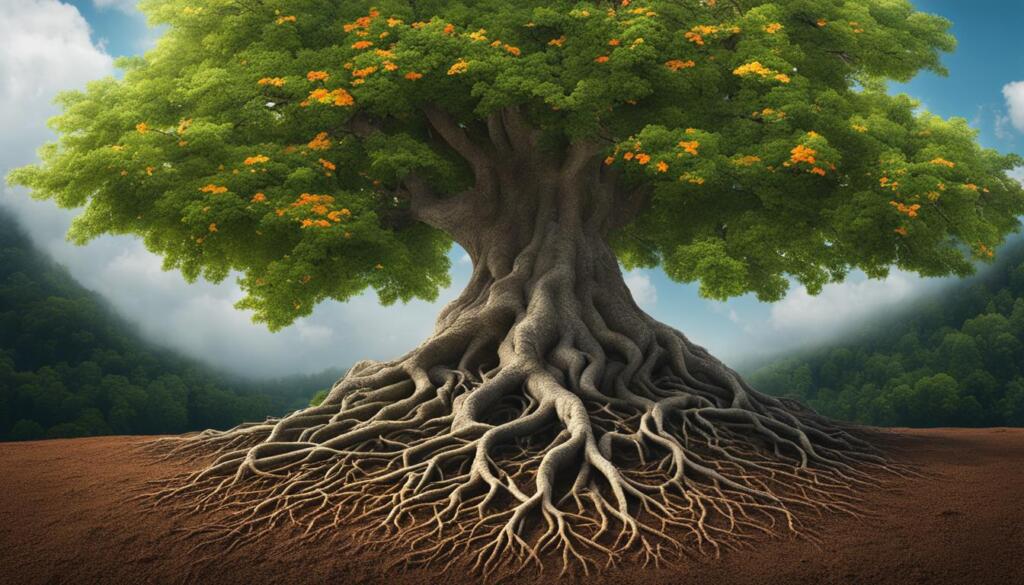Do you ever wonder who you’re following on Facebook? Keeping track of your social circle can be challenging, especially when you add new friends and follow different accounts over time. Whether you want to see who you follow out of curiosity or need to manage your online interactions more effectively, Facebook provides useful tools to help you do just that.
In this article, we will guide you through the process of finding out who you follow on Facebook and explore the benefits of understanding your Facebook followers. We will also discuss how you can use third-party tracker tools to make the process easier and delve into the activity logs that reveal patterns in your follows and unfollows. Finally, we will provide tips on viewing and organizing your friends list and expanding your network by finding new friends on Facebook.
So, let’s get started on unraveling the mystery of your Facebook following!
Key Takeaways:
- By understanding who you follow on Facebook, you can manage your online interactions more effectively.
- Facebook offers built-in features for tracking your following activity and provides access to third-party apps for more comprehensive tracking.
- Knowing your Facebook followers allows you to improve your social media strategy and engage with them more meaningfully.
- Organizing your friends list and customizing your news feed preferences can enhance your Facebook experience.
- Expanding your network on Facebook involves finding new friends and engaging with them.
Introduction to Tracking Your Facebook Following
In today’s digital age, social media has become an essential part of our daily lives. With millions of users worldwide, Facebook remains one of the most popular platforms for connecting with friends, family, and like-minded individuals. Keeping track of your Facebook following is crucial for managing your online presence and optimizing your social media strategy. In this section, we will explore the importance of monitoring your social circle and provide an overview of Facebook’s following feature.
Importance of Monitoring Your Social Circle
Monitoring and understanding your social circle on Facebook can offer valuable insights into your online relationships and interests. By tracking your Facebook following, you can:
- Gain a better understanding of your audience: Knowing who follows your profile can help you tailor your content to their interests, increasing engagement and building a stronger online community.
- Identify influencers and industry leaders: Tracking your followers allows you to identify individuals with a significant following or expertise in your field, which can present collaboration opportunities or valuable insights.
- Measure the impact of your content: Monitoring your social circle can provide valuable data on how your content is resonating with your audience, helping you refine your messaging and optimize your social media strategy.
Overview of Facebook’s Following Feature
Facebook’s following feature allows users to follow other profiles without becoming friends. This feature is particularly useful for public figures, influencers, businesses, or anyone who wants to engage with others without establishing a personal connection. When you follow a profile on Facebook, you will see their public posts in your News Feed, allowing you to stay updated on their activities and content.
With the ability to track your Facebook following, you can gain a deeper understanding of your audience, make informed content decisions, and cultivate meaningful connections within your online community. Let’s explore the various ways you can monitor your Facebook followers and optimize your social media presence.
Initial Steps to Access Your Facebook Account
Before you can start exploring your Facebook profile and adjusting your privacy settings, you need to access your account. Here are the initial steps to get you started:
Navigating to Your Profile
The first step is to navigate to your Facebook profile. This is where you can view and manage your personal information, posts, friends, and followers. To access your profile:
- Open your web browser and go to Facebook.com.
- Enter your login information, including your email address or phone number and your password.
- Click on the “Log In” button to proceed.
- Once you’re logged in, you will be redirected to your Facebook news feed. To navigate to your profile, click on your profile picture or your name in the top menu.
By following these steps, you will be able to access and view your Facebook profile, where you can manage various aspects of your account.
Privacy Settings and Permissions
Now that you’re on your profile, it’s important to review and adjust your privacy settings and permissions. Facebook provides a range of options to control who can see and interact with your posts, personal information, and more. Here’s how you can access your privacy settings:
- Click on the drop-down arrow in the top-right corner of Facebook’s navigation bar. This will open a menu.
- From the menu, select “Settings & Privacy” and then choose “Settings.”
- In the left sidebar, click on “Privacy.”
- Here, you can customize various privacy settings, such as who can see your posts, who can send you friend requests, and who can look you up using the email address or phone number associated with your account.
Take the time to explore and adjust these settings according to your preferences and comfort level. By managing your privacy settings, you can ensure that your Facebook account is secure and tailored to your needs.
Now that you know how to access your Facebook account and navigate to your profile, it’s time to learn how to see who you follow on Facebook. This will allow you to gain insights into your social circle and manage your connections effectively. In the next section, we will explore various methods to track and view your Facebook followers.
How to See Who You Follow on Facebook
Whether you’re curious to know who you follow on Facebook or simply want to stay updated on your social circle, Facebook provides convenient ways to track your followers. By using Facebook’s desktop interface or exploring the mobile app’s capabilities, you can easily see who you’re following and gain insights into your online connections.
Using Facebook’s Desktop Interface
On the Facebook desktop interface, you can access the list of people you follow by following these steps:
- Click on your profile icon in the top right corner of the screen.
- Select the Friends tab.
- A list of your friends and followed accounts will appear. Scroll down to see everyone you follow.
By navigating to the Friends tab on Facebook’s desktop interface, you can easily see who you’re following and manage your connections.
Exploring the Mobile App’s Capabilities
If you prefer accessing Facebook on your mobile device, you can use the Facebook mobile app to view your followers. Here’s how:
- Open the Facebook app on your device.
- Tap on the Menu button (three horizontal lines) in the bottom right corner of the screen.
- Select your Profile or Account tab.
- Scroll down to find the Friends section.
- Tap on Friends to see the list of people you follow.
By utilizing the Facebook mobile app, you can conveniently access your followers’ list while on the go.
If you’re interested in learning more about tracking your Facebook following, you can read a detailed guide on how to see who you follow on Facebook that provides further explanations and tips.
Now that you know how to see who you follow on Facebook, you can easily stay informed about your social connections and navigate your online interactions with ease.
Understanding the Difference Between Friends and Following
When it comes to navigating the intricacies of Facebook, it’s important to distinguish between your Facebook friends list and those you’re following. While both concepts involve connecting with people on the platform, there are fundamental differences in how they function and what they represent.
Your Facebook friends list consists of individuals with whom you have mutually accepted a friend request, indicating a closer social connection. These are the people you typically interact with on a more personal level, sharing updates, photos, and messages. You have direct access to each other’s profiles and your posts are visible to them in their News Feed.
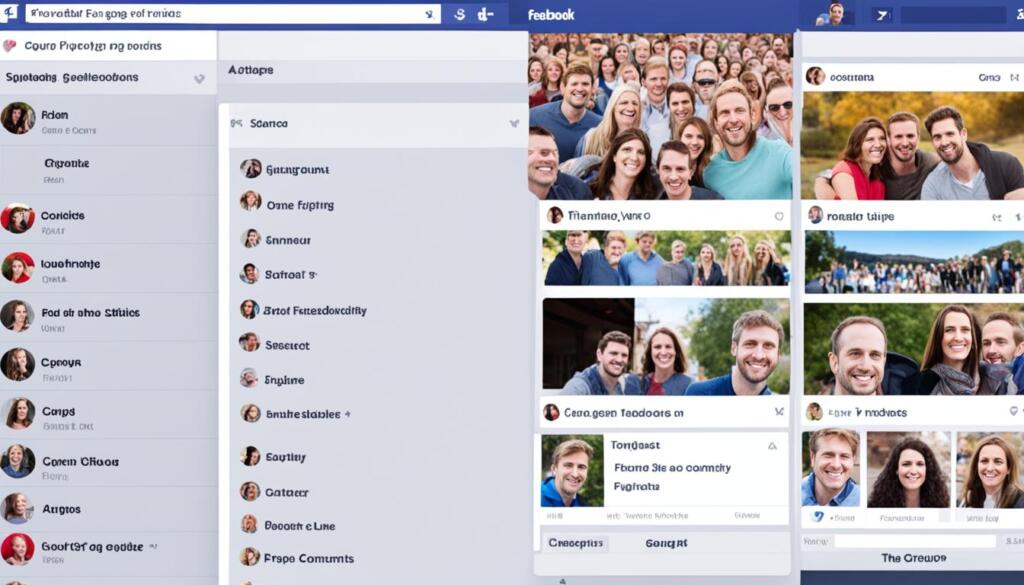
In contrast, Facebook following allows users to engage with public content and personalities of interest without establishing a mutual friendship. This feature enables you to stay updated on the activities of public figures, organizations, or brands by following their public profiles. While these individuals or entities won’t have direct access to your profile, their content will appear in your News Feed.
To better illustrate the difference, imagine your Facebook friends list as a small gathering of close friends and acquaintances who share personal updates, while the accounts you follow are akin to subscribing to a magazine or following a public figure on Twitter. Each serves a different purpose and offers a unique experience within the Facebook ecosystem.
Understanding the distinction between friends and following can help you manage your Facebook experience more effectively, ensuring that your News Feed is tailored to your preferences and interests.
To delve deeper into the nuances of friending and following on Facebook, you can refer to the informative Wikipedia article on Friending and Following.
Benefits of Knowing Your Facebook Followers
Understanding who your Facebook followers are can bring numerous advantages to your social media strategy. By gaining insights into their demographics and preferences, you can tailor your content to better engage and resonate with your audience. Additionally, knowing your followers allows you to forge stronger connections, manage online interactions effectively, and optimize your social media presence.
Improving Your Social Media Strategy
Knowing your Facebook followers enables you to create content that caters specifically to their interests and needs. By analyzing their demographics, such as age, location, and gender, you can customize your posts to align with their preferences. This targeted approach increases the likelihood of your content being shared and recommended, giving your brand wider exposure.[1]
Furthermore, understanding your audience’s engagement patterns and preferences allows you to optimize the timing and frequency of your posts. By delivering content when they are most active, you maximize the chances of generating meaningful interactions, such as comments and shares. This strategic approach helps to increase your reach and build a loyal community of followers, ultimately driving brand awareness and customer loyalty.
Managing Online Interactions
Knowing your Facebook followers also empowers you to effectively manage online interactions. By identifying influential followers and key advocates, you can foster stronger relationships and leverage their support to amplify your brand’s message. Engaging with followers who have a large network of connections can lead to increased visibility and potential collaborations.[2]
Additionally, being aware of your followers’ interests and preferences allows you to respond to their comments and messages in a timely and personalized manner. This level of engagement helps to build trust, foster meaningful conversations, and strengthen your brand’s reputation. By actively managing online interactions, you can further enhance your brand’s image and establish yourself as a reliable source of information and engagement within your industry.
| Benefits of Knowing Your Facebook Followers | Enhanced Content Strategy | Improved Engagement and Interaction | Greater Brand Visibility and Recognition |
|---|---|---|---|
| Personalized Content Tailored to Audience | Responsive Timing and Frequency of Posts | Identification of Key Influencers and Advocates | Increase in Brand Reach and Exposure |
| Identification of Target Demographics | Maximized Interaction and Conversations | Effective Relationship Building | Leveraging Collaborations and Partnerships |
Table: Summary of the Benefits of Knowing Your Facebook Followers
In conclusion, understanding your Facebook followers has numerous benefits for your social media strategy. It allows you to create targeted content, optimize your posting schedule, manage online interactions effectively, and enhance your brand’s presence. By leveraging these insights, you can build a strong and engaged community of followers, ultimately driving your brand’s success on Facebook.
Continue reading to the next section to explore the different Facebook followers tracker tools available and learn how they can further aid your social media strategy.
Click here to learn how to navigate Facebook’s interface to see who you follow and gain valuable insights into your audience demographics.
Knowing your Facebook followers is the foundation for a successful social media strategy, allowing you to create tailored content, optimize your posting schedule, and manage online interactions effectively.
Using Facebook Followers Tracker Tools
Third-Party Apps and Their Features
While Facebook provides basic information about your followers, third-party tracking apps offer more comprehensive insights into your audience. These apps can help you gain a deeper understanding of your followers, their demographics, engagement levels, and preferences. They provide valuable data that can inform your social media strategy and help you optimize your content.
Some popular third-party tracking apps include:
- Sotrender: This app offers a range of features, including follower analytics, engagement metrics, and audience demographics. With Sotrender, you can track your followers’ growth over time and analyze their engagement patterns. It also provides competitor analysis to help you benchmark your performance against others in your industry.
- Socialbakers: Known for its social media analytics capabilities, Socialbakers provides detailed follower insights, including demographic data, engagement metrics, and sentiment analysis. It offers advanced reporting and benchmarking features, allowing you to measure your performance against industry standards.
- Brand24: This app specializes in social media listening and monitoring, allowing you to track mentions of your brand, analyze follower sentiment, and identify influencers. With Brand24, you can stay on top of conversations about your brand and gain valuable insights into your followers’ perceptions.
These third-party apps serve as powerful tools to complement Facebook’s native analytics. They provide a holistic view of your followers, enabling you to make data-driven decisions and improve your social media presence.
Comparing Different Tracking Solutions
When choosing a Facebook followers tracker, it’s important to consider your specific needs and goals.
Here are some factors to consider:
- Features: Look for apps that offer the features you need, such as follower analytics, engagement tracking, and demographic insights.
- User-Friendliness: Consider the app’s user interface and ease of navigation. Look for intuitive platforms that provide clear and actionable data.
- Integration: Ensure that the app integrates seamlessly with your existing social media management tools or platforms.
- Cost: Consider your budget and choose an app that offers value for money based on the features and insights it provides.
- Reviews and Reputation: Research user reviews and ratings to gauge the app’s reliability and performance.
By comparing different tracking solutions, you can find the app that best suits your needs and helps you gain a deeper understanding of your Facebook followers.
Explore the Facebook Following Activity
Once you have gained access to your Facebook account and familiarized yourself with the basics of tracking your following, it’s time to delve into the world of Facebook following activity. By interpreting the activity logs of the accounts you follow, you can gain valuable insights into their interactions, interests, and behavior.
Interpreting Activity Logs
Activity logs provide a comprehensive overview of the actions taken by the accounts you follow. By analyzing these logs, you can uncover trends and patterns that can inform your social media strategy. To access the activity logs, go to the profile of the account you are interested in and click on the “…” button below their cover photo. From the drop-down menu, select “Activity Log.”
The activity log will display a chronological list of the account’s recent actions, including likes, comments, and shares. By reviewing these activities, you can gain insights into the content they engage with, their interests, and the people they interact with the most. Look for patterns such as consistent interactions with specific types of content or frequent engagement with certain individuals.
Finding Patterns in Follows and Unfollows
Understanding the patterns in follows and unfollows can provide valuable information about the accounts you follow and the wider social media landscape. Analyzing the data can help you identify trends, such as an increase or decrease in follows during specific time periods or the types of accounts that are frequently followed or unfollowed.
One way to identify follow patterns is to use third-party tracking apps, which can provide more detailed analytics and insights into your Facebook following activity. These tools can help you uncover patterns that may not be readily apparent from the activity logs alone. By tracking your follows and unfollows over time, you can gain a deeper understanding of your preferences and interests, as well as the behavior of the accounts you follow.
By exploring the Facebook following activity and interpreting activity logs, you can gain a better understanding of the accounts you follow and the dynamics of your social media network. This knowledge can inform your social media strategy and help you foster meaningful connections with like-minded individuals.
For more information on how to see what your friends like on Facebook, you can refer to this helpful guide on WikiHow.
Viewing and Organizing Your Facebook Friends List
Once you’ve established your Facebook following, it’s important to have a clear understanding of who your friends and followed accounts are. This section will guide you on how to view and organize your Facebook friends list, ensuring that you have a well-curated social circle.
Categorizing Friends and Followed Accounts
One way to manage your Facebook connections effectively is by categorizing your friends and followed accounts into different groups. By doing so, you can easily filter your news feed and engage with specific individuals or pages based on your preferences. To categorize your Facebook connections, follow these steps:
- Navigate to your Facebook profile and click on the Friends tab.
- You will see a list of all your friends and followed accounts. Click on the Manage option.
- Select the individuals or pages you want to categorize by using the checkboxes next to their names. You can choose multiple connections at once.
- Once you’ve selected the connections, click on the Manage List option at the top of your friends list.
- A drop-down menu will appear. Choose the desired list or create a new one by selecting the Create List option.
- Assign a name to your newly created list and adjust the privacy settings, if needed.
- Click Done to save your changes.
By categorizing your friends and followed accounts, you can easily organize your Facebook feed based on different interests, such as family, coworkers, or specific hobbies. This allows you to customize your social media experience and stay connected with the content that matters most to you.
Customizing Your News Feed Preferences
Facebook provides you with the option to customize your news feed preferences, ensuring that the content you see aligns with your interests and preferences. To customize your news feed, follow these simple steps:
- Click on the three horizontal lines located on the top right corner of your Facebook homepage.
- Scroll down and click on Settings & Privacy, then select News Feed Preferences.
- Choose from the available options to tailor your news feed:
- Prioritize who to see first: Here, you can select friends, pages, or groups that you want to prioritize in your news feed. When you choose someone or a page, their posts will appear at the top of your feed.
- Unfollow people to hide their posts: If you find certain friends or followed accounts’ content less relevant, you can choose to unfollow them. This will hide their posts from your news feed without unfriending or unfollowing them completely.
- Reconnect with people you unfollowed: In this section, you can review the people you unfollowed in the past. If you change your mind, you can easily re-follow them and restore their posts in your news feed.
- Discover pages that match your interests: Facebook analyzes your interests and recommends pages that align with them. You can explore these suggestions to discover new pages and expand your social network.
By customizing your news feed preferences, you can control the content you see on Facebook and ensure that your feed reflects your interests and keeps you engaged with the right connections.
Now that you know how to view and organize your Facebook friends list and customize your news feed preferences, let’s explore how to find friends on Facebook and expand your social network.
How to Find Friends on Facebook and Expand Your Network
Once you have tracked your Facebook following and understood the difference between friends and followers, it’s time to take your social networking to the next level by finding new friends on the platform. Expanding your network is not only a great way to connect with like-minded individuals but also opens doors to new opportunities and experiences. Here are some effective strategies to help you in this endeavor:
Searching for New People to Follow
Facebook provides several tools to help you discover and connect with potential friends. To find friends on Facebook, you can:
- Use the search bar at the top of your Facebook feed to look for specific people or keywords related to your interests. This can include names, organizations, or even hobbies. By entering relevant search terms, you can find individuals who share similar passions and expand your network.
- Explore Facebook groups and pages that align with your interests. Joining groups and following pages dedicated to topics you care about enables you to connect with others who have similar interests. Engage in group discussions, interact with members, and build relationships with like-minded individuals.
- Utilize Facebook’s suggested friends feature. Facebook’s algorithm suggests friends based on mutual connections, shared interests, and online activities. Take advantage of these recommendations to connect with people who may enhance your network.
Tips for Engaging with New Connections
Expanding your network is not just about finding new friends on Facebook; it’s also about nurturing relationships and engaging with your connections. Here are some tips to help you effectively engage with new connections:
- Interact and participate in discussions on your friends’ posts. Comment, like, and share their content to show your support and interest. This helps strengthen your connection and encourages them to engage with your posts as well.
- Be proactive in initiating conversations. Reach out to your new connections by sending them direct messages or leaving comments on their posts. Express your appreciation for their content or ask questions related to shared interests. This shows genuine interest and can lead to meaningful conversations.
- Stay active on Facebook by regularly posting updates, sharing interesting articles, or showcasing your talents. This keeps you on your friends’ radar and encourages them to engage with your content, ultimately strengthening your bond.
- Attend events or virtual gatherings organized by friends or groups you’re part of. This provides an opportunity to meet new people in person or through online platforms, fostering deeper connections and expanding your network even further.
By implementing these strategies and actively engaging with your new connections, you can build a strong and diverse network on Facebook. Remember, quality connections are more important than quantity, so focus on nurturing meaningful relationships with individuals who align with your interests and values.

Dealing with Privacy Concerns While Following on Facebook
When using Facebook’s Following feature to connect with friends, colleagues, and influencers, it’s essential to understand and address privacy concerns. Protecting your personal information and controlling who can view your activity is crucial in this digital age. By setting appropriate follower permissions and understanding the difference between public and private follows, you can confidently engage with your network while maintaining your privacy.
Setting Appropriate Follower Permissions
Facebook provides various privacy settings that allow you to control who can follow you, view your posts, and access your personal information. By adjusting these settings, you can ensure that you only allow trusted individuals to follow your updates. To update your follower permissions:
- Go to your Facebook account settings.
- Select “Privacy” from the menu.
- Navigate to the “Followers” section.
- Choose between “Public” and “Friends” for who can follow you.
- Review and customize additional privacy settings to suit your preferences.
By carefully considering your follower permissions, you can limit the visibility of your posts and personal information, addressing any privacy concerns you may have.
Understanding Public vs. Private Follows
When following someone on Facebook, it’s important to understand the distinction between public and private follows. Public follows allow your activity to be visible to anyone, even those who are not your friends. This means that any person who views the followed individual’s profile can see your engagement with their content.
On the other hand, private follows provide more privacy by limiting your interactions to the followed individual and your mutual friends. Your activity is not visible to the public, ensuring a more controlled sharing experience.
It’s essential to carefully consider whether you want your activity to be public or private, taking into account your own privacy concerns and the nature of your relationship with the followed person.
To better understand the privacy concerns surrounding Facebook and social media, a study conducted by the Pew Research Center found that many individuals feel a lack of control over their personal information, leading to confusion and concern. By being mindful of these concerns and taking proactive steps to safeguard your privacy, you can navigate the world of social media with confidence.
Conclusion
Tracking and monitoring your Facebook following is essential for staying informed about your social circle and optimizing your online interactions. By accessing your Facebook account and using the platform’s features, you can easily see who you follow on Facebook. Understanding the difference between friends and following allows you to manage your connections effectively.
Knowing your Facebook followers brings numerous benefits for your social media strategy. Understanding who follows you enables you to tailor your content and engage with your audience more effectively. You can also identify patterns in follows and unfollows to adapt your approach and increase your reach.
While Facebook provides native tools to view your followers, third-party apps can offer additional features and flexibility. By exploring different tracking solutions, you can find the one that best fits your needs.
In conclusion, by utilizing the various features and tools available, you can easily discover and monitor your Facebook following. Knowing your followers allows you to enhance your social media strategy, manage your online interactions, and expand your network. Follow these steps to stay connected and make the most out of your Facebook experience.
FAQ
How can I see who I follow on Facebook?
To see who you follow on Facebook, you can navigate to your profile and access your friends list. From there, you can filter by “Following” to see the accounts you follow.
Can I find friends on Facebook through the following feature?
No, the following feature on Facebook is separate from your friends list. Following someone means you will see their public posts in your news feed, but it does not automatically make them your friend.
Why is it important to monitor my Facebook following?
Monitoring your Facebook following allows you to stay up to date with the content and updates from accounts you’re interested in. It also helps you manage your social media strategy and online interactions.
How do I access my Facebook account to view my following list?
To access your Facebook account, simply log in using your email address or phone number and password. From there, you can navigate to your profile to find your following list.
Are there any privacy settings or permissions I should be aware of?
Yes, Facebook offers privacy settings that allow you to control who can see your followers and who can follow you. You can customize these settings based on your preferences.
How can I see who I follow on Facebook using the desktop interface?
To see who you follow on Facebook using the desktop interface, go to your profile and click on the “Friends” tab. From there, click on “Following” to view the accounts you follow.
Can I track my Facebook followers using the mobile app?
Yes, you can track your Facebook followers using the mobile app. Simply open the app, go to your profile, and tap on the “Friends” tab. From there, select “Following” to see the accounts you follow.
What are the benefits of knowing my Facebook followers?
Knowing your Facebook followers can help you improve your social media strategy and engage with your audience more effectively. It also allows you to manage your online interactions and tailor your content to their interests.
Are there any tools or apps available for tracking Facebook followers?
Yes, there are third-party apps and tools available that can help you track your Facebook followers. These apps offer additional features and insights to enhance your follower monitoring experience.
How can I interpret the Facebook following activity logs?
The Facebook following activity logs show you the actions related to your followers, such as follows and unfollows. By analyzing these logs, you can find patterns in your followers’ behavior and identify trends.
Can I view and organize my Facebook friends list?
Yes, you can view and organize your Facebook friends list. By categorizing friends and followed accounts, you can easily navigate your social circle and customize your news feed preferences.
How can I find friends on Facebook to expand my network?
To find friends on Facebook and expand your network, you can use the search feature and look for people you know or have common interests with. Engaging with new connections through comments and messages can also help foster relationships.
What should I consider regarding privacy concerns while following on Facebook?
It is important to set appropriate follower permissions on Facebook to ensure your privacy. You should also understand the difference between public and private follows and adjust your settings accordingly.
What is the conclusion about the Facebook following feature?
In conclusion, the Facebook following feature allows you to stay connected with accounts you’re interested in and is a valuable tool for managing your social media presence and engagement.