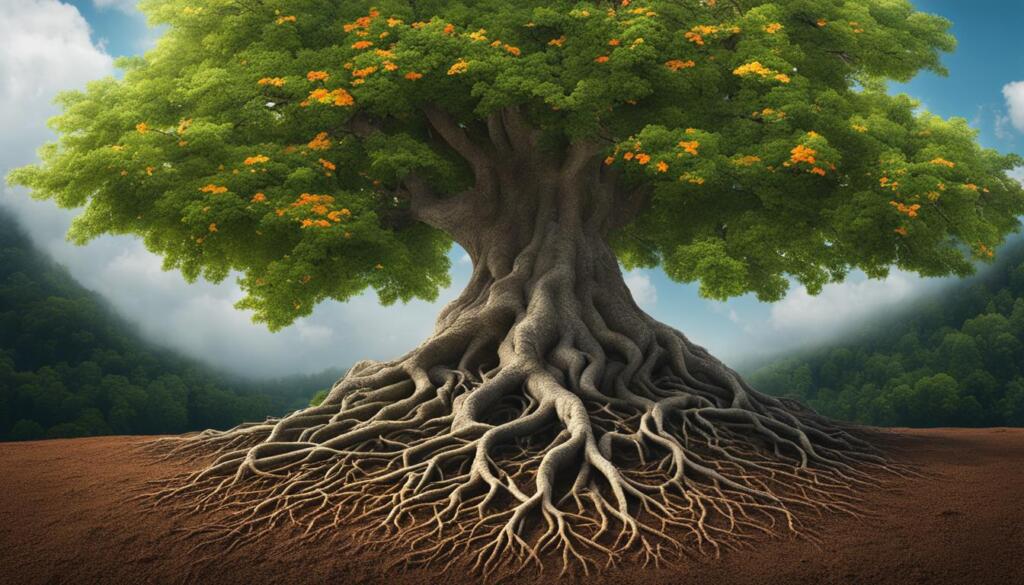A Snapchat public profile helps businesses and individuals stay visible on the platform. It’s great for growing your followers, attracting customers, and selling products. This special space on Snapchat lets you share Spotlights and Stories, which can boost how often people engage with what you post.
Make your posts stand out through ads for more views. Creating your profile is easy. Just sign up, add your info, pick a username, and go live. You can tweak details like photos and business info anytime, either in the app or online. Noteworthy success, such as Elevenparis, gained over 11 million Spotlight views in two months1. This shows how much the Spotlight feature can help increase your views and followers.
Key Takeaways
- Snapchat Public Profiles can boost discovery and interaction for both personal use and businesses.
- The setup process is simple and easy to understand.
- Turning posts into ads can really increase how many people see them.
- Look at the growth Elevenparis saw from the Spotlight feature1. It’s a great example of what’s possible.
- You can always update your Public Profile, both in the app and online.
Learn more about creating your Snapchat public profile
This guide will help you expand your digital footprint and connect with people more effectively. It’s a smart move to start your social media presence.
Introduction to Snapchat Public Profiles
Exploring Snapchat Public Profiles is great for businesses and people aiming to be on Snapchat. These profiles are like virtual centers. They share unique content with fans and make personal connections easier. They show your bio, link to your website, and how many subscribers you have. Also, you can keep your best Stories and Lenses forever. This way, your profile becomes a key place for others to see you.
Public Profiles have changed user engagement a lot. Now, content isn’t just for friends but for the public too. It’s a way to get seen more and get people interested. Making a Public Profile on Snapchat is free for everyone. It’s a powerful way to get noticed.
Elevenparis is a great example. In just 2 months, they got 11 million Spotlight views. Plus, their Public Profile subscribers grew by 3.4 times. What’s more, 94% of those new subscribers first saw them on Spotlight. This shows how big the opportunity is with the Spotlight feature. Using features like Spotlights, Public Stories, and Lenses can really make your profile stand out.
Getting more views and subscribers helps you know what’s working. This insight can guide your strategy. Regularly updating content and adding Spotlights can help you keep and grow your audience. This can help you sell your products better. Sharing profile management with your team can make your strategy even stronger.
To get started, anyone over 18 can make a Snapchat Public Profile. This gives you a space to show content related to your interests or business. It’s a great way to boost your online presence.
How to Create a Public Profile on Snapchat
Creating a public profile on Snapchat increases your reach and interactions. It involves a few simple steps. Overcoming common issues along the way is crucial.
Steps for Setting Up a Public Profile on Snapchat
Begin by opening the Snapchat app and clicking your account icon. Then, find the Public Profile section and start the creation process. You’ll need to confirm your choice to make this new profile. To view your profile’s stats, go to the ‘Insights’ tab on Snapchat1.
Creating a public profile has some rules. You must be 18 or older, your account needs to be more than 24 hours old. You should also have at least one mutual friend and follow Snapchat’s community rules. The Spotlight feature can help a lot. For example, Elevenparis saw 11 million Spotlight views and a 3.4x jump in subscribers in just two months1.
Troubleshooting Common Issues
Problems setting up your public profile? First, check you meet all the rules. Your account must be old enough, have mutual friends, and play by the rules. Going back over the set-up steps can fix many issues. If things still don’t work, reaching out to Snapchat support might help. It’s good to remember that 94% of Elevenparis’s new subscribers joined through Spotlight1.
Want more help with your public profile? For detailed instructions, check out this guide. It offers plenty of tips for setting up and managing your profile.
Benefits of Creating a Public Profile on Snapchat
Having a public profile is a big plus on Snapchat. It makes you easier to find and gets more people involved with your posts. When you use Snapchat Public Profiles, your best Snaps are not just for friends. They’re for everyone to see2.
Increased Discoverability
A Public Profile lets Snapchatters, if they’re 18 or older, grab the spotlight. Your Snaps can be seen by anyone on Snapchat, showing your content to a huge crowd2. And, with special stats about your Snaps, you can make them even more visible2.
Engaging with a Wider Audience
Getting more people interested is a key perk of a Public Profile. You can talk and have conversations with followers. This helps to create a strong community2. The Snap Activity Feed keeps you up to date on what’s happening with your posts. And by saving your best Stories, you keep your profile fresh and interesting2.
With the ability to make long Stories and preview them, you can surely make a mark. This enhances not just how good your profile looks but how well it connects with more people. So, it’s great for drawing in a bigger crowd2.
Switching to a Public Profile on Snapchat opens up new doors. It helps boost your discoverability and reach a larger audience. Using these features well, both companies and individuals can stand out on the app.
How to Make a Public Profile on Snapchat
Making your Profile public on Snapchat is easy. It’s designed for everyone to use and see. Just follow this guide to making your Snapchat profile public.
To start, open your Snapchat app. Look for the account icon. Then, scroll until you find the Public Profile section. In there, you can create and manage your profile. Follow the steps about Public Profiles and confirm you want to make one.
Next, you should add key info to your profile. Begin with a profile picture, like a logo. This helps people recognize your brand. Then, write a catchy bio for your business. Add a link to your website to direct people there for more. Also, showcase your brand with saved Stories and Spotlights. This makes your page interesting and complete.
Take Elevenparis for example. They got over 11 million views on their Spotlights in just two months. They also increased subscribers by 3.4 times1. Plus, 94% of their new subscribers came through their Spotlight efforts1. The Insights tab lets you check on important stats for better planning1. Remember, you need to be at least 18 to make a public profile, whether you’re a business or a personal user1.
These tips, inspired by successful companies, show that making your Snapchat profile public can be straightforward. But it’s also very powerful for growing your reach and interaction on the site.
Tips to Optimize Your Snapchat Public Profile
Optimizing your Snapchat profile is key to reaching more people. It enhances your brand’s impact and helps connect with a larger crowd. Let’s explore some winning ways to boost your Snapchat presence.
Choosing a Profile Picture
Picking the right Snapchat profile picture matters a lot. Brands should use their logo for instant recognition and a professional look. On the other hand, individuals can use a high-grade photo that showcases their personal brand. A great profile picture makes a strong first impression and helps your followers recognize you.
Writing an Engaging Bio
Your Snapchat bio is a powerful tool in a small space. It’s advised to keep it under 150 characters. Make it catchy and informative to interest your viewers. Don’t forget to add a link to your website or other social media. This can boost your online presence by driving traffic to your site.
Saving Stories and Spotlights
Save your best Stories and Spotlights to keep your audience engaged. For instance, Elevenparis got 11 million views in 2 months and gained 3.4 times more subscribers1. 94% of these new followers came from Spotlight1. It’s wise to monitor the ‘Insights’ tab in your profile. This helps you post content that your viewers love, turning them into loyal fans.
For more insights, check Snapchat’s Public Profile guide.
Enhancing Engagement with Snapchat Ads
To make Snapchat ads work, start with cool Snaps. They should really connect with your viewers. For example, Elevenparis had a campaign that got over 11 million views in just two months. Plus, they got 3.4 times more subscribers to their Public Profile. 94% of these were thanks to their Spotlights1.

Creating Effective Snaps
For successful Snaps, know what makes people stop and watch. You can send 5 to 60-second videos to Spotlight and maybe go viral. This can really boost how well your Snapchat ads engage1.
Use Snapchat’s creative tools like filters and lenses. They make Snaps more fun. Adding captions, stickers, and calls-to-action also helps.
Utilizing Snapchat’s Ad Features
Use Snapchat’s ad features to target your audience better. You can aim at people who look like your current followers. This way, more interested viewers will see your ads. It’s also smart to keep posting on Spotlight and check how your ads are doing in the Insight tab.1.
This not only boosts your engagement with Snapchat ads but also connects better with your target viewers.
How to Edit or Delete Your Public Profile
Managing your Snapchat Public Profile is key to keeping your content fresh and engaging. You might want to update details or delete it. Luckily, handling this is easy and clear for anyone.
Editing Your Profile Information
To edit your Snapchat Public Profile, go to the Manage Public Profile page. From here, you can change your profile and cover photos, bio, and more. You can also control what Lenses are available and who can see your subscriber count2. Creators can keep their best Stories and Spotlights on their profile permanently2.
You can make a Story up to 100 Snaps or 5 minutes long to show whatever matters most to you2. Plus, you can reorder and tweak your Story before it goes public. Learn how well your Snaps do and handle replies from your fans. This tool helps you stay engaged with your audience2.
Deleting Your Public Profile Permanently
If you want to delete your Snapchat Public Profile, it’s also done in the Manage Public Profile area. Choosing to delete will erase your public content. This action takes your profile off the app, giving you full management over it. This way, you have ultimate say in your public image online.
All users 18 or older can make a Public Profile to share their top Snaps2. Eventually, if you want to delete it, the process is quick and respects your privacy. It lets you start over anytime you need.
Maybe you’ll want to keep updating or editing your Snapchat Public Profile. Or perhaps, you might go for the option to delete it for good. Snapchat is here to help with both. It gives you the power to keep your profile interesting, connect with others, and make changes whenever you want.
Advanced Features of Snapchat Public Profiles
Snapchat Public Profiles give users exciting tools to connect and learn more about their audience. These features are meant to boost interaction and offer insights into what followers like.
Public Story Replies & Quoting
Being able to interact with fans through Public Story Replies and Quoting is powerful. It lets creators talk directly to their audience, creating a deeper bond. By using fans’ comments to make new content, creators also make their profile more engaging and interactive.
Insights and Analytics
Snapchat offers detailed insights through its advanced analytics. These analytics include stats on followers, story views, and engagement1. They help users understand their audience’s preferences and adjust their posts for better connection2. Checking these metrics often leads to quicker improvements in how users engage with their audience1.
Using Lenses
Using Snapchat Lenses can make content more fun and engaging. These AR tools allow creators to include cool visuals in their Snaps. It not only makes stories more immersive, but also more shareable. This can help users increase their reach and grow their profile creatively.

Conclusion
In conclusion, creating a Public Profile on Snapchat can really boost your online impact. It helps both people and companies. It lets businesses connect better with their customers. They do this by sharing special content on their Snapchat3.
This feature also lets users see Stories and Lenses anytime. It makes the whole experience more fun3.
Want to sell more using Snapchat? Businesses can add direct shopping links to their profiles. This makes buying things easier3. Only certain people in a company can set this up. It makes managing the profile smoother3.
Having a public profile can really lift your brand’s visibility. It also helps you to connect better with customers. This can lead to more sales3.
Always update your profile with the latest features. This keeps you on top of Snapchat’s world. If you want to learn more about creating or improving your public profile, check out this guide to making your Snapchat profile public. Making your brand strong on Snapchat is crucial for growth and engagement3.
By using these tools, your Snapchat Profile can showcase your brand well. This will help you stand out online.
FAQ
What are the steps for setting up a Public Profile on Snapchat?
To set up a Public Profile on Snapchat, first open the app and click your account icon. Then, go to your profile section and start the process. You will learn about Public Profile features and confirm your choice to make one. Make sure you are eligible. You must be 18, have an account older than 24 hours, and at least one mutual friend.
How can businesses benefit from creating a Public Profile on Snapchat?
Creating a Public Profile helps businesses be found more easily and reach more people. It allows you to share your business bio, website, and highlight your Stories. This not only boosts interaction with your content but also draws in new clients. It’s also the first step to advertise on Snapchat and reach more users this way.
What should I do if I encounter issues while creating a Public Profile?
If you have trouble making a Public Profile, double-check that you meet all eligibility rules. Follow the steps carefully to ensure everything’s done right. If the issues continue, reach out to Snapchat support for help.
How can I optimize my Snapchat Public Profile?
Make your Snapchat Profile stand out by picking a great profile picture. Write a bio that draws people in and showcase your best Stories. This helps you reach more users and keep them interested. A good profile picture and bio set a professional image. Interesting Stories keep viewers engaged and coming back.
What are the benefits of using Snapchat’s advertising features?
Using Snapchat’s ad tools allows you to create engaging Snaps that can reach a large audience. It lets you target certain groups and connect with people like your current followers. This can boost the views on your posts and bring more people to see your content, getting a better return on your investment.
Can I edit or delete my Public Profile on Snapchat?
Yes, you can change your Public Profile info by going to the Manage Public Profile page. Here, you can add images, bios, and more. If you want to remove your profile and make your content private again, you can do this in the settings. This way, you control what’s visible on the app.
What advanced features do Snapchat Public Profiles offer?
Snapchat Public Profiles have special tools like the ability to reply publicly to Stories, which helps you interact with your followers better. They also give you insights and analytics, allowing you to see how well your posts are doing. Lenses can make your Snaps more fun and interactive, offering unique experiences to your followers.
How do I enhance engagement on my Snapchat Public Profile?
To get more followers, focus on creating Snaps that highlight your brand well. Use Snapchat’s advertising tools to reach more people. This includes campaigns that target your existing audience and those with similar interests. These steps will make your posts more visible and draw in more viewers.
Source Links
- https://forbusiness.snapchat.com/public-profiles
- https://creators.snap.com/learn-get-started-build-your-public-profile
- https://www.electronicshub.org/how-to-make-a-public-profile-on-snapchat/