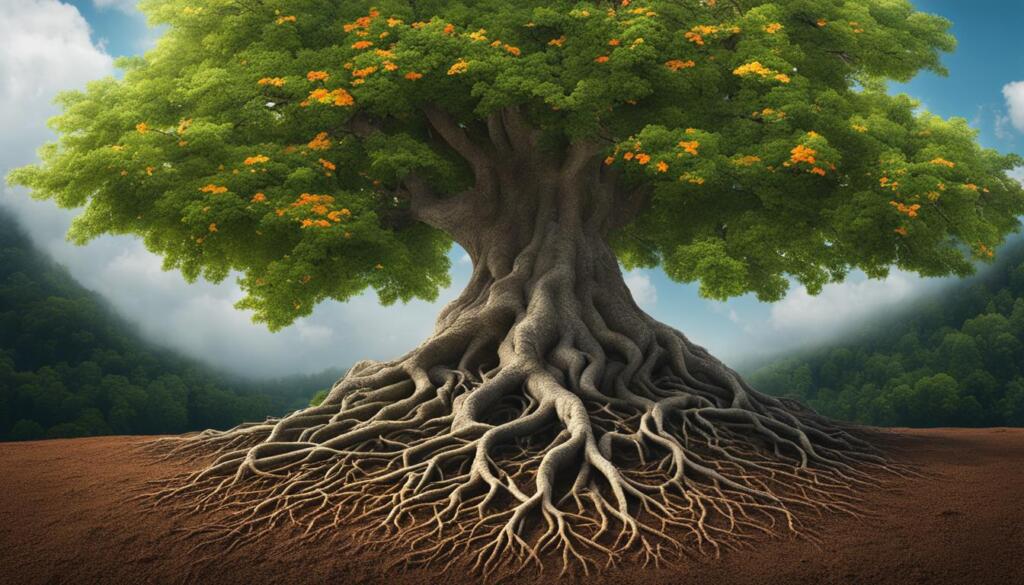Want to maintain your privacy and declutter your Instagram inbox? Deleting chat messages from both sides is the way to go. By removing messages, you can ensure that your conversations remain confidential and free up space in your chat history.
So, how do you delete Instagram chat messages for both the sender and the receiver? In this article, we will walk you through the process, step by step, so you can easily clear your Instagram chat history.
Key Takeaways:
- Deleting Instagram chat messages ensures confidentiality and frees up space in your chat history.
- Instagram’s message deletion feature removes messages from both the sender and receiver.
- Deleting messages on the Instagram app is a straightforward process.
- Regularly clearing your chat history enhances privacy, security, and keeps your inbox clutter-free.
- In case of technical glitches, restart the app, update to the latest version, or seek support from Instagram.
Understanding Instagram’s Message Deletion Feature
When it comes to managing your Instagram chat history, the message deletion feature plays a vital role. This feature allows users to remove unwanted chat messages or even delete entire conversations. By utilizing this feature, you can ensure that your conversations remain confidential and maintain a clutter-free chat history.
How Message Deletion Works on Instagram
When you delete a message on Instagram, it is permanently removed from both the sender and the receiver’s chat history. This means that neither party will have access to the deleted content anymore. It’s an effective way to protect your privacy and maintain control over your conversations.
The Difference Between Archiving and Deleting
It’s important to note the distinction between archiving and deleting on Instagram. When you archive a message, it is moved to a separate folder where it can be accessed later if needed. Archiving is a way to keep your inbox organized without permanently removing conversations. On the other hand, deleting a message removes it entirely from both parties’ chat history, ensuring that the content is no longer accessible.
Impact on Both Sender and Receiver
Deleting messages on Instagram has the same impact for both the sender and the receiver. Once a message is deleted, it is gone from the conversation history of both parties. This ensures that the deleted content remains private and cannot be retrieved later on. It’s a mutually effective way to clear your chat history and maintain confidentiality.
Now that we understand how the message deletion feature works on Instagram, let’s explore the step-by-step process of deleting chat messages from both sides.
How to Delete Instagram Chat from Both Sides
Deleting Instagram chat messages from both sides is a straightforward process that ensures your conversations are permanently deleted. By following a step-by-step guide, you can effectively remove messages and clear your chat history. Let’s walk through the process together:
Step-By-Step Guide to Deleting Chats for Everyone
To delete chat messages from both sides on Instagram, you can follow these steps:
- Open the Instagram app on your device and navigate to your direct messages.
- Select the conversation or chat that you want to delete.
- Tap and hold the specific message or double-tap to select multiple messages.
- Once the messages are selected, click on the trash bin icon or choose the “Delete” option.
- Confirm your selection, and the messages will be permanently deleted from both your chat history and the recipient’s chat history.
By following these simple steps, you can ensure that your conversations are deleted and no longer accessible to either party.
Limitations and Caveats of Deleting Chats
While deleting Instagram chat messages offers privacy and declutters your inbox, there are a few limitations and caveats to be aware of:
- Deleting messages only removes them from your chat history and the recipient’s chat history. It does not guarantee complete erasure from Instagram’s servers or backups.
- If the recipient has taken screenshots or saved the messages before you deleted them, they may still have access to the content.
- Deleted messages cannot be retrieved or recovered, so make sure to carefully select the messages you want to delete.
What Happens After a Chat is Deleted?
Once you delete a chat on Instagram, the conversation and its messages are permanently removed. Neither you nor the recipient will be able to access the deleted messages. However, it’s important to note that Instagram’s servers may retain some residual data, although it will no longer be visible to you or the recipient.
Now that you know how to delete Instagram chat messages from both sides, you can maintain privacy, declutter your inbox, and enjoy a cleaner chat history. Follow the step-by-step guide and take advantage of this feature to ensure your conversations remain confidential.
Preparing to Clear Your Instagram Chat History
Before clearing your Instagram chat history, it’s crucial to consider backing up any important messages. This way, you can preserve any valuable conversations or information that you may need in the future.
Backing Up Important Messages
To ensure that you don’t lose any significant conversations, it’s essential to back up your important messages before clearing your Instagram chat history. Although clearing your chat history will permanently delete all the messages, having a backup can provide peace of mind, especially if there are any conversations that you might need to refer back to in the future.
There are several ways to back up your messages on Instagram:
- Save individual messages: You can take screenshots of important messages and save them to your device’s photo gallery. This method is useful for preserving small snippets of conversations or specific information that you want to keep.
- Use third-party apps: There are third-party apps available that specialize in backing up Instagram messages. These apps allow you to export and save your conversations as text files or other formats, providing a comprehensive backup of your chat history.
Understanding Instagram’s Chat Retention Policy
It’s important to be aware of Instagram’s chat retention policy before clearing your chat history. According to the policy, once you delete a message or clear your chat history, the messages cannot be recovered.
Instagram does not retain copies of your messages after they have been deleted. This ensures that the content of your conversations remains private and secure. However, it also means that if you clear your chat history without backing up your messages, they will be permanently gone.
Therefore, it’s crucial to carefully consider which messages you should back up and ensure that you have a copy of any important information before proceeding with clearing your Instagram chat history.
Steps to Remove Chat on Instagram for a Clean Inbox
Clearing Individual Messages
If you want to remove specific chat messages from your Instagram inbox, you can easily do that. Follow these steps:
- Open the Instagram app and go to your direct messages.
- Select the conversation containing the message you want to delete.
- Find the specific message and long-press on it. On the menu that appears, tap on the “Delete” option.
By clearing individual messages, you can get rid of unwanted content and keep your inbox tidy. Remember, this action permanently deletes the message for both sides.
How to Delete Whole Conversations
If you want to remove entire conversations from your Instagram chat history, follow these steps:
- Open the Instagram app and go to your direct messages.
- Find the conversation you want to delete.
- Swipe left on the conversation to reveal the options.
- Tap on the “Delete” button.
- Confirm the deletion when prompted.
By deleting whole conversations, you can eliminate multiple messages at once, decluttering your inbox and creating a cleaner chat history on Instagram.

| Features | Individual Messages | Whole Conversations |
|---|---|---|
| Clears specific messages | ✅ | ❌ |
| Removes multiple messages at once | ❌ | ✅ |
| Saves time | ✅ | ✅ |
Clearing individual messages or deleting whole conversations are effective methods to remove chat on Instagram and maintain a clean inbox. Choose the method that suits your needs and preferences, and enjoy a clutter-free chat experience.
Navigating the Instagram App to Delete Messages
Deleting messages on the Instagram app is a straightforward process. To navigate the app and delete messages, you need to access the chat or conversation, select the message or conversation you want to delete, and choose the delete option. The app’s user-friendly interface makes it easy to manage your Instagram chat history efficiently.
When you open the Instagram app, go to your direct messages by tapping on the envelope icon at the top right corner of the screen. This will take you to your chat inbox, where you can see all your conversations.
To delete individual messages, open the conversation you want to delete from. Then, find the specific message you want to remove and tap and hold on it. This will bring up a menu with different options, including the delete option. Select delete, and the message will be deleted from the conversation for both you and the other person.
If you want to delete an entire conversation, go back to your chat inbox, find the conversation you want to delete, and swipe left on it. This will reveal a trash can icon. Tap on the icon, and a confirmation message will appear asking if you want to delete the conversation. Confirm the deletion, and the entire conversation will be removed from your chat history.
By following these simple steps, you can easily delete messages on the Instagram app and manage your chat history effectively.
If you want more detailed instructions on how to delete Instagram messages, you can check out this guide on Business Insider.
The Consequences of Deleting Instagram Conversations
When deciding to delete Instagram conversations, it’s important to understand the privacy implications and consider the available data recovery options. By permanently removing chat content from both sides, you can ensure that the information is no longer accessible and maintain confidentiality. Let’s explore the privacy implications and data recovery options in more detail.
Privacy Implications
Deleting Instagram conversations ensures that the chat history is cleared for both the sender and receiver. This means that any messages, photos, or videos exchanged within the conversation are permanently removed, reducing the risk of accidental or unauthorized access. By regularly clearing your chat history, you can protect your privacy and prevent others from viewing your past conversations.
If you’re concerned about privacy and want to take additional steps to safeguard your Instagram messages, you can also enable Instagram’s “Quiet Mode.” This feature allows you to manage your time and focus by temporarily disabling message notifications. You can learn more about Instagram’s Quiet Mode here.
Data Recovery Options
Once you delete Instagram conversations, the content cannot be recovered directly from the app. It’s crucial to note that Instagram does not provide a built-in data recovery feature for deleted messages. Therefore, it’s recommended to make a backup of important conversations before deleting them. This way, you can still have access to any valuable information in case you need it in the future.
For further information on how to delete Instagram messages and manage your chat history, you can refer to this guide provided by Business Insider.

| Data Recovery Options | Availability |
|---|---|
| Local Device Backup | Depends on individual device settings |
| Cloud Storage | Depends on backup settings and service provider |
Advantages of Erasing Instagram Direct Messages Regularly
Regularly erasing Instagram direct messages offers several advantages. By maintaining a clutter-free inbox, you can easily manage and navigate your chat history. This makes it convenient to find important conversations and reduces the chances of missing any essential information. Additionally, regularly erasing your direct messages enhances privacy and security.
Having a clutter-free inbox allows you to focus on the conversations that matter most to you. When your chat history is cluttered with unnecessary messages, it can be overwhelming and time-consuming to sift through them all. By regularly deleting old or irrelevant messages, you can ensure that your inbox remains organized and easy to navigate.
Furthermore, clearing your Instagram direct messages regularly helps to protect your privacy and maintain security. By removing old conversations, you reduce the risk of sensitive information falling into the wrong hands. Whether it’s personal or confidential discussions, erasing direct messages ensures that they are no longer accessible to anyone.
Deleting your direct messages also helps to safeguard your account from potential security threats. By minimizing the amount of stored data, you reduce the likelihood of unauthorized access and potential breaches. This proactive approach to managing your chat history enhances the overall security of your Instagram account.
In conclusion, regularly erasing your Instagram direct messages provides multiple benefits. From maintaining a clutter-free inbox to enhancing privacy and security, taking the time to delete old conversations is a proactive step towards better chat management. By following the steps and guidelines provided in this article, you can enjoy a more organized and secure Instagram messaging experience.
For more information on Instagram’s security and privacy features, check out this article on Forbes. If you’re interested in learning about Instagram’s history and features, visit Wikipedia.
Troubleshooting Challenges When Trying to Wipe Chat on Instagram
While attempting to wipe chat on Instagram, you may come across certain challenges that can impede your progress. Technical glitches can occasionally occur, leading to errors or difficulties when deleting messages. It can be frustrating to find that messages are not deleting for both sides as expected.
Dealing with Technical Glitches
Technical glitches can be the result of various factors, such as poor internet connectivity or software issues. These glitches may prevent messages from being successfully deleted or cause delays in the deletion process. If you encounter technical glitches while trying to wipe chat on Instagram, there are a few steps you can take to resolve the issue:
- Restart the Instagram app: Closing the app and reopening it can sometimes resolve temporary glitches and restore normal functionality.
- Update the Instagram app: Ensuring that you have the latest version of the app installed can fix bugs and address known issues.
- Contact Instagram support: If the problem persists, reaching out to Instagram support can provide further assistance and troubleshooting options.
By following these steps, you can improve your chances of resolving technical glitches and successfully wiping chat on Instagram.
Messages Not Deleting for Both Sides
In some cases, you may find that messages are not deleting for both sides despite following the proper deletion process. This could be due to technical limitations or temporary issues on Instagram’s end. It’s essential to note that the effectiveness of message deletion can vary depending on the platform and its current status.
In situations where messages are not deleting for both sides, it’s recommended to exercise patience and try again at a later time. Instagram may resolve any ongoing issues, allowing for successful message deletion. If the problem persists, reaching out to Instagram support can provide further insight and assistance.
Remember that while wiping chat on Instagram offers benefits such as maintaining privacy and decluttering your inbox, technical glitches or message deletion challenges can occasionally arise. By following the recommended troubleshooting steps and keeping an open line of communication with Instagram support, you can overcome these challenges and effectively manage your chat history.
For more information on troubleshooting Instagram DM issues, you can visit the following resources:
Conclusion
Clearing Instagram chat messages for both sides is a crucial step in maintaining privacy and managing your inbox. By following the steps and guidelines provided in this article, you can effectively delete messages, ensure privacy, and enjoy a clutter-free chat history on Instagram.
Regularly clearing your chat history is highly recommended to keep your conversations organized and your information secure. It allows you to create space in your inbox and remove any content that you no longer need or want to keep.
Deleting messages on the Instagram app is a simple and user-friendly process. Access the chat or conversation, select the message or conversation you want to delete, and choose the delete option. By doing this, you can maintain the confidentiality of your conversations and free up space in your chat history.
Take control of your privacy and keep your conversations organized by leveraging the message deletion feature on Instagram. Clearing your chat history ensures that your private messages remain confidential and allows you to enjoy a clutter-free inbox. So, start following the steps provided and explore a new level of privacy and organization in your Instagram chat.
FAQ
How do I delete Instagram chat messages from both sides?
To delete Instagram chat messages from both sides, you can follow a simple step-by-step guide. First, open the Instagram app and navigate to the chat or conversation you want to delete. Next, select the message or conversation and choose the delete option. This will remove the chat from both the sender and receiver’s chat history.
What happens when I delete an Instagram chat message?
When you delete an Instagram chat message, it is permanently removed from both the sender and receiver’s chat history. This ensures that both parties no longer have access to the deleted content.
Can I delete individual messages or entire conversations on Instagram?
Yes, you can delete both individual messages and entire conversations on Instagram. To delete individual messages, open the chat, select the message you want to delete, and choose the delete option. To delete an entire conversation, go to the chat list, swipe left on the conversation you want to delete, and select the delete option.
Should I back up important messages before clearing my Instagram chat history?
It is recommended to back up any important messages before clearing your Instagram chat history. This way, you can preserve any valuable conversations or information that you may need in the future.
How can I ensure privacy when deleting Instagram conversations?
When you delete Instagram conversations, it ensures privacy by permanently removing the chat content from both sides. This means that the information is no longer accessible to either party, enhancing confidentiality and privacy.
What are the advantages of regularly erasing Instagram direct messages?
Regularly erasing Instagram direct messages offers several advantages. It helps maintain a clutter-free inbox, making it easier to manage and navigate your chat history. Additionally, it enhances privacy and security by removing old conversations that may contain sensitive information.
What can I do if I encounter challenges when trying to delete Instagram chat messages?
If you encounter challenges when trying to delete Instagram chat messages, such as technical glitches or messages not deleting for both sides, there are a few troubleshooting steps you can try. First, restart the app to see if that resolves the issue. If not, try updating the app to the latest version. If the problem persists, you can contact Instagram support for further assistance.
Why is it important to delete Instagram chat messages for both sides?
Deleting Instagram chat messages for both sides is important for maintaining privacy and managing your inbox. By deleting messages, you can ensure that your conversations remain confidential and free up space in your chat history, resulting in a clutter-free and organized chat experience.
How often should I delete my Instagram chat history?
There is no set frequency for deleting your Instagram chat history. However, it is recommended to regularly clear your chat history to keep it organized and your information secure. You can choose a schedule that works for you, such as once a month or every few months, to regularly maintain a clean inbox.