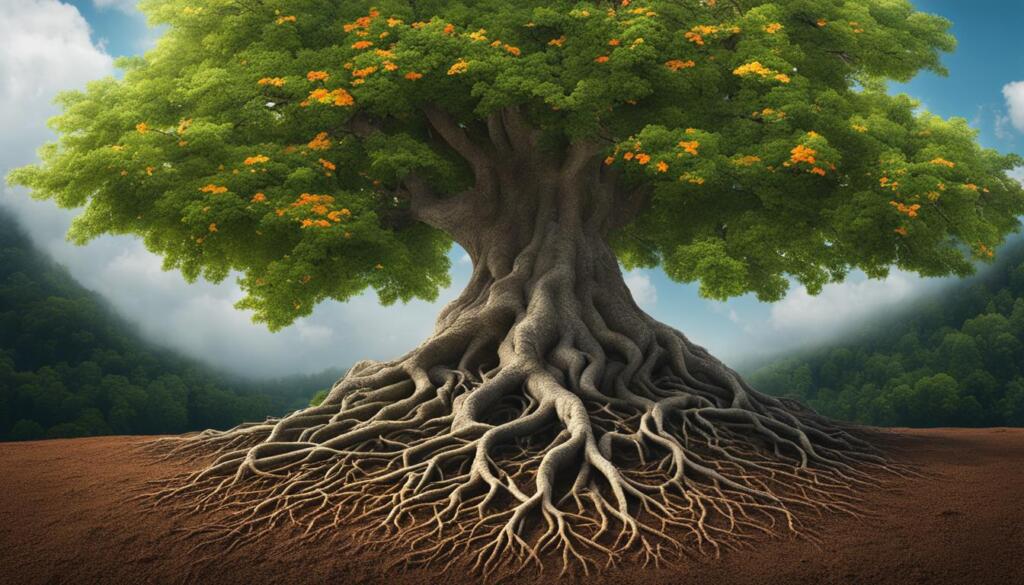Google reviews help businesses build trust with potential customers. Around 85% of people trust online reviews as much as personal ones1. But, sometimes your Google reviews may not appear right away, leaving you wondering why.
There are many reasons why your Google review might not be visible. These include policy violations and Google’s filtering and moderation processes. About 30% of reviews are flagged by Google’s algorithms for potential violations1. Also, around 15% of reviews don’t show up due to these processes1.
Businesses with verified Google Business Listings get more customer inquiries than unverified ones1. This shows how important it is to have a well-set-up business profile. Plus, 76% of people trust content shared by others more than content from the business itself2. And 72% of consumers trust businesses with positive reviews more2.
In this guide, we’ll look at common reasons why your Google review might not show up. We’ll also give you solutions to fix the problem. By understanding Google’s review policies and fixing your business listing, you can make sure your reviews are seen by potential customers. This will help improve your online presence.
Key Takeaways
- Google reviews significantly influence consumer trust and buying decisions.
- Reviews may not show up due to policy violations, filtering, or moderation processes.
- Verified Google Business Listings are more likely to attract customer inquiries.
- Fixing issues with your business listing can help ensure reviews are visible.
- Positive reviews contribute to improved local search engine optimization (SEO).
Understanding Google’s Review Policy
Google’s review policy aims to keep reviews honest and helpful. With 68% of people checking reviews before buying local3, and over 50% reading five or more reviews3, it’s key that reviews follow certain rules4.
Google has strict rules to keep its review platform trustworthy. Any reviews breaking these rules, like those with banned content, might get filtered or deleted4. It’s also against the rules to pay for positive reviews4.
Prohibited and Restricted Content
Google doesn’t allow illegal, hateful, or sexually explicit content in reviews. Reviews with bad language, personal attacks, or off-topic info might not show up4. Too much repetition or keywords can also mark a review as spam4.
Google checks if reviews seem honest. If a review looks dishonest, it might get removed4. Also, links to unrelated sites can flag a review as spam4.
Format-Specific Criteria for Reviews and Captions
Google likes reviews that are specific and detailed. Vague or generic reviews might not show up as much4. Reviews that share a real experience and avoid too much praise are more likely to be seen4.
The credibility of a review also depends on the reviewer’s account. An inactive account might make reviews less visible4. But, accounts that stay active by liking, commenting, or rating other reviews are more trusted4.
| Policy Aspect | Description |
|---|---|
| Prohibited Content | Illegal, hateful, sexually explicit, or confidential information |
| Restricted Content | Inappropriate language, personal attacks, irrelevant details |
| Format Criteria | Specific, detailed, genuine, and engaging reviews |
| Account Status | Active accounts with regular engagement enhance credibility |
By following Google’s review policy and format rules, businesses can make sure their reviews are seen more. This helps potential customers and boosts their online reputation.
Google Business Listing Verification Issues
Unverified Google Business Listings can cause reviews to not show up or to show up differently. Google verifies listings to ensure accurate information and prevent misleading users. It’s important to follow Google’s guidelines to avoid profile suspension, as up to 50% of suspended profiles are due to misleading information5.
Unverified business listings often don’t show up in search results. Studies show that about 30% of businesses don’t finish the verification process5.
NAP (Name, Address, Phone Number) consistency issues are big problems. About 28% of businesses see their visibility drop because of inconsistent NAP data5. Listings with consistent information can rank up to 20% better6. Also, wrong business information, like address and hours, can keep up to 30% of potential customers from finding your business online6.
Poorly optimized business profiles can make you less visible. Listings with good SEO practices are 60% more likely to show up in top search results5. In competitive markets, visibility can drop by up to 40% without good optimization5. Local businesses in crowded areas often rank lower, so 60% of search results focus on higher-rated listings6.
Getting help from professionals to manage Google Business Listings can really help. Businesses that invest in professional optimization see up to a 70% increase in customer engagement metrics5. Asking for reviews can also help; businesses with five or more reviews see a 25% increase in visibility on Google Maps6. Adding special attributes to profiles can increase customer engagement by up to 15%6.
Approximately 85% of consumers rely on online reviews to determine the quality of a business, significantly impacting search visibility and customer engagement.
It can take Google up to 3 days to update new or edited business information6. Keeping your business information up to date can boost customer trust and visibility by up to 24%6. Business owners should verify and update their listing information through Google My Business to fix verification issues and make their listing active.
| Verification Issue | Impact on Visibility | Solution |
|---|---|---|
| Unverified listing | Excluded from search results | Complete verification process |
| Inconsistent NAP data | 28% visibility reduction | Ensure consistent information across platforms |
| Poorly optimized profile | 60% less likely to appear in top results | Implement effective SEO practices |
By addressing Google Business Listing verification issues and maintaining accurate, consistent information, businesses can significantly improve their online visibility and customer engagement.
Inactive or Duplicate Google Business Listings
Having an accurate and active Google Business Profile is key. It helps customers find and review your business easily. If your listing info is wrong, you could lose up to 70% of customer engagement7. Also, having two profiles might mean losing up to 40% of your reviews when you merge them7.
Identifying an Inactive Google Business Listing
An inactive Google listing happens when your business info is outdated or not verified. This makes it hard for customers to find and review your business. About 25% of local business listings are inactive because they haven’t been updated in over three months7.
To keep your profile active, update your info regularly and respond to reviews. This way, you can keep a strong online presence. It ensures your customers can easily find and engage with your business.
Resolving Duplicate Google Business Listings
Duplicate Google listings confuse customers and search engines, leading to lost reviews. To fix this, ask to remove the duplicates and keep one accurate listing. This process might take time but is crucial for better visibility and review access.
Here’s how to fix duplicate Google Business listings:
- Find the right listing to keep
- Verify you own the correct listing
- Ask Google to remove the duplicate listing
- Make sure all info on the remaining listing is correct and up-to-date
By tackling Google business listing issues like inactive or duplicate listings, you can boost your online presence. This helps build trust and credibility with potential customers. It can lead to more engagement and revenue for your business.
| Issue | Impact | Solution |
|---|---|---|
| Inactive Google Listing | Less visibility, lower customer engagement | Keep your info current, reply to reviews |
| Duplicate Google Listing | Lost or split reviews, customer confusion | Ask for duplicate removal, keep one accurate listing |
Businesses that manage their Google Business Profile well can see a big boost in online visibility and customer engagement.
New Google Business Listings and Review Delays
When you create a new Google Business listing, you might see delays in reviews. Google checks the info to make sure it follows their rules7. This step helps keep the platform honest and free from fake reviews.
New businesses need time to get their first reviews7. It’s important to keep offering great products and services. This will help get real reviews from happy customers.

One big reason for review delays is wrong info on your listing7. Make sure your business name, address, phone number, and website are right. Being consistent online helps link reviews to your business8.
Google doesn’t like reviews that are paid for. This can hurt your business by removing reviews and lowering your ranking9. It’s better to get real feedback from customers.
“Businesses need to ensure their Google Business Profile is active to maintain the presence and visibility of their reviews.”9
Keep your Google Business Profile alive by answering reviews and updating info. Posting useful content shows Google you care about your customers. This can make your reviews show up faster and help your local SEO7.
why isn’t my google review showing up
It’s frustrating when your Google review doesn’t show up on a business’s profile. This is especially true since 68% of people check online reviews before choosing a local business3. With over 50% of consumers reading at least five reviews before making a decision, your review’s visibility is key3. There are several reasons why your review might not appear, like being flagged as spam, having embedded links, being seen as fake, or Google reviews being temporarily disabled for the business.
Reviews Flagged as Spam
Google removes reviews it sees as spam, fake, biased, offensive, or with conflicts of interest3. About 50% of reviews might get removed if they seem paid for or lack realness4. Reviews with too much superlative or generic language are 70% more likely to be flagged or removed by Google4. Google’s algorithms also catch and remove reviews with repetitive content or suspicious patterns, increasing flagged experiences by 30%4.
Embedded Links in Google Reviews
Reviews that break Google’s Guidelines, like those with profanity, misleading content, or links, might get filtered or removed10. Reviews with links to unrelated content are flagged over 50% of the time for spam4. To keep your review visible, avoid adding embedded links or URLs, as this goes against Google’s policy and can get your review removed.
Fake Google Reviews
Over 80% of consumers trust online reviews as much as personal recommendations4. But fake reviews, written by someone without a real experience, are against Google’s rules and can get removed or lead to account suspension. About 65% of flagged reviews happen because of irrelevant content or bad language4. Inactive Google accounts might make reviews from those accounts less credible, with 39% of users doubting the legitimacy of accounts with low activity4.
Google Reviews Temporarily Disabled
Google might temporarily disable reviews for a business if it finds policy violations or suspicious activity. Issues can arise when a business gets a lot of reviews quickly, causing visibility problems10. Google’s support usually fixes issues with missing reviews within 7 days after a ticket is opened10. But, there’s a delay in handling support tickets due to a lot of requests and staffing shortages, especially because of COVID-1910.
Changes in Business Location or Reviewer Account Status
When a business moves to a new location, it can change how people see it online, especially with Google reviews. Reviews from the old place might not move to the new one. This can hurt the business’s reputation and how easy it is to find11. It’s important for businesses to ask their customers to leave new reviews at the new place. More reviews and activity can help the business show up better in local searches11.
Reviews can also disappear if the person who left them stops using their account. This is a big problem for businesses that need good reviews to get more customers. A sudden drop in reviews can make the business look bad12.

To fix missing reviews, businesses should quickly contact Google Support. They should also work hard to keep their online reputation good. This means watching reviews, answering them, and asking happy customers to share their experiences online12.
Getting a Google Business Profile verified after moving can take up to 14 days11. During this time, the business might be less visible and get fewer reviews. To speed up the process and keep your business visible, make sure your Name, Address, and Phone number (NAP) are the same everywhere online11.
“Dealing with a business move or inactive reviewer accounts can be tough. But with the right steps, businesses can keep a strong online image and draw in new customers with good Google reviews.”
By being careful and fixing problems fast, businesses can keep their online image strong. Using tools like Reviews Feed Pro to show off good feedback on your website can also help. This can make your business look better and attract more people, even when things are tough.
User-Removed Reviews and Inappropriate Content
Google reviews can disappear for many reasons. One reason is when users remove their own reviews. This might be for personal reasons or if they change their mind about the business. About 79% of people trust online reviews as much as personal recommendations4. So, it’s key for businesses to keep a good online image.
Reviews might also not show up if they have content that breaks Google’s rules. Google has strict rules against certain content, like illegal stuff, hate, or fraud1. In fact, 30% of reviews flagged for removal are for bad language or personal attacks4.
Google is very strict about fake reviews. Buying fake reviews can get your account suspended1. About 20% of reviews are thought to be fake or misleading4. A plastic surgeon in Seattle was fined over $5 million for faking reviews and pressuring patients3.
Reviews Containing Personal Information
Reviews with personal info, like names or addresses, are not allowed. Google filters these out to keep users’ info safe. The algorithm can spot spam and remove reviews with similar phrases, hurting businesses4. Businesses should encourage honest feedback and follow Google’s privacy policy.
Here’s a table summarizing why reviews get removed:
| Reason for Removal | Description |
|---|---|
| User-removed reviews | Users can remove their own reviews, causing them to disappear from the business’s listing. |
| Inappropriate content | Reviews containing offensive language, hate speech, or explicit content violate Google’s policies. |
| Fake reviews | Purchasing fake reviews can lead to removals and account suspensions. |
| Personal information | Reviews sharing names, addresses, or contact details are not allowed to protect user privacy. |
By understanding why reviews get removed, businesses can keep a good online image and get real feedback from customers.
Conclusion
Missing Google reviews can be really frustrating for businesses. They are key in attracting new customers and showing credibility. With 90% of people influenced by reviews and 63% checking Google reviews before visiting1314, it’s vital to make sure your reviews are visible. Understanding Google’s rules, keeping your business listing up to date, and dealing with spam or fake reviews can help.
To get more customer reviews, use different ways like email, SMS, social media, and QR codes. About 70% of reviews come from email requests13. Text messages are also effective, with almost all being opened compared to emails14. Making it simple for customers to leave reviews can greatly improve your online image and ranking13.
Being proactive and encouraging real feedback is crucial for a good Google review profile. Tools like Google’s Marketing Kit can help share positive reviews easily14. By tackling the issue of missing reviews and using smart strategies, your online image will better reflect your business quality.
FAQ
Why isn’t my Google review showing up?
Google reviews usually show up right away. But sometimes, they get delayed. This can happen if Google’s spam filter catches something or if you broke a rule.
Common reasons include policy violations, hidden reviews, suspicious accounts, and merged profiles.
What is Google’s review policy?
Google wants reviews to be true and helpful. They don’t allow false or misleading content. This means no illegal, hateful, or explicit stuff.
They also check if reviews are relevant and useful. This helps keep reviews honest and helpful.
Can unverified Google Business Listings cause reviews not to show up?
Yes, unverified listings can cause issues. Google checks listings to make sure they’re right. If your listing isn’t verified, it might not show up right.
To fix this, verify your listing through Google My Business. This makes sure your info is up to date and accurate.
What are the consequences of inactive or duplicate Google Business Listings?
Inactive listings can make it hard for customers to find you. This is because the info is old or not verified. It’s also bad for reviews.
Duplicate listings can split reviews or make them disappear. To avoid this, update your info, ask for duplicates to be removed, and keep only one accurate listing.
Why do new Google Business Listings experience delays in displaying reviews?
New listings might take time to show reviews. Google checks them to make sure they follow the rules. It takes a while to get the first reviews.
Make sure your listing is compliant with Google’s policies. This helps it show up and avoid issues with reviews.
What happens when Google flags reviews as spam?
Google removes reviews that are low-quality or suspicious. This includes reviews with links or fake ones. It’s against the rules.
Google might also disable reviews if it finds policy violations. This is to keep the reviews honest and useful.
Can changes in business location or reviewer account status affect reviews?
Yes, changes can affect reviews. Old reviews might not move to a new location. Reviews from deleted accounts or inactive users can also disappear.
Encourage customers to leave new reviews at the updated location. Also, report missing reviews to Google for help.
What happens to user-removed reviews or reviews with inappropriate content?
Users can remove their own reviews. This makes them disappear from your listing. Reviews with bad language, hate speech, or explicit content are also removed.
Google doesn’t allow reviews with personal info like names or addresses. This is to protect privacy.
Source Links
- Google Review Not Showing Up – Why and how to fix in 2025 – https://www.demandhub.co/articles/google-review-not-showing-up/
- Why Is My Google Review Not Showing Up? Top 10 Reasons – https://wiremo.co/business/google-review-not-showing-up/
- Google reviews not appearing? 14 expert solutions to fix – https://birdeye.com/blog/review-not-showing-up-on-google/
- Why is my Google review not showing up publicly? – https://elfsight.com/blog/why-is-my-google-review-not-showing-up-publicly-reasons-and-fixes/
- Why Isn’t My Google Business Listing Appearing In Search Results? – Outreach Digital Marketing – https://outreachdigitalmarketing.com/why-isnt-my-google-business-listing-appearing-in-search-results/
- Why Is My Business Not Showing Up On Google – https://wiremo.co/business/why-is-my-business-not-showing-up-on-google/
- Google Reviews Not Showing Up – 14 Reasons and How to Fix – https://taggbox.com/blog/google-reviews-not-showing-up/
- Google Reviews Aren’t Posting? Here’s How to Fix It – https://reputationstacker.com/google-reviews-arent-posting/
- 14 Reasons Your Google Reviews Are Missing and How To Fix It – https://thriveagency.com/news/14-reasons-your-google-reviews-are-missing/
- Google Reviews Not Showing: Common Reasons & Fixes – https://daltonluka.com/blog/google-reviews-not-showing
- Why Your Business Isn’t Showing Up on Google Maps and How to Fix It – https://www.pinmeto.com/blog/why-is-my-business-not-showing-up-on-google-search
- How to Fix Customer Reviews Not Showing Up on Google (2025) – https://smashballoon.com/customer-reviews-not-showing-up-on-google/
- How To Get and Share Google Review Links with Customers [4 Easy Ways] – https://www.socialpilot.co/reviews/blogs/how-to-get-google-reviews-link
- How to get google review link 2024 – https://blog.storefries.com/how-to-get-google-review-link/