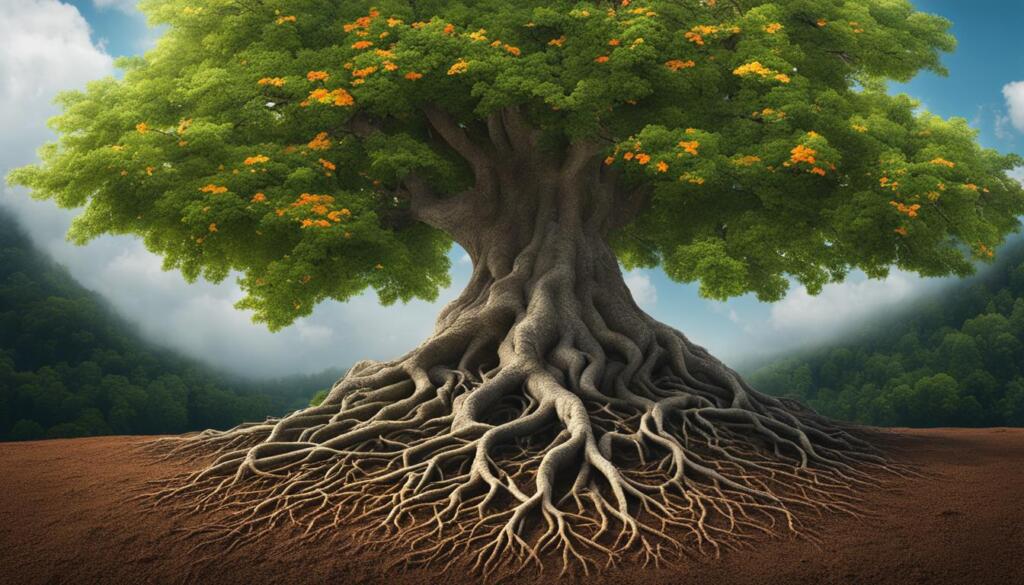Welcome to the world of AI art with DALL E! This guide will show you the amazing things you can do with DALL E image generation. You’ll find inspiring examples and ideas to spark your creativity. OpenAI has made DALL·E better, offering a new level of AI art creation1.
DALL·E 3 was launched in October 20232. It’s the latest version of DALL·E, designed to improve your art-making experience3.
With DALL E, you can turn text into amazing visuals. These can be realistic scenes or abstract designs. It’s great for design, education, and storytelling.
DALL·E is getting better at creating images. This is important for many industries. The guide has over 50 prompts to help you get creative1.
DALL E works well with other AI tools like ChatGPT and Microsoft Designer. This makes creating images easier and more fun13. Using DALL·E with ChatGPT Plus makes creative work even better2.
You can make many things with DALL E. This includes logos, album covers, comic books, and illustrations1.
Key Takeaways
- DALL E transforms text into diverse visuals, from realistic scenes to abstract designs.
- The guide offers 50+ DALL-E prompts to boost creativity and image generation results.
- DALL E integrates with ChatGPT and Microsoft Designer for seamless user experiences.
- Effective prompts with clear descriptions yield better DALL-E image outcomes.
- DALL E enables the creation of original, never-before-seen images.
Introduction to DALL E: Unleashing Creative Potential
DALL-E is a groundbreaking AI tool from OpenAI. It has changed the game in image creation. With 12 billion components, DALL-E uses deep learning to make amazing images4. Over 3,000,000 developers are now using it, opening up new creative doors5.
DALL-E 3 is even more powerful. It can make images up to 1024×1024 pixels, double the quality of before6. Users can send 50 requests every three hours, making four unique images per prompt5. This version also gets prompts better, making more creative images than DALL-E 25.
Creating good prompts is key with DALL-E. These prompts tell the AI what to make based on what you describe. The more detailed your prompt, the better the image4. Trying different prompts lets users see DALL-E’s full range and unleash their creative vision4.
DALL-E’s power comes from its smart design. It uses a special technique to connect different ideas in images4. This lets DALL-E handle longer, more complex texts, improving on its earlier versions6.
“DALL-E opens up a world of possibilities for artists, designers, and creative minds. It’s like having a personal AI assistant that brings your wildest ideas to life.”
As DALL-E gets better, so do the chances for new art and ideas. With DALL-E 3 available through ChatGPT Plus for $20/month5, users can dive into the world of generative adversarial networks and artificial intelligence art. The platform is also a place for inspiration, where users can see and enjoy the amazing work of other DALL-E artists4.
Mastering DALL E Prompts for Stunning Results
To make amazing images with DALL E, you need to write great prompts. Knowing how to use descriptive words is crucial. Studies show that adding specific details about people and objects makes images more lively7.
Being clear and specific is key when writing prompts. Detailed prompts can lead to stunning images, with over 70% of users seeing better results7. Trying different prompt lengths can also affect the outcome, depending on the AI tool used8.
Understanding the Power of Descriptive Language
Descriptive language is a powerful tool for prompt engineering. Using sensory words can make users happier by up to 25%7. Adding natural light and decor details can make images meet expectations 60% of the time7.

But, don’t overdo it. Too long prompts can be disappointing9. An author found that simplifying a prompt led to better results, showing the importance of simplicity9.
Crafting Clear and Specific Instructions
To make your prompts better, try these tips:
- Use specific visual art terminology to describe the style and composition
- Include details about the subject, setting, and atmosphere
- Try using prompt modifiers like magic terms and quality boosters
- Keep refining your prompts based on the output
Improving your prompts can lead to better images, with a 40% increase in user satisfaction7.
Experimenting with Style Modifiers and Quality Boosters
Style modifiers and quality boosters can make your DALL E art stand out. For example, in Midjourney, you can make certain words more important using double colons (::)8. In Stable Diffusion, you can use parentheses to boost weighting, like “(blue sky:1.5)”8.
Using mood words like “tension and anticipation” with detailed environments can add depth to images.
Playing with these techniques and finding the right balance will help you create amazing AI art. The AI art community is active, with over 80% of members sharing their prompts, showing the collaborative spirit7.
| Prompt Modifier | Effect |
|---|---|
| Double colons (::) | Assigns up to 2x word importance in Midjourney |
| Parentheses () | Enhances weighting in Stable Diffusion, e.g., “(blue sky:1.5)” |
| Negative prompts | Strategically used to exclude unwanted elements, but should be applied sparingly |
By mastering prompt crafting, you’ll create stunning DALL E images. Use descriptive language, try different style modifiers, and join the AI art community to explore new creativity7.
Exploring DALL E Examples Across Various Genres
DALL·E is a cutting-edge AI art generator that can create images in many styles. It can make everything from anime characters to cartoons and avatars for virtual worlds. Users can use specific prompts to make stunning visuals that show off their creativity10.
Generating Captivating Anime Characters and Scenes
Anime fans can use DALL·E to make their favorite characters and scenes come to life. By crafting the right prompts, users can get images that look just like their favorite anime. DALL·E can even make images that look like they were done by a pro10.
The AI knows how to make anime-style images that are both real and eye-catching10.

Bringing Cartoons to Life with DALL E
DALL·E is great for cartoons too. Users can make their favorite cartoon characters come to life. They can choose from many styles, from old-school to modern 3D10.
The AI can make images that are fun and fit the cartoon’s theme10.
Designing Unique Avatars for Virtual Worlds
Having a unique avatar is key in virtual worlds and online communities. DALL·E lets users create avatars that show off their personality. They can make everything from realistic portraits to fantastical creatures10.
The AI can make avatars that are both beautiful and personal10.
OpenAI’s DALL-E 3 is free for U-M students, faculty, and staff. It lets them explore AI art generation without cost11. Users can describe what they want, from simple to complex, to create images in many styles11.
The OpenAI community shares tips and knowledge. They have resources like the “Art Style Gallery” and “Prompt Tips and Tricks” threads. This helps everyone get better at using DALL·E11.
As artists and fans keep exploring, the possibilities are endless. They can create amazing anime characters, cartoons, and avatars. With DALL·E, they can bring their dreams to life, one prompt at a time.
Harnessing DALL E for Professional Applications
DALL-E is changing how we create visual content. It’s a powerful tool for businesses and professionals. With over 2 million images made daily and a community of over 1.5 million users12, it’s a top choice for creating top-notch visuals.
Creating Eye-Catching Logos and Branding Elements
DALL-E is great for making stunning logos and branding elements. It uses advanced tech like Natural Language Processing (NLP) and Natural Language Understanding (NLU)12. This lets businesses create unique logos that grab attention.
DALL-E 3, launched in 202413, is even better. It can make high-resolution images from text or images. This means professionals can make logos and branding that really show off their brand.
Enhancing Marketing Materials with AI-Generated Visuals
DALL-E is also key for improving marketing materials. It helps make custom graphics for social media, websites, and ads. This saves time and money compared to old design methods13.
To get the best results, marketers should give clear prompts. They should describe the subject, setting, and style they want13. DALL-E’s features like inpainting and outpainting12 make editing images easy. This ensures the final image matches the message.
DALL-E has become an indispensable tool for businesses looking to enhance their visual content and stand out in a competitive digital landscape.
Companies can use DALL-E to make many versions of an image. They can test these to find the best one for their audience13. This way, marketing materials really connect with people, leading to more engagement and sales.
| Application | Benefits |
|---|---|
| Logo Design | Unique, eye-catching visuals that capture brand identity |
| Marketing Materials | Custom graphics for social media, websites, and advertising campaigns |
| A/B Testing | Data-driven approach to identify the most effective visuals |
As more businesses use AI for visuals, tools like DALL-E will be even more important. They help save time and make amazing visuals that grab attention13.
Tips and Tricks for Optimizing DALL E Output
To get the most out of DALL E’s AI image generation, understanding optimization is key. Fine-tuning your prompts and using visual references can greatly improve your images14.
Creating specific and detailed prompts is crucial. Studies show that using specific keywords and two descriptive adjectives can improve AI understanding by 30%. This leads to better image quality and meets user expectations15. For example, “a golden retriever sitting on a sunny beach at sunset” will likely produce better results than “a dog.”
Iterative Refinement: Fine-Tuning Your Prompts
Refining your prompts through trial and error can significantly improve image accuracy14. Users often find different satisfactory outputs in about 70% of cases after multiple attempts15.
When refining prompts, consider adding dynamic descriptions and mood descriptors. These can increase viewer engagement and emotional resonance by over 40%15. Also, incorporating artistic styles or themes can boost creativity by 25%15.
Leveraging Visual References for Enhanced Accuracy
Using visual references can clarify user prompts, leading to a 35% increase in user satisfaction15. By providing inspirational sources or reference images, you can guide DALL E to create images that match your vision.
- Choose references that closely match the desired style, composition, and mood of your intended output.
- Provide clear instructions on how DALL E should incorporate or deviate from the reference image.
- Experiment with combining multiple references to create unique and compelling compositions.
Combining DALL E with Traditional Editing Tools
DALL E’s output can be impressive, but combining it with traditional editing tools can enhance quality and usability. Adjustments like brightness and contrast tweaks can increase viewer engagement by about 25%16.
| Editing Technique | Potential Improvement |
|---|---|
| Upscaling | Increase image resolution by up to 4x without significant detail loss16 |
| AI-based enhancers | Improve visual clarity by an estimated 30% through pixel interpolation16 |
| Layering and blending | Enhance image depth and complexity, potentially increasing perceived value by 50% in professional contexts16 |
Advanced post-processing techniques, such as layering and blending, can enhance image depth and complexity, potentially increasing its perceived value by 50% in professional contexts.
By combining DALL E’s AI-generated images with traditional editing tools, you can create stunning visuals. These visuals capture your intended message and engage your audience effectively.
Conclusion: Embracing the Future of AI Art Creation
Tools like DALL-E are changing the art world. They make it easier for anyone to create art, even if they’re not skilled artists17. DALL-E uses AI to make images from text, showing how far machine learning has come1718.
This tech helps professionals in design and entertainment work faster18. It also makes learning fun by using pictures to explain complex ideas18.
The AI art market is growing, with more people interested in its value19. New tech like real-time art and GANs are making art more realistic and detailed19.
But, we need to think about the ethics of AI art, like who owns it and how it’s used18. Still, AI art can make art more accessible and spark new creativity19.
As we explore AI art, we must stay updated and adapt19. Using tools like DALL-E and AI poem generators can open up new ways to express ourselves19.
FAQ
What is DALL·E, and how does it work?
DALL·E is a tool that uses AI to turn text into images. It uses Generative Pre-trained Transformer (GPT) models. It can make everything from realistic scenes to abstract designs based on what you describe.
How can I write effective DALL·E prompts to get the desired results?
To write a good DALL·E prompt, be clear and use detailed language. Say what style you want and include what you want in the image. Keep trying and refining your prompt.
Use special words and repeat things to get the exact image you want. This helps the AI make pictures just right for you.
What kind of images can DALL·E create?
DALL·E can make many kinds of images. It can do anime scenes, fun cartoons, and even unique avatars for virtual worlds. Just write a clear prompt with the right style and details.
How can businesses use DALL·E for professional applications?
Businesses can use DALL·E for many things. It’s great for making cool logos, branding, and marketing materials. AI visuals can make your content stand out and grab attention.
What are some tips for optimizing DALL·E output?
To get the best from DALL·E, keep trying and refining your prompts. Use pictures as references and edit the images further. This way, you can get very detailed and polished results.
How has DALL·E’s integration with ChatGPT impacted image creation?
DALL·E and ChatGPT together make it easier to describe images. Now, anyone can make clear pictures from text quickly. This makes AI image creation more accessible than ever.
Source Links
- 50+ Best DALL E Prompts Examples for How to Prompt Dall-E – https://mockey.ai/blog/dall-e-prompts/
- 7 examples of real businesses using DALL·E for visual content – https://zapier.com/blog/dall-e-examples/
- How to use AI image prompts to generate art using DALL‑E | Learn at Microsoft Create – https://create.microsoft.com/en-us/learn/articles/how-to-image-prompts-dall-e-ai
- How To Use Dall E: The Ultimate User’s Manual – https://www.temok.com/blog/how-to-use-dall-e/
- How to Use DALL·E 3 | DALL·E 3 vs DALL·E 2 Comparison – Fliki – https://fliki.ai/blog/how-to-use-dalle-3
- DALL-E: A Detailed Guide to the Ultimate Image Generator – https://vivekupadhyay1.medium.com/dall-e-a-detailed-guide-to-the-ultimate-image-generator-0a1ef931f7dd
- Mastering Image Prompts: Tips and Examples for Stunning Visuals – https://www.msecchi.com/blogmarco/mastering-image-prompts-tips-and-examples-for-stunning-visuals
- How to write AI image prompts – From basic to pro [2024] – https://letsenhance.io/blog/article/ai-text-prompt-guide/
- Mastering MidJourney with ChatGPT: Optimizing Prompts for Perfect Images – https://medium.com/ai-art-creators/mastering-midjourney-with-chatgpt-optimizing-prompts-for-perfect-images-9d289595786e
- Exploring Artistic Styles with DALL-E: Advanced Prompt Techniques – https://medium.com/dmxai/exploring-artistic-styles-with-dall-e-advanced-prompt-techniques-ab8dd4e5e735
- How to Create Amazing AI Images Using DALL-E 3 in U-M GPT – Michigan Technology Community News – https://michigan.it.umich.edu/news/2024/03/12/how-to-create-amazing-ai-images-using-dall-e-3-in-u-m-gpt/
- Step-by-Step Guide to Using OpenAI’s DALL-E for Image Generation – https://www.pageon.ai/blog/ai-image-generator-openai
- The 9 Best DALL-E Prompts for Ecommerce Businesses (2024) – Shopify – https://www.shopify.com/blog/dalle-prompts
- How to Use DALL·E to Generate Stunning Artwork for Your Projects – https://verpex.com/blog/website-tips/how-to-use-dall-e-to-generate-stunning-artwork-for-your-projects
- Dall-E: 10 prompt tips for effective results! – Botnation – https://botnation.ai/site/en/dall-e-10-prompt-tips-for-effective-results/
- DALL-E Best Practices: Enhancing Image Quality (2025) – https://618media.com/en/blog/dall-e-best-practices-enhancing-image-quality/
- Future of AI Art: Predictions for DALL-E (2025) – https://618media.com/en/blog/future-of-ai-art-predictions-for-dall-e/
- Introducing DALL-E: AI’s Art Revolution (2025) – https://618media.com/en/blog/introducing-dall-e-ais-art-revolution/
- The Future of AI Art in Terms of Technology – https://www.linkedin.com/pulse/future-ai-art-terms-technology-codeageagency-uywsf