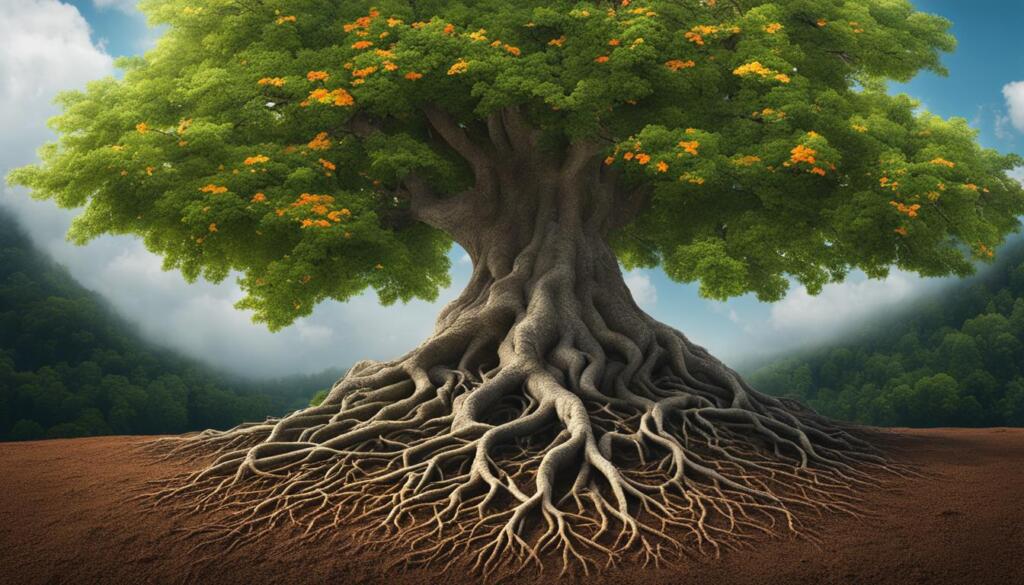Are you ready to start selling on Amazon and tap into the world’s largest online marketplace? Setting up an Amazon seller account is easy and can be done in a few hours. It might take up to three business days to verify your identity1. Follow our step-by-step guide to launch your Amazon business and reach millions of potential customers.
In 2023, 63% of consumers started their shopping on Amazon, and 67% bought holiday gifts there1. This is a great chance for entrepreneurs to start an online business. A Jungle Scout survey found that 16% of Amazon sellers started with less than $500. The average cost to start an Amazon business is $3,8361.
Amazon offers great incentives for new sellers. You can get 10% back on the first $50,000 in branded sales. There’s also 5% back for the first year until you hit $1,000,000 in sales2. New sellers can get $100 off shipments into Amazon’s fulfillment network. Plus, there’s a $50 credit for Sponsored Products or Sponsored Brands ads2.
Key Takeaways:
- Setting up an Amazon seller account can be done in a few hours, with identity verification taking up to three days
- 63% of consumers start their shopping searches on Amazon, and 67% purchase holiday gifts through the platform
- 16% of Amazon sellers started with less than $500, while the average cost is $3,836
- Amazon offers incentives for new sellers, such as cashback on branded sales and credits for advertising
- Sellers can choose between Individual and Professional selling plans based on their business needs
Understanding Amazon Seller Account Types
Starting as an Amazon seller means knowing the different seller accounts. Amazon has two main types: Individual and Professional Seller Accounts. Each has its own features, fees, and benefits for different sellers3.
Individual Seller Account
Individual Seller Accounts are great for selling less than 40 items a month3. Sellers pay $0.99 for each sale34. It’s a good choice for those selling a few items. You only need basic info and a bank account to set it up3.
Professional Seller Account
Professional Seller Accounts are for businesses selling more than 40 items a month3. It costs $39.99 a month34 but you don’t pay per item3. You get more tools and can advertise more3. You need more business info to set it up3.
Both types have fees based on what you sell, from 6% to 45% of the sale price5. You can also use Fulfillment by Amazon (FBA) for extra fees45. But FBA offers free Prime shipping and handles a lot of work for you4.
| Account Type | Monthly Subscription | Per-Item Fee | Maximum Items Per Month |
|---|---|---|---|
| Individual Seller Account | None | $0.99 | Up to 40 |
| Professional Seller Account | $39.99 | None | Unlimited |
Choosing the right Amazon seller account depends on your business size and goals. With 58% of new sellers making money in a year and US sellers making over $250,000 annually4, the right account can help you succeed.
Requirements for Setting Up an Amazon Seller Account
To start selling on Amazon, you must meet some key requirements for amazon seller account setup. First, you need a valid government ID or passport to prove who you are. You also need to show a recent bank statement or credit card info, and a credit card for fees6.
Amazon will ask for your business details like where it’s located and what type it is. They also want to know if you’re registered. To keep their platform safe, Amazon will ask you to verify your identity through a video call with one of their team members.
You can choose between two account types: Individual or Professional. The Individual plan costs €0.99 per item sold6. The Professional plan costs €39 a month, no matter how many items you sell6. If you sell more than 40 items a month, the Professional plan is cheaper7.
As an Amazon seller, you need to know about taxes. You might have to pay sales tax, VAT, or GST, depending on where you are and what you sell. Here’s what to do:
- Get the right tax permits and licenses for your area
- Pay taxes on your Amazon sales as the law says
- Keep good records of your sales and tax payments
- Talk to a tax expert to know what you owe
Not following tax rules can lead to fines and legal trouble. So, it’s important to know and follow your amazon seller taxes well.
| Requirement | Purpose |
|---|---|
| Government-issued ID or passport | To verify your identity |
| Bank account or credit card statement | To establish financial information |
| Chargeable credit card | To cover any associated fees |
| Business information | To register your business with Amazon |
| Video call verification | To confirm your identity with an Amazon associate |
By following these steps and knowing your tax duties, you’re ready to set up your Amazon seller account. You can then start your e-commerce journey with confidence.
Step-by-Step Guide on how to set up amazon seller account
Setting up an Amazon seller account is easy. Just follow a few simple steps. This guide will help you start your e-commerce journey on Amazon.
Creating Your Amazon Seller Profile
The first step is to create your seller profile. You’ll need an email address and a secure password. Use a valid email for important notifications from Amazon.
Providing Business Information
After your profile, you’ll share your business details. This includes your business name, address, and contact info. If you’re an individual seller, you’ll share your personal info instead.
Remember, your tax interview location must match your business location for AWS Marketplace8. Sellers in certain countries or SARs need to provide VAT registration info for paid software sales9.
Verifying Your Identity
Amazon requires identity verification for security. You’ll need a government ID and a recent bank statement or utility bill. This confirms your address.
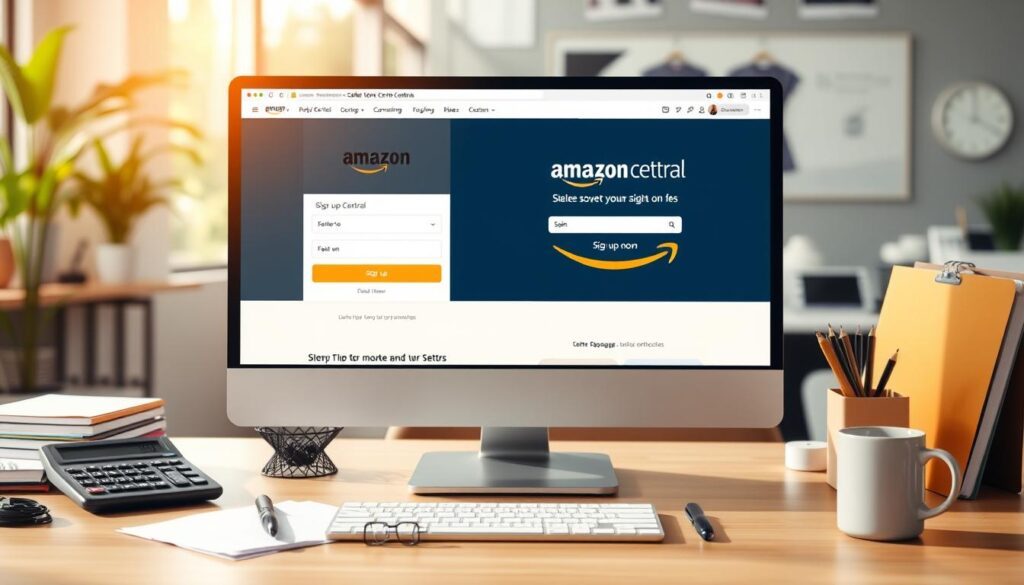
The KYC process is required for UK bank accounts or transactions through Amazon Web Services EMEA SARL in AWS Marketplace8. It involves gathering info and documents to meet anti-money laundering rules.
Setting Up Payment and Tax Information
The last step is to provide your payment and tax info. You’ll need to enter your bank account details for direct deposits. Bank accounts in the UK can only receive disbursements in EUR and GBP on AWS Marketplace8.
You’ll also need to share your tax info, which depends on your location and business type. Sellers in Japan have specific tax obligations9. You can only enter your banking details after providing your tax info8.
| Seller Location | Tax Information Required |
|---|---|
| United States | Federal Tax ID or Social Security Number |
| United Kingdom | VAT Number and Company Registration Number |
| Japan | Consumption Tax Number and Business Registration Number |
After completing these steps and verification, you’ll have full access to your Amazon Seller Central account. Here, you can list products, manage inventory, and process orders. With hard work and the right strategies, you can build a successful e-commerce business on Amazon.
For questions about selling on AWS Marketplace, contact the AWS Marketplace Seller Operations team9. As an Amazon seller, you can use the AWS Marketplace Management Portal for various tasks9.
Choosing Your Product Categories and Fulfillment Method
Setting up your Amazon seller account means picking the products you want to sell and how you’ll fulfill them. To start an Amazon FBA business, think about your resources and business needs. These decisions are crucial.
Selecting Product Categories
When picking product categories, think about what you know, what you like, and what people want. Some top categories on Amazon include:
- Books
- Electronics
- Home & Kitchen
- Toys & Games
- Clothing, Shoes & Jewelry
Remember, clothes make up 75% of online returns10. Do your homework to find profitable areas and know any special rules.
Deciding on Fulfillment by Amazon (FBA) or Fulfillment by Merchant (FBM)
Amazon gives you two choices: Fulfillment by Amazon (FBA) and Fulfillment by Merchant (FBM). With FBA, Amazon takes care of storage, packing, and shipping. With FBM, you handle these tasks yourself.

FBA can cut down on costs by up to 70% compared to other US services11. It lets sellers offer fast two-day shipping, which can boost sales. Plus, Buy with Prime can increase off-Amazon sales by 25% on average11.
But, FBA charges per unit and per order. Costs vary by product type, size, and weight. Storage costs depend on size, volume, and daily units stored11. Products stored over 181 days face extra charges11.
Fulfilling orders yourself with FBM might limit your product range and increase costs10. FBM can help manage inventory and orders, though10.
Think about your business size, product range, and customer base when choosing FBA or FBM. Using third-party logistics (3PL) can help grow your business by handling logistics and returns10. Don’t forget to consider Amazon seller taxes in your decision.
Conclusion
Setting up an Amazon seller account is key for businesses wanting to sell online. With 90% of UK customers shopping on Amazon and half thinking it’s the cheapest place to buy, selling here can be very profitable. Knowing the different account types, like the Individual Seller account for $0.99 per item, helps choose the right plan for your business.
To set up an Amazon seller account, you need to give accurate business details and verify your identity. You also have to set up payment and tax info. Success means providing your business name, address, and bank details12. After setting up, you can list products and use different fulfillment methods like FBA or FBM. Keeping track of important metrics like Order Defect Rate and Late Shipment Rate is also vital13.
Good pricing and inventory management are also key for success. Sellers should think about the cost of goods, what competitors charge, and what customers want when setting prices12. Using inventory management techniques like reorder alerts can help manage stock and cut costs12. By following these tips and using Amazon’s huge customer base, sellers can grow a successful business.
FAQ
What are the different types of Amazon seller accounts?
Amazon has two seller account types: Individual and Professional. Individual accounts are for sellers with less than 40 sales a month. Professional accounts are for those with more sales. Professional accounts offer more features, like ad tools and detailed reports.
What are the requirements for setting up an Amazon seller account?
To create an Amazon seller account, you need a valid ID or passport. You also need a recent bank statement or credit card statement. A chargeable credit card and a mobile phone for verification are required too. You must provide your business’s location, type, and registration details.
How long does it take to set up an Amazon seller account?
Setting up an Amazon seller account takes a few hours. Identity verification can take up to three business days. You’ll need to give business and personal information and verify your identity.
What is the difference between Fulfillment by Amazon (FBA) and Fulfillment by Merchant (FBM)?
FBA means Amazon handles storage, packing, and shipping. FBM means you handle these tasks yourself. Each option has different fees and requirements. It’s important to think about your business needs and resources when choosing.
How do I verify my identity when setting up an Amazon seller account?
Amazon asks sellers to verify their identity through a video call. You’ll need to show a government-issued ID and a recent bank statement during the call.
What are the fees associated with Amazon seller accounts?
Professional accounts cost .99 a month. Individual accounts charge
FAQ
What are the different types of Amazon seller accounts?
Amazon has two seller account types: Individual and Professional. Individual accounts are for sellers with less than 40 sales a month. Professional accounts are for those with more sales. Professional accounts offer more features, like ad tools and detailed reports.
What are the requirements for setting up an Amazon seller account?
To create an Amazon seller account, you need a valid ID or passport. You also need a recent bank statement or credit card statement. A chargeable credit card and a mobile phone for verification are required too. You must provide your business’s location, type, and registration details.
How long does it take to set up an Amazon seller account?
Setting up an Amazon seller account takes a few hours. Identity verification can take up to three business days. You’ll need to give business and personal information and verify your identity.
What is the difference between Fulfillment by Amazon (FBA) and Fulfillment by Merchant (FBM)?
FBA means Amazon handles storage, packing, and shipping. FBM means you handle these tasks yourself. Each option has different fees and requirements. It’s important to think about your business needs and resources when choosing.
How do I verify my identity when setting up an Amazon seller account?
Amazon asks sellers to verify their identity through a video call. You’ll need to show a government-issued ID and a recent bank statement during the call.
What are the fees associated with Amazon seller accounts?
Professional accounts cost $39.99 a month. Individual accounts charge $0.99 per item sold. Amazon also has fees for services like FBA, referral fees, and closing fees. These fees vary based on the product and fulfillment method.
How do I access my Amazon Seller Central account?
After verifying your identity and business info, you can log into Amazon Seller Central. Use your registered email and password. Then, you can list products, manage orders, and track sales.
.99 per item sold. Amazon also has fees for services like FBA, referral fees, and closing fees. These fees vary based on the product and fulfillment method.
How do I access my Amazon Seller Central account?
After verifying your identity and business info, you can log into Amazon Seller Central. Use your registered email and password. Then, you can list products, manage orders, and track sales.
Source Links
- How to Create an Amazon Seller Account in 2024 – https://www.junglescout.com/resources/articles/amazon-seller-account/
- Amazon.com: Sell Products Online with Selling on Amazon. – https://www.amazon.com/sell-products-online/b?ie=UTF8&node=12766669011
- Types of Amazon Seller Accounts | SageMailer – https://sagemailer.com/blog/types-of-seller-accounts-on-amazon-guide/
- How to Set Up Your Amazon Seller Account: A Step-by-Step Guide – TraceFuse – https://tracefuse.ai/blog/amazon-seller-account-setup/
- How to Creating an Amazon Seller Account | Step by Step Guide – https://eva.guru/blog/how-to-create-amazon-seller-account/
- Amazon Seller Central: Account Setup, Requirements, and More – https://www.amalytix.com/en/knowledge/strategy/amazon-seller-central/
- How to Create an Amazon Seller Account: Guide on Seller Registration 2024 – https://amzscout.net/blog/create-an-amazon-seller-account/
- Registering as an AWS Marketplace seller – https://docs.aws.amazon.com/marketplace/latest/userguide/seller-registration-process.html
- Getting started as an AWS Marketplace seller – https://docs.aws.amazon.com/marketplace/latest/userguide/user-guide-for-sellers.html
- Ecommerce Fulfillment: How to Fulfill and Ship Ecommerce Orders – https://sell.amazon.com/learn/ecommerce-fulfillment
- Amazon FBA for beginners – https://sell.amazon.com/blog/amazon-fba-for-beginners
- Is an Amazon Seller Account Free To Setup? – https://www.smartscout.com/amazon-selling-guides/is-an-amazon-seller-account-free-to-setup
- Beginner’s Guide to Selling on Amazon – https://www.saasant.com/blog/beginners-guide-to-selling-on-amazon/